General
A read-only category for lost FME Form topics. We hope to move them shortly.
- 4,043 Posts
- 13,973 Replies
When you subscribe we will email you when there is a new topic in this category
4043 Posts
solyContributor
asked in General
creinierContributor
asked in General
killphil84Participant
asked in General
raaaju1990Contributor
asked in General
ryanuthoffContributor
asked in General
vlroyrennEnthusiast
asked in General
thijsknapenContributor
asked in General
maicaContributor
asked in General
brendon_sandreyContributor
asked in General
tb09114Supporter
asked in General
tomfriedlSupporter
asked in General
juanmahereSupporter
asked in General
philippebEnthusiast
asked in General
tcrossmanContributor
asked in General
lindsayContributor
asked in General
viviancfhungContributor
asked in General
datamanContributor
asked in General
waterbeemdsContributor
asked in General
Badge Winners
 crbhas earned the badge Student (Grey)
crbhas earned the badge Student (Grey)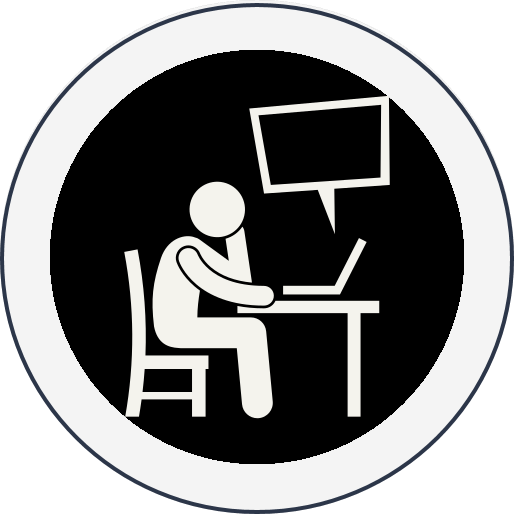 ewoonkhas earned the badge Webinar Watcher (Grey)
ewoonkhas earned the badge Webinar Watcher (Grey) ewoonkhas earned the badge Welcome Back
ewoonkhas earned the badge Welcome Back aclarkhas earned the badge Online Training
aclarkhas earned the badge Online Training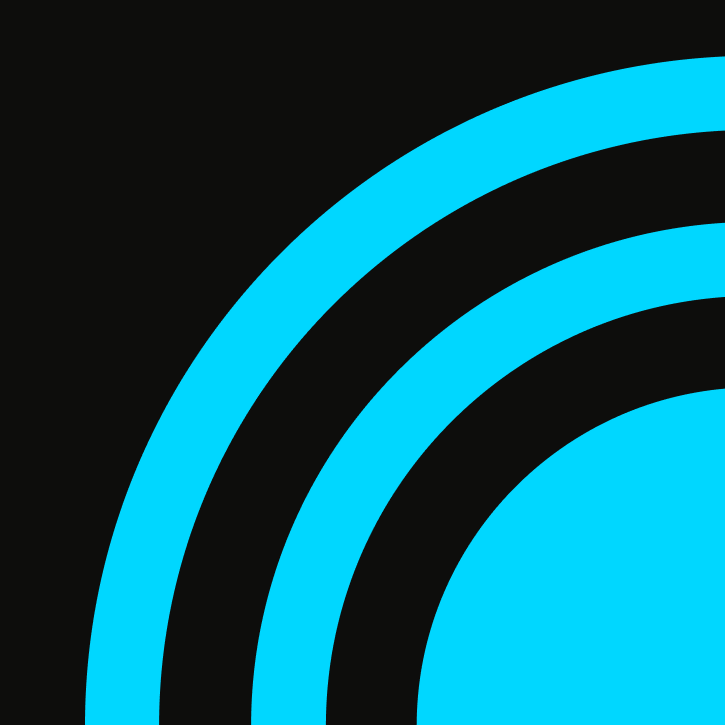 quentinvdshas earned the badge FME Form Basic Training
quentinvdshas earned the badge FME Form Basic Training
Community Stats
- 32,413
- Posts
- 122,925
- Replies
- 40,129
- Members
Latest FME
Enter your E-mail address. We'll send you an e-mail with instructions to reset your password.
Scanning file for viruses.
Sorry, we're still checking this file's contents to make sure it's safe to download. Please try again in a few minutes.
OKThis file cannot be downloaded
Sorry, our virus scanner detected that this file isn't safe to download.
OKA product of
Safe Software respectfully acknowledges that we live, learn and work on the traditional and unceded territories of the Kwantlen, Katzie, and Semiahmoo First Nations.










