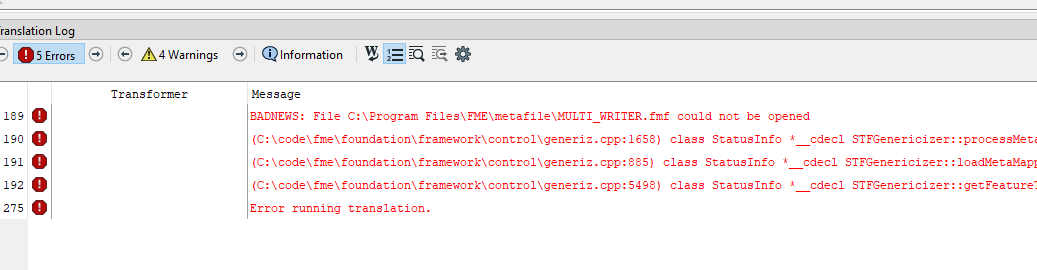I'm try to translate fgdb to shp file But I got following error
BADNEWS: File C:\\Program Files\\FME\\metafile\\MULTI_WRITER.fmf could not be opened
(C:\\code\\fme\\foundation\\framework\\control\\generiz.cpp:1658) class StatusInfo *__cdecl STFGenericizer::processMetafile(const class stk::ex::UString<0> &,const class stk::ex::UStringArray<0> *,const class stk::ex::UString<0> &,const class stk::ex::UString<0> &,const class stk::ex::UString<0> &,const class stk::ex::UString<0> &,class STFAttributeName &,class STFMetaMapper &,class STFObjectNameConstraints &,bool &,bool &,bool &,class stk::ex::UStringArray<0> &,class stk::ex::UString<0> &,class std::vector<class STFFeatureType,class std::allocator<class STFFeatureType> > &,class stk::ex::UStringArray<0> &,class stk::ex::UStringArray<0> &,class stk::ex::UString<0> &,class std::vector<struct std::pair<class STFAttributeName,class stk::ex::UString<0> >,class std::allocator<struct std::pair<class STFAttributeName,class stk::ex::UString<0> > > > &,class stk::ex::UStringArray<0> &,class std::vector<class STFAttributeName,class std::allocator<class STFAttributeName> > &,class stk::ex::UStringArray<0> &,class stk::ex::UStringArray<0> &,bool &,bool &,class stk::ex::UString<0> &,class stk::ex::UStringArray<0> &,class STFObjectNameConstraints &,class stk::ex::UString<0> &,class stk::ex::UStringArray<0> &,class stk::ex::UStringArray<0> &,class stk::ex::UString<0> &)
(C:\\code\\fme\\foundation\\framework\\control\\generiz.cpp:885) class StatusInfo *__cdecl STFGenericizer::loadMetaMapper(const class stk::ex::UString<0> &,const class stk::ex::UString<0> &,const class stk::ex::UStringArray<0> *,const class stk::ex::UStringArray<0> *,bool)
(C:\\code\\fme\\foundation\\framework\\control\\generiz.cpp:5498) class StatusInfo *__cdecl STFGenericizer::getFeatureTypeConstraints(const class stk::ex::UString<0> &,class STFObjectNameConstraints &)
Error running translation.