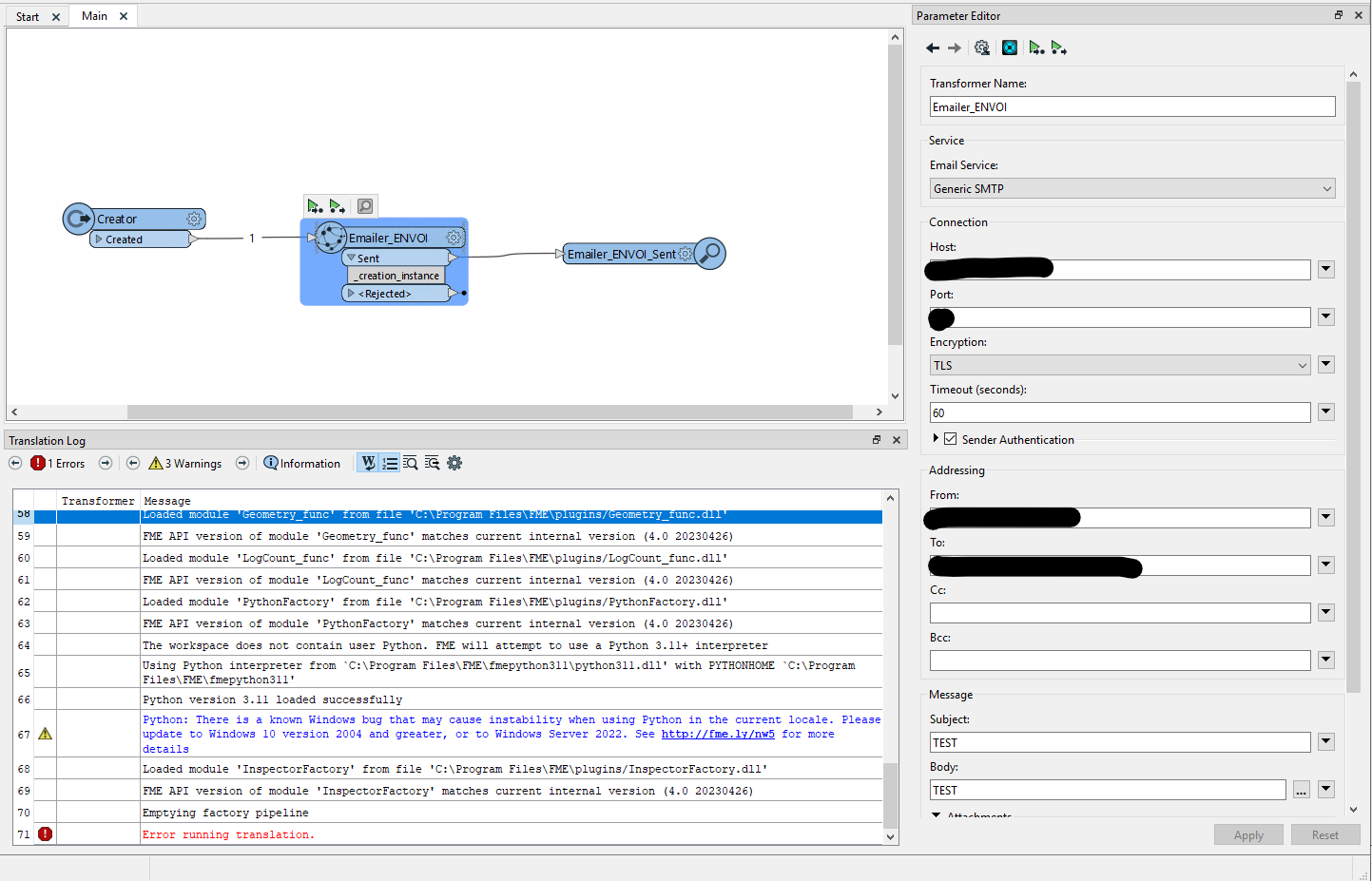I just upgraded my FME from 2021.2.4 to 2023.2 today. My emailer transformers are working fine on my workbench that were previously there. I went to add a new emailer to my upgraded workbench, but I cannot set the parameters, it's stuck at Generic SMTP and no connection settings are anywhere to be found, so no host/port/encryption settings. I removed all the emailers from my workbench, then removed the emailer transformer from my PC, then redownloaded it from FME hub, and still no dice. Any advice? Build is 23764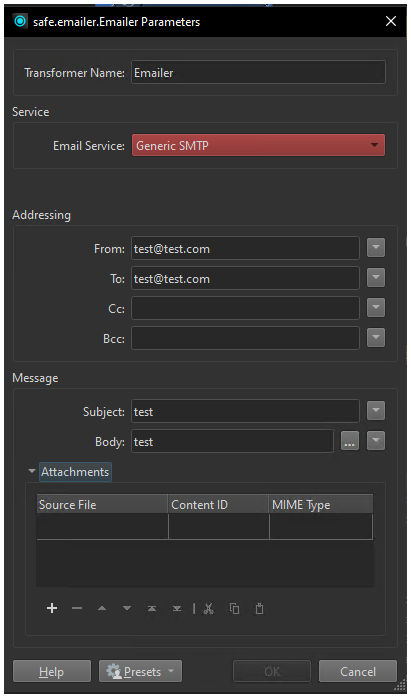
Question