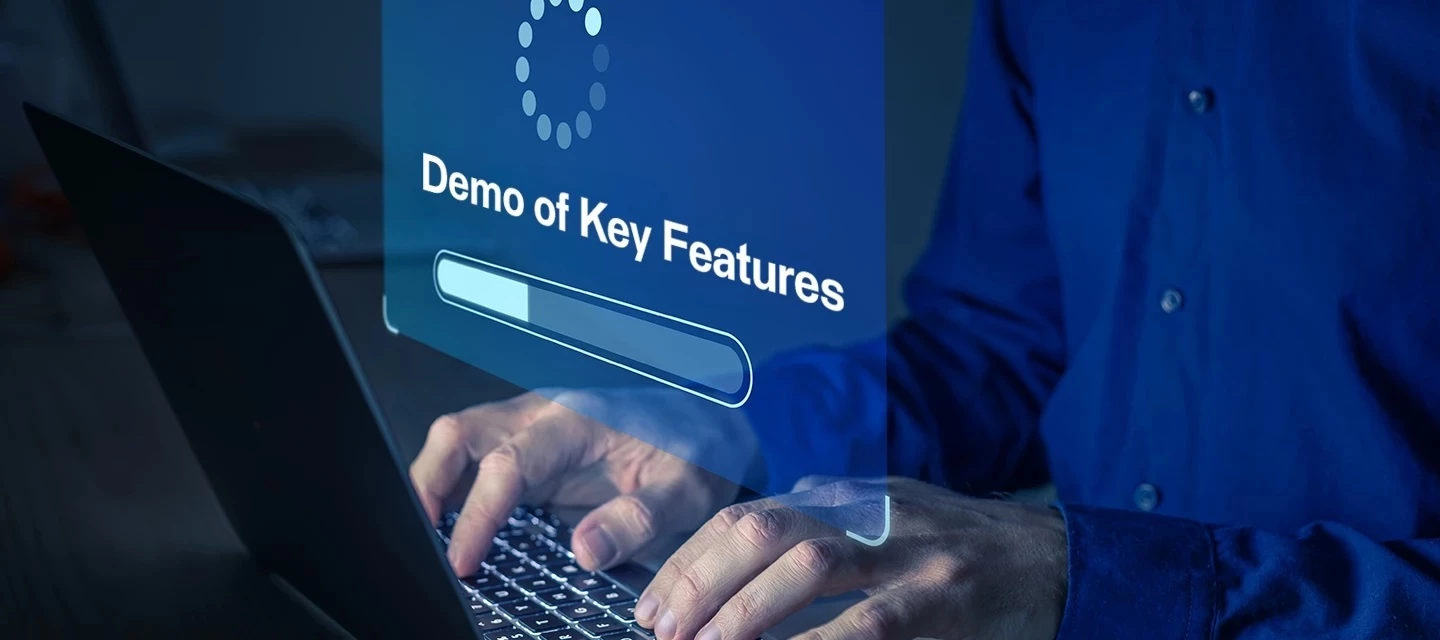Coming This March: A Simpler, More Predictable FME Release Versioning Model
Starting with FME 2026.1, we are introducing an updated release versioning approach for FME, designed to make releases easier to understand, upgrades simpler to plan, and delivery more predictable.What’s ChangingBeginning in March 2026, FME will move to a simplified, calendar-based versioning model paired with a consistent quarterly release cadence.A Simpler Versioning FormatFME releases will now follow this format: YYYY. Release This format will be used consistently across the platform, making it easier to understand when a release was delivered and how current it is.A Predictable Quarterly Release CadenceFME will ship four planned releases per year, on a fixed schedule:.1 — March .2 — June .3 — September .4 — DecemberAs part of this change, the traditional “.0” release is being retired. Every quarterly release is treated as production-ready, with the same level of quality assurance and testing.Why We’re Making This ChangeThis update reflects how customers use FME today and supports a more modern, continuous delivery model.Clarity & Simplicity – A calendar-based versioning scheme makes it easier to understand when a release was delivered. Predictable Planning – A fixed quarterly cadence helps teams plan testing, deployments, and upgrades with confidence. Faster Time to Value – New features and improvements are delivered regularly throughout the year. Consistent Quality Across Releases – Every quarterly release meets the same production standards. Easier Adoption – A predictable rhythm reduces friction and makes it easier to stay current.What to Expect NextThe first release under this new model, FME 2026.1, will be available in March 2026. From there, you can expect regular quarterly releases throughout the year using the same naming convention.Join the discussion below if you have questions or feedback.