FME Flow
A space to discuss FME Flow
2695 Posts
jeroen_hackContributor
asked in Security
germangContributor
asked in Architecture
bunnyObserver
asked in Security
montoyarContributor
asked in Automation
mgaylordContributor
asked in Deployment
rjohnsoncosContributor
asked in Automation
jackzhouContributor
nicholasContributor
asked in Automation
mgg_becaEnthusiast
asked in Security
kathyrossParticipant
anryanContributor
asked in Security
anryanContributor
mlymanContributor
asked in Automation
braggkenSupporter
asked in Automation
ebygommInfluencer
asked in Automation
helmoetzSupporter
asked in Security
brandonguoContributor
asked in Automation
nordpilSupporter
asked in Deployment
bramvrContributor
asked in Flow Hosted
francisco_1988Contributor
asked in Automation
Badge Winners
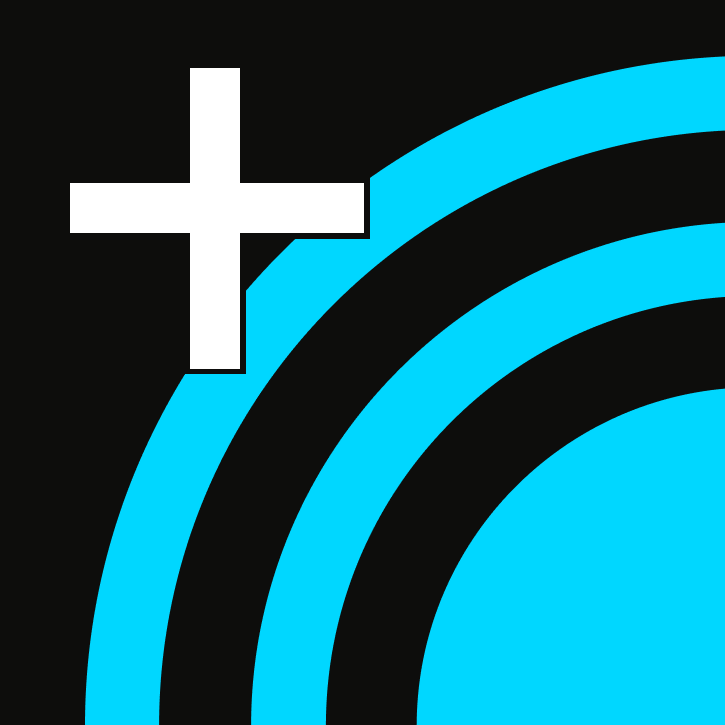 jaygrg111_has earned the badge FME Form Advanced Training
jaygrg111_has earned the badge FME Form Advanced Training eburshaidhas earned the badge Online Training
eburshaidhas earned the badge Online Training laimonasliskaushas earned the badge Welcome Back
laimonasliskaushas earned the badge Welcome Back godoorlyhas earned the badge Spanish Speaker
godoorlyhas earned the badge Spanish Speaker godoorlyhas earned the badge English Speaker
godoorlyhas earned the badge English Speaker
Community Stats
- 32,413
- Posts
- 122,925
- Replies
- 40,132
- Members
Latest FME
Enter your E-mail address. We'll send you an e-mail with instructions to reset your password.
Scanning file for viruses.
Sorry, we're still checking this file's contents to make sure it's safe to download. Please try again in a few minutes.
OKThis file cannot be downloaded
Sorry, our virus scanner detected that this file isn't safe to download.
OKA product of
Safe Software respectfully acknowledges that we live, learn and work on the traditional and unceded territories of the Kwantlen, Katzie, and Semiahmoo First Nations.













