Anybody tell me what I'm getting wrong here? Document Link path is valid. No errors in the FME log but attachment not found in the http response?
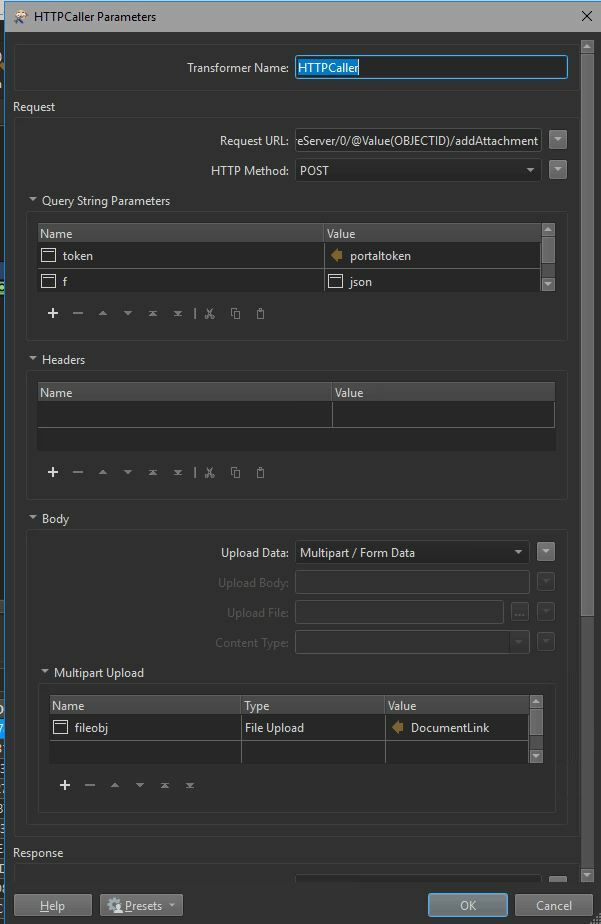
 +1
+1Anybody tell me what I'm getting wrong here? Document Link path is valid. No errors in the FME log but attachment not found in the http response?
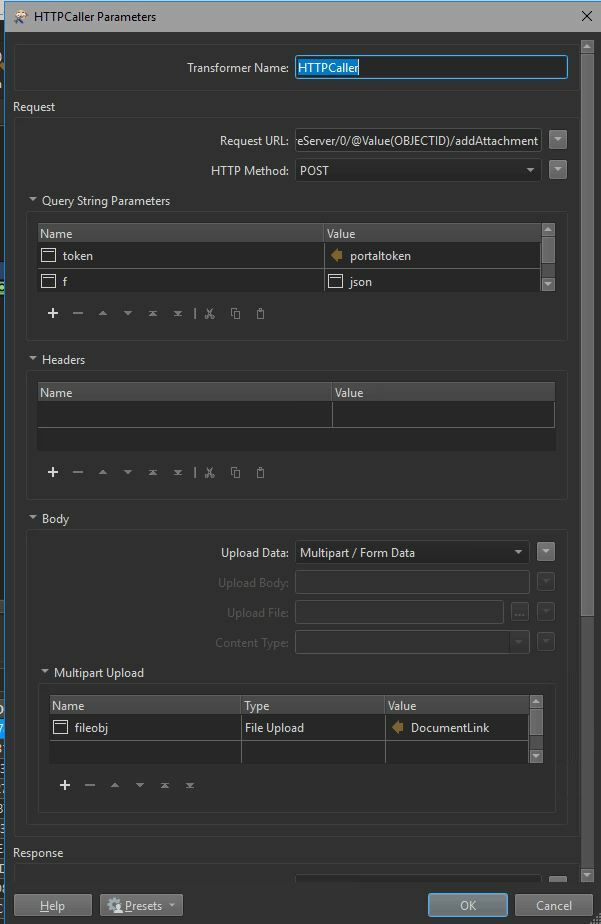
Best answer by nielsgerrits
Thanks @nielsgerrits ,
After clicking Edit Parameters for the value column I've set mime to: image/bmp but attachment file not found error remains.
E.g. R:\\Libraries\\Images\\SE photos non spatial\\Gates\\stricklandgate10.bmp is a valid path in my DocumentLink field and returns an image but still returning the error.
If I check the documentation, it expects a different input parameter? Not "fileobj" but "attachment"