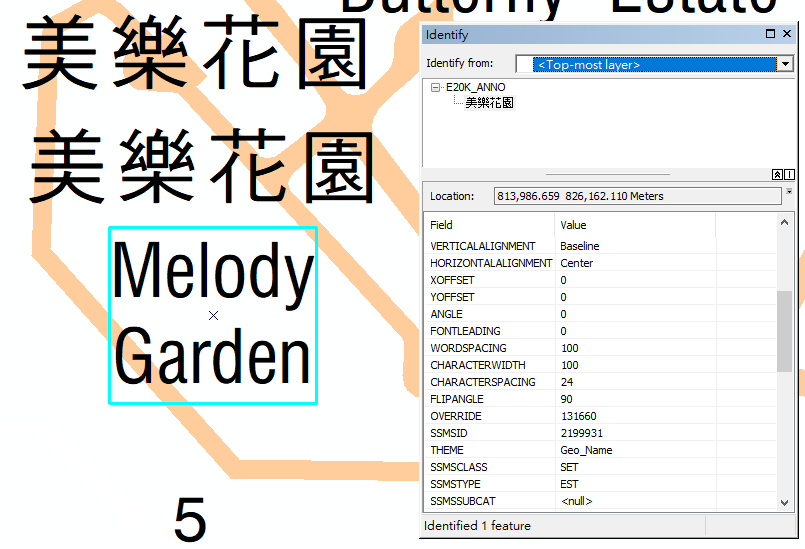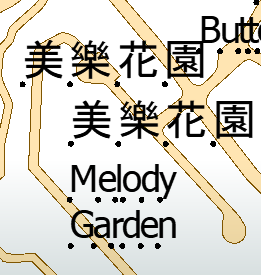I'm trying to read annotation feature class from ArcGIS file geodatabase. For further processing, I need to check 'Split Complex Annotation' and 'Split Multi-part Annotation' in the reader.
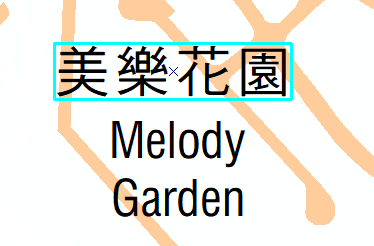 The annotation in ArcMap looks like the above image. It's in vertical alignment: baseline, horizontal alignment: center.
The annotation in ArcMap looks like the above image. It's in vertical alignment: baseline, horizontal alignment: center.
While after importing from FME reader, it becomes to:
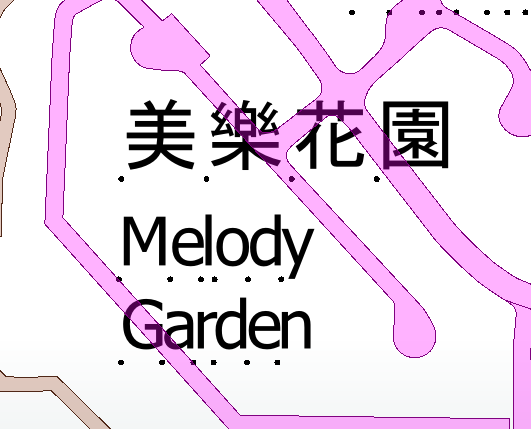 Any safer partner could explain how FME calculate the anchor point of spitted text? seems the anchor point set to right bottom corner. And will the split consider the ArcGIS alignment setting?
Any safer partner could explain how FME calculate the anchor point of spitted text? seems the anchor point set to right bottom corner. And will the split consider the ArcGIS alignment setting?