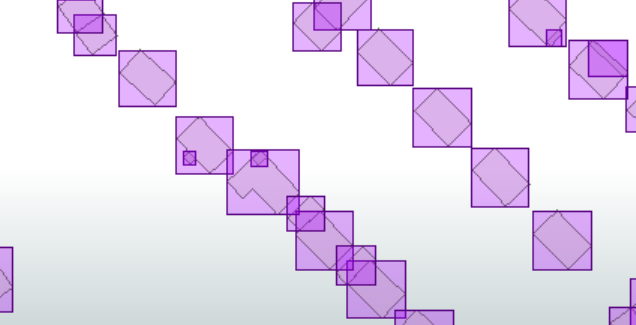I have a polygon layer that was digitized manually and as a result, has some issues with overlaps and gaps. However, the first issue I would like to solve is making the polygons have right angles. They are all square or rectangle-type shapes so each vertex should have a 90 degree angle. Is there a way to manipultate the polgyons so that they are all at right angles? At this point, I would be able to check for snapping and other issues. Thanks!