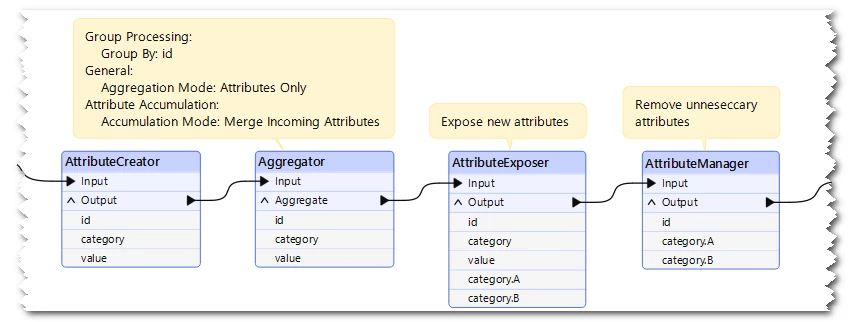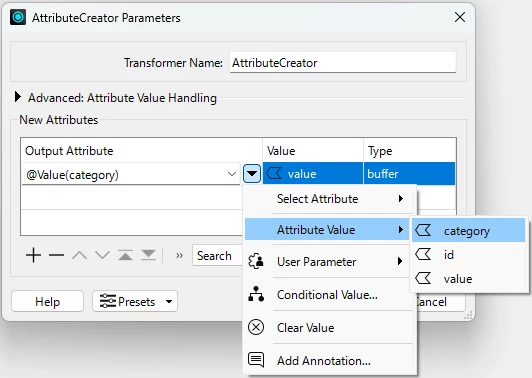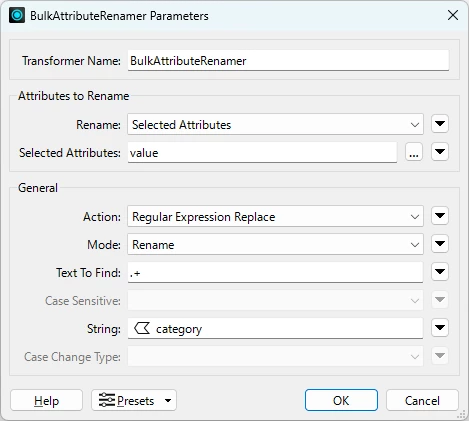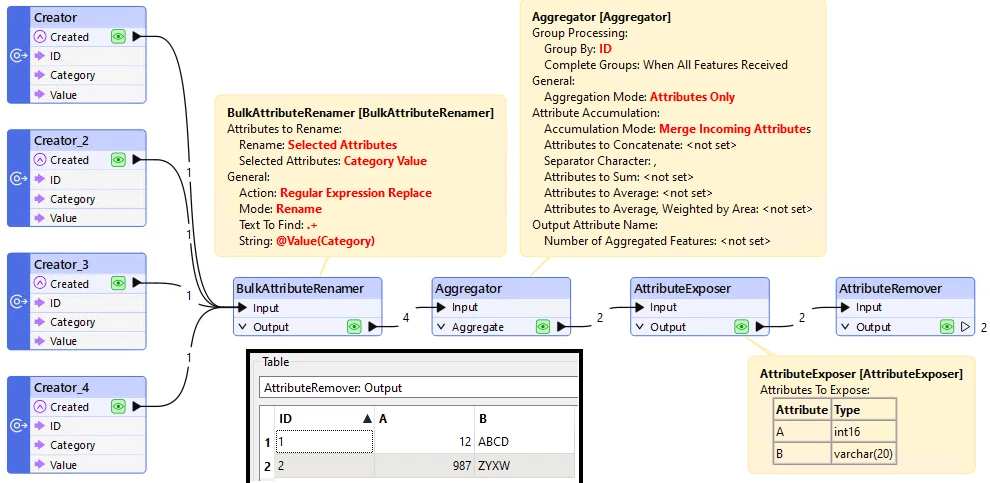Dear all,
I am trying to do something that seems very simple :I have a table that has 3 columns “id”, “category”, “value” and I would like to reshape it in wide format “id”, “category.A”, “category.B”, etc. (in R, it would be reshape(dt, direction=”wide”, idvar=”id”, timevar=”category”)
I have tried the AttributePivoter with the settings : Group rows=id, group columns =category, attribute to analyze = value
but it does not work, in the output I still get the 3 columns id, category, value with missing values everywhere in the category and value columns
what am I doing wrong ? would another transformer do the job ?
thanks in advance