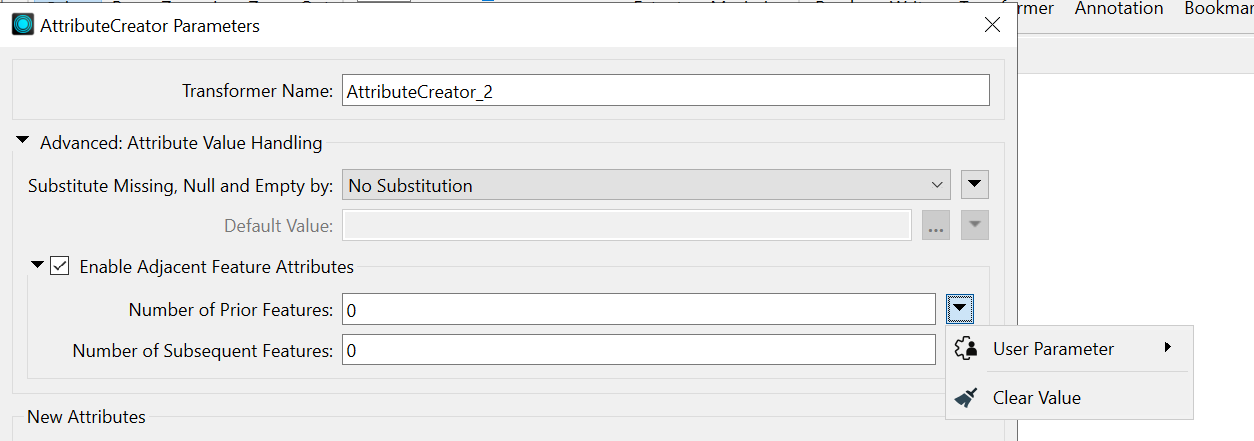Hi there,
I am trying to calculate a rolling average across a dynamic number of features for a certain attribute. I saw this post here explaining that you can do it using the adjacent features parameter in the attribute creator:
Calculating moving average (3 rolling points) in FME. | Community
However my issue is that the number of features that the rolling average needs to be calculated over is dynamic, it could change depending on the requirement of the incoming data. This number of features required is stored in an attribute called ‘consec_avg_requirement’. I therefore need to be able to set the number of prior features to use in the rolling average to be whatever the value is in that field -1. The only option shown here is to use a user parameter… but is it possible to assign an attribute to a user parameter that could vary with each run?