I have about 500,000 building footprints that are collected to varying degrees of accuracy. I would like to true these footprints so the corners are either 45 or 90 degrees on the polygons as depicted below. Is there a means to do this using FME desktop? The corners are typically within +/- 5 to 10 ground units of being true.
Before:
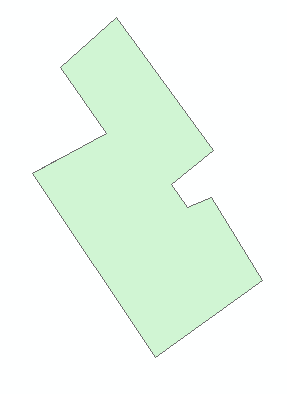 After:
After: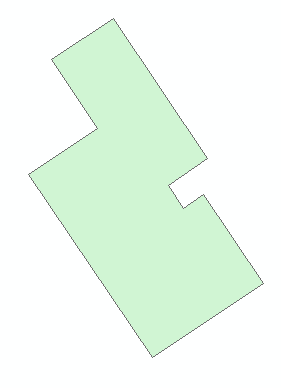










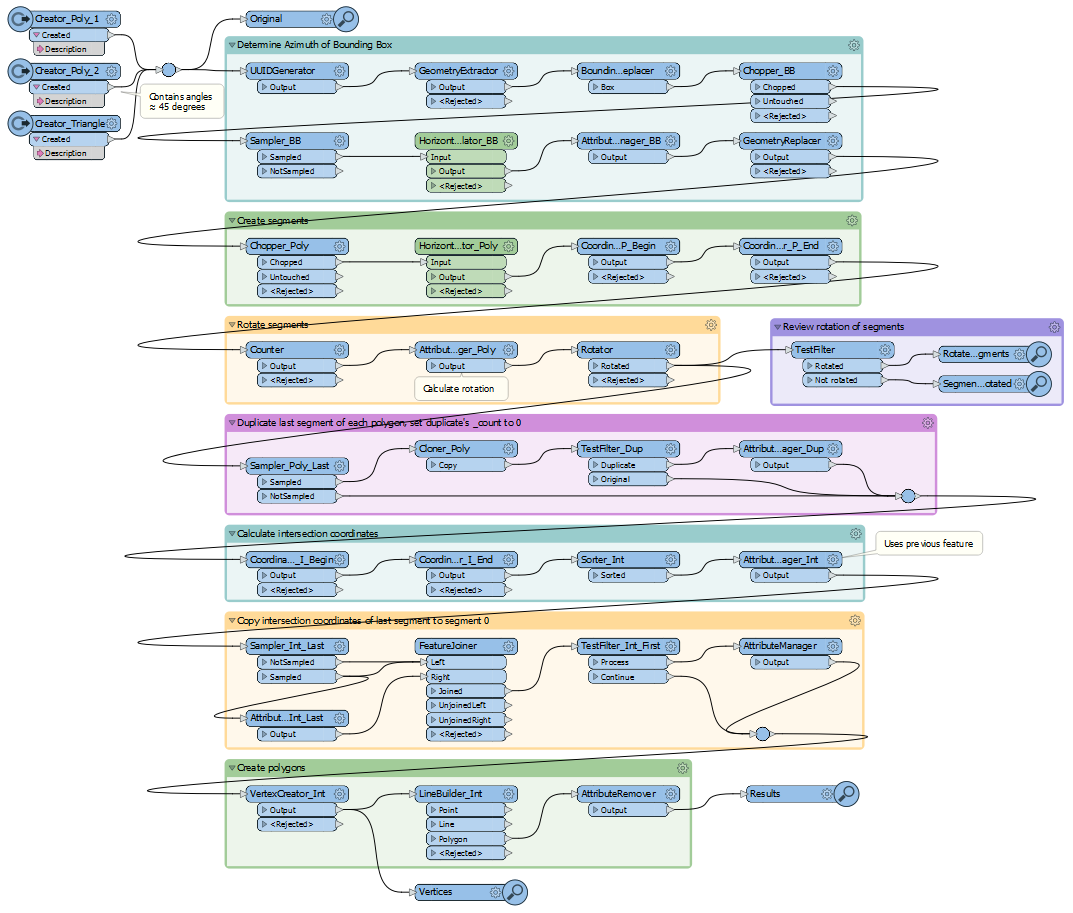 The workspace uses a simplified version of the
The workspace uses a simplified version of the