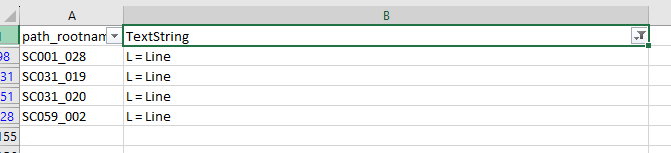Hi All,
I’m working on a workflow that requires filtering some values based on a Lookup table. I’ve initially thought using FeatureJoiner to join and filter the values but doesn’t give me the desired results as the 1:M relationship doesn’t work. I have thought about the FeatureMerger to apply the 1:M relationship but can’t get it to work.
Below a few screenshots of the tables:
Table A- Example of the table to join (by TexString)
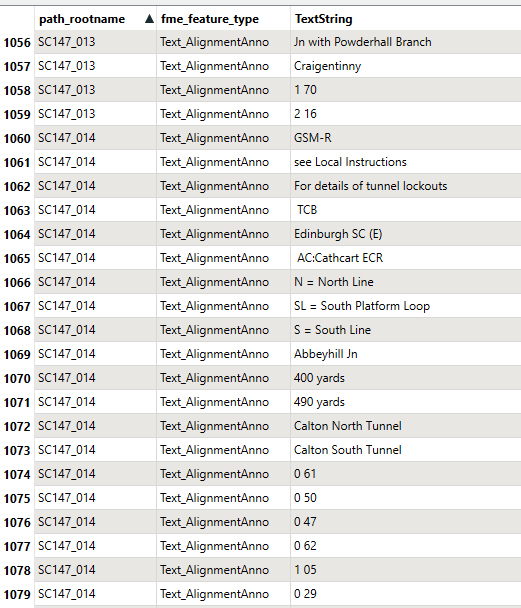
Table B - LookUp table (by TextString - Column B)
Only the highlighted cells will be used to join
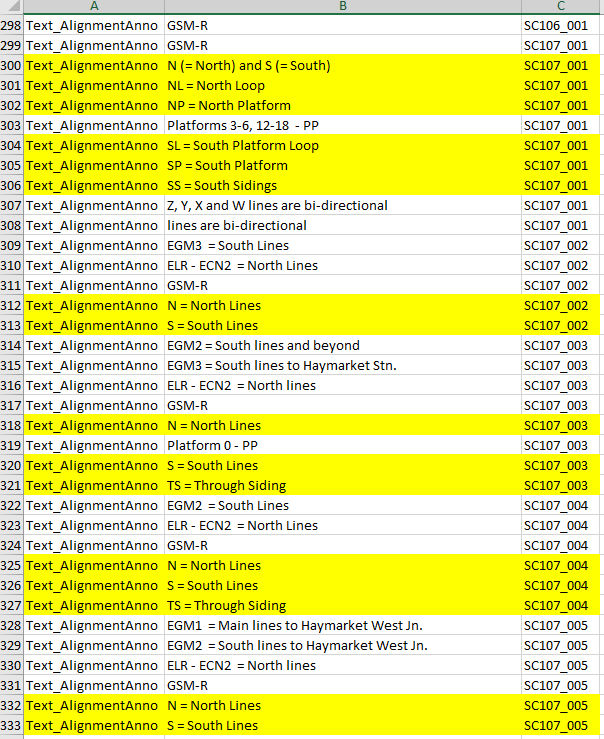
Below is the part of the workflow to filter the value in the Table A but the join doesn’t do 1:M. There’s 193 records highlighted in yellow in the LookUp but the FeatureJoiner only joins 189 from the 1,363 records from Table A….and I’m expecting more values after the join as for example N = North Lines and S = South Lines values appears multiple times in the Table A and need to keep all of them. That’s why I think the 1:M is the one to apply here?
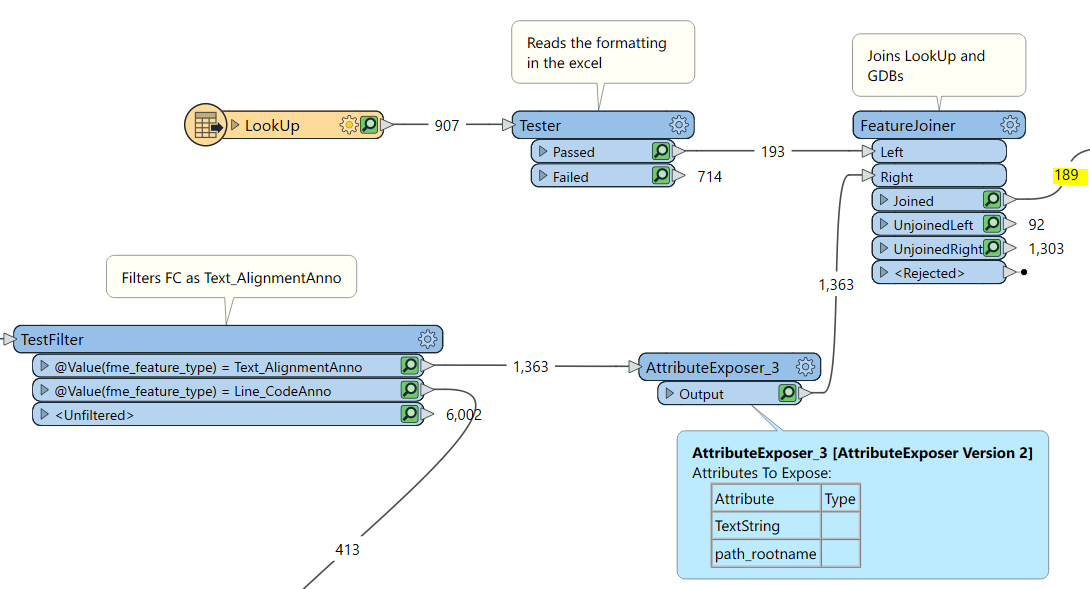
Any trick to make the 1:M or maybe the join isn’t the way forward and may need to change my workflow to AttbributeFilter?