Hi,
I created a workspace that uses an Esri ArcGIS Online (AGOL) Feature Service. The workspace run on FME Form and on FME Flow if i run it. However, once I make an workspace app from the workspace on FME Form I get the following error and my workspace fails:
| 89 | 2025-7-2 14:58:39 | ArcGIS Online Feature Service Reader: Connection 'AGOL service' does not exist. Check connection parameter and connection definitions in FME options and try again |
Here is a screenshot from my jobs. Lower one is of my run and top one is through the workspace app.
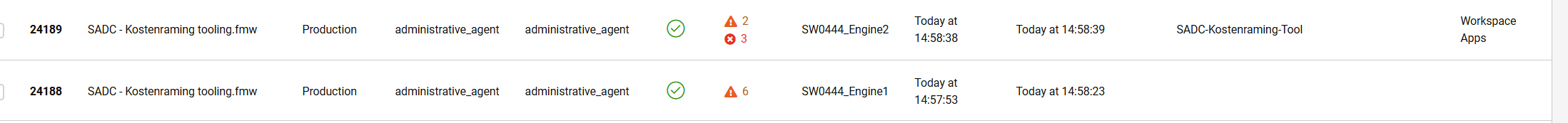
We are running on FME Flow 2023.2.4














