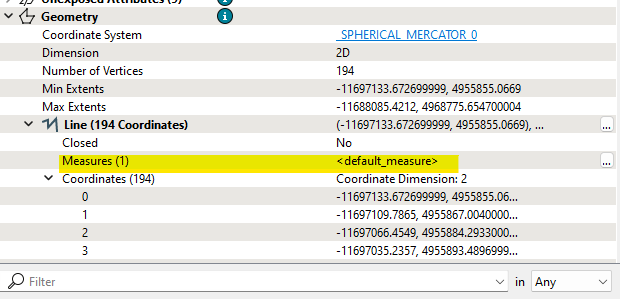Hello,
I am hoping to get a little guidance on how to properly extract m-values from a ESRI line feature class. In ArcGIS Pro, I can confirm that my feature class is m-value enabled. I need to extract the m-value locations in FME, convert all the vertex locations (with associated m-value) to points, then use the neighbor finder transformer to join the m-value to my point data.
I’m having trouble isolating and exposing the m-values from my source line data. In the Feature Information for the line data, I can see a “Measure (1)” value under Geometry > Line (screenshot below). Under Coordinates, if I click into an individual coordinate the value is displayed as:
-11697066.4549, 4955884.293300003
Measures:
<default_measure> = 0.035799999997834675
How can use an AttributeExposer (or other transformer) to properly isolated the coordinate and associated m-value data into a list? Once it’s in the list I’ll be off and running and can also handle any unit conversion that is necessary. Any info is greatly appreciated, thanks!