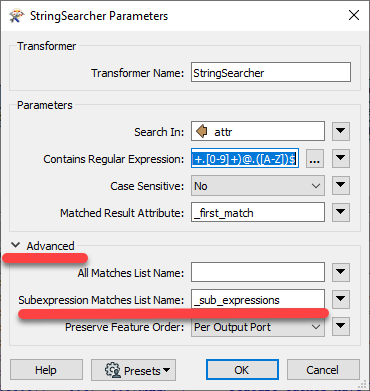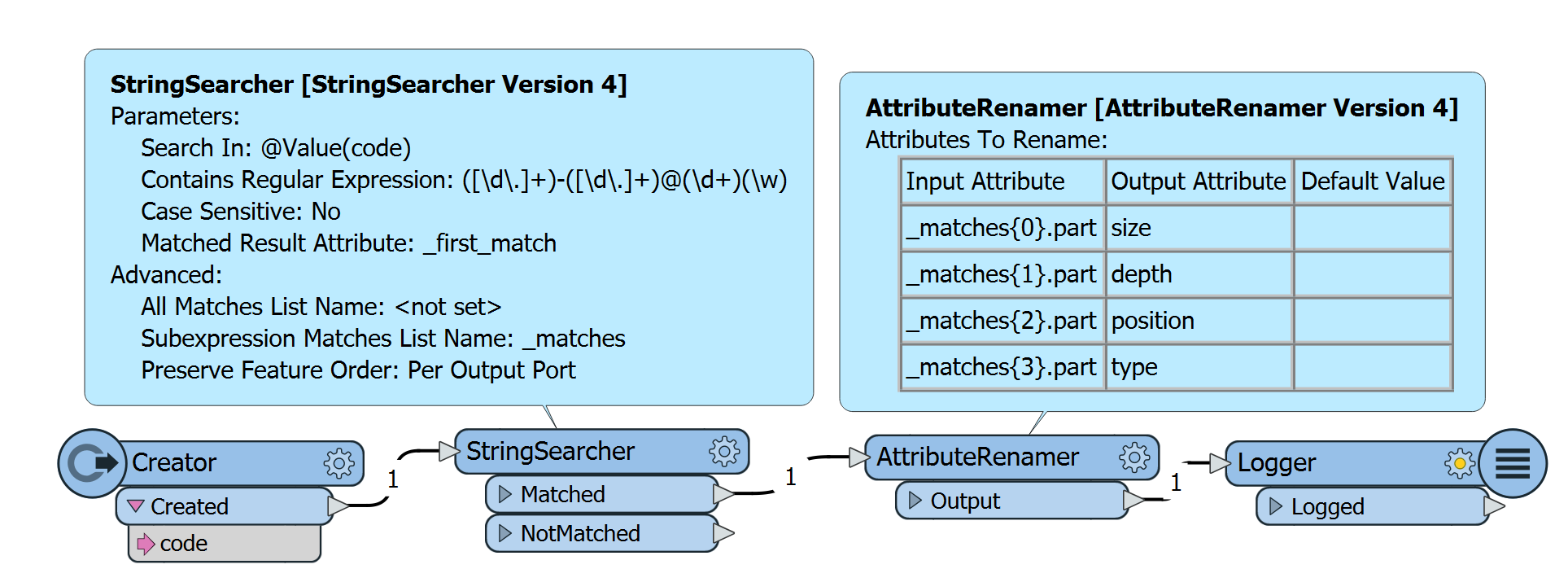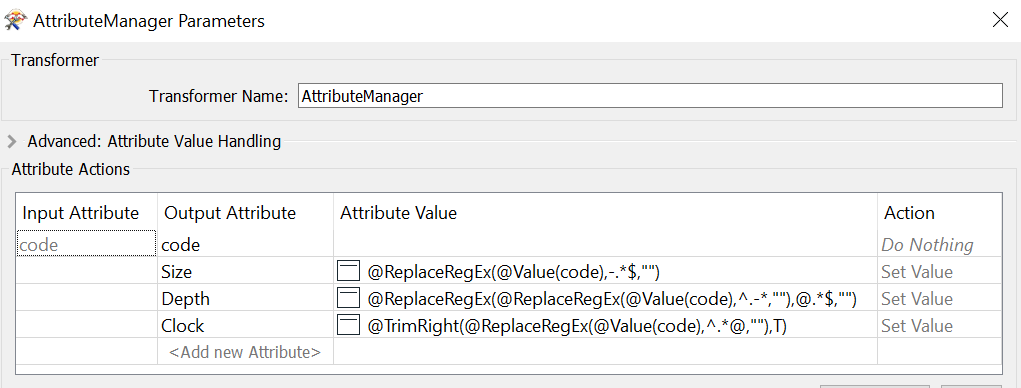I have an attribute string such as 6-6.35@4T. Where the 6 before the "-" is size (which can be a two digits such as 12). The characters between the "-" and the "@" are a depth measurement (and could also be something like 20.50). The number after the "@" is a clock position and can be in the range between 1-12. The alpha character at the end is indicative of a type.
We captured the characters before the "-" as a size attribute. We did this using the string function - @Left(@Value(In_A),(@FindString(@Value(In_A),"-"))).
What is stumping us is how to capture all characters between the "-" and "@" as a depth attribute and the numbers after the "@" as a clock position?
We would like to accomplish this in the attribute manager if possible.
Any help is much appreciated.