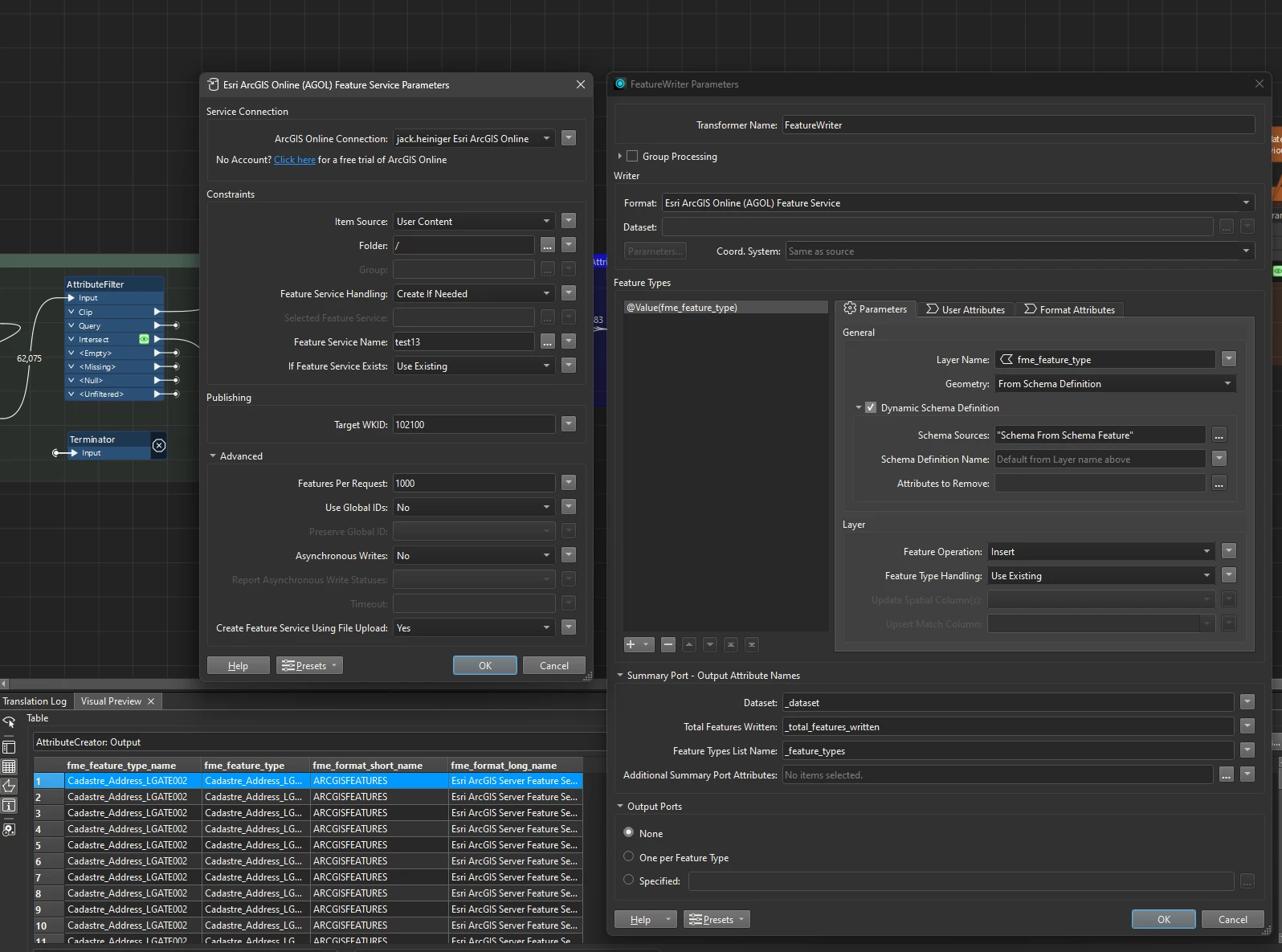I’m currently dynamically reading web feature service layers by using a feature reader and trying to write them up to AGOL. I have no issues dynamically writing to a File GDB, but if I attempt to write to AGOL, I only get a Python KeyError, which isn’t telling me anything.
Message Type: fme::internal::_v0::py::Exception
Python Exception <KeyError>: 'Cadastre_Address_LGATE002'
ARCGISONLINEFEATURES writer: An error has occurred. Check the logfile above for details
This only occurs when I want to write dynamically to AGOL, if I just write the exposed attributes it functions. Is there any way around this? I’m aiming to use one workspace to read in the features based on parameters, and write it out using parameters, as a way of creating and updating feature services.
I should note that it seems to be half creating the feature service itself, but when it comes to write any features to the newly made feature service, the error appears.
Thanks