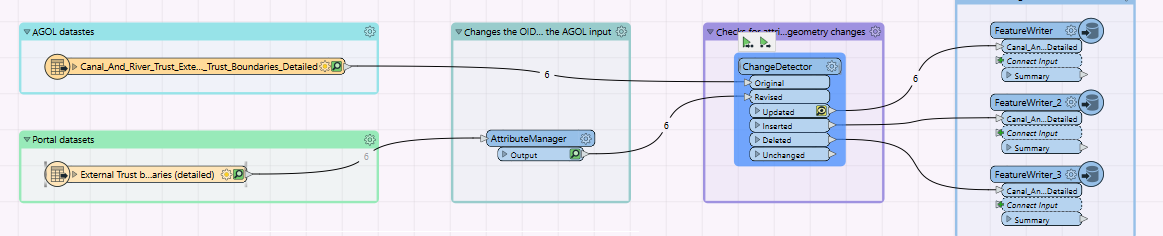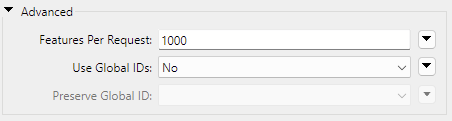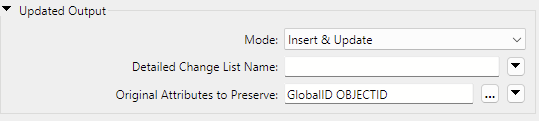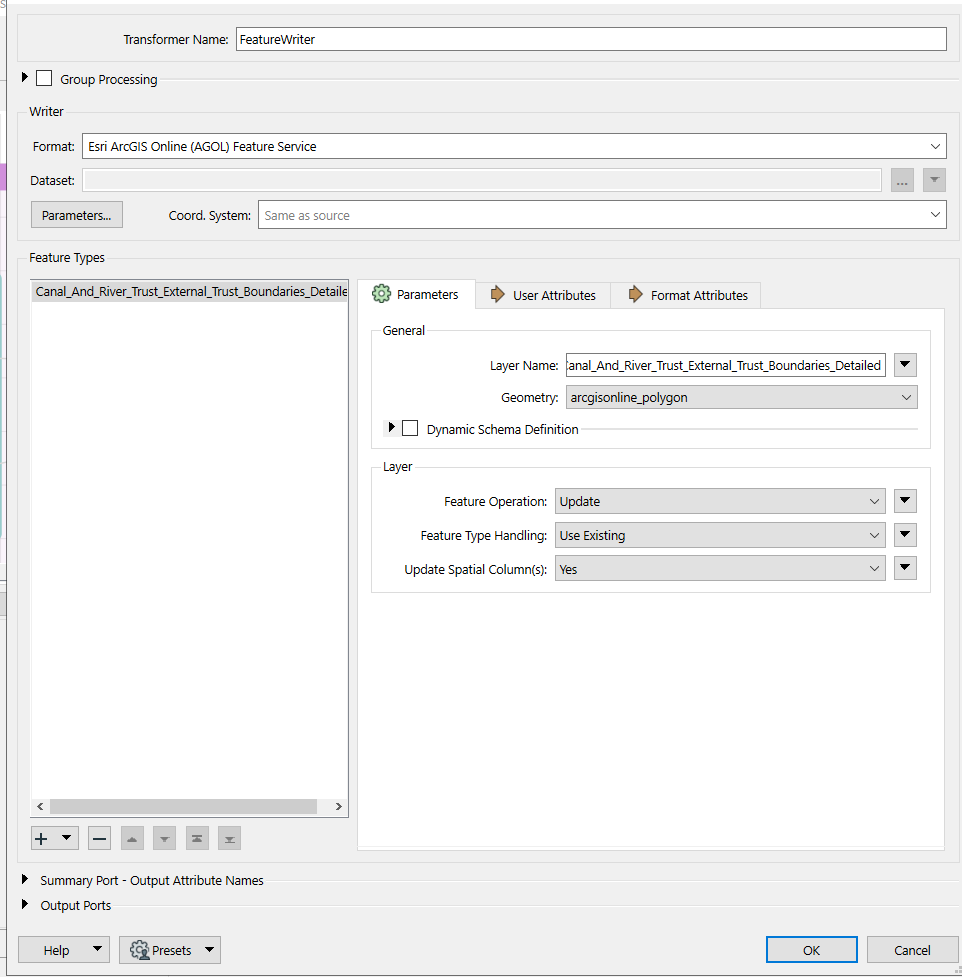Hi all. I am just trying to do something very basic but keep getting a “1019 error. The specified feature could not be updated or does not exist” when using the update feature writer.
This only happens with polygons and lines/polylines but works fine with points.
The workbench below is taking a polygon boundary dataset from portal, taking a polygon from AGOL putting it through a change detector - whose unique identifier is a name in both features- then updating/inserting/deleting when necessary to essentially make the AGOL layer the same as the portal layer….Or in theory this is what i want it to do.
Any help would be much appreciated.