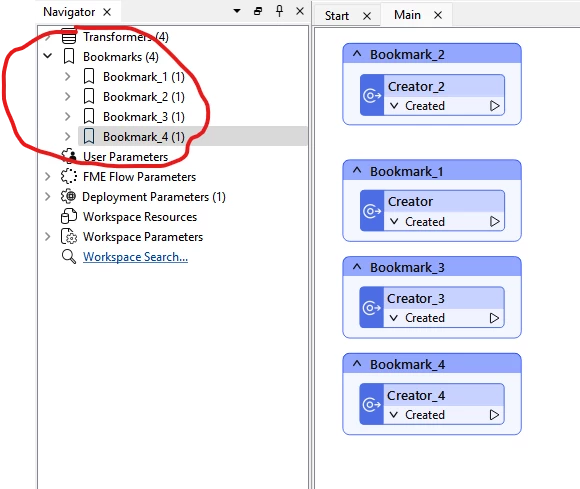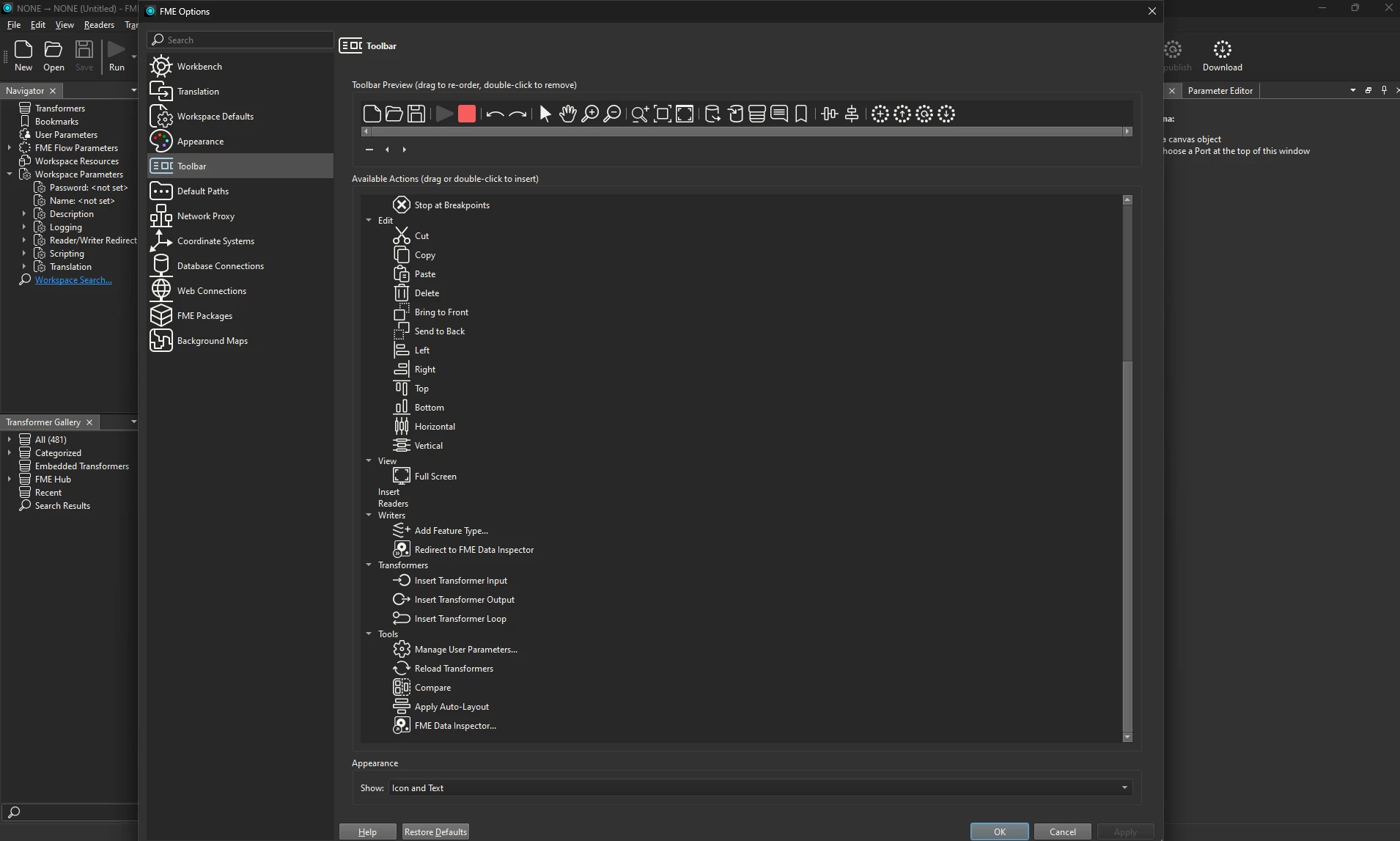
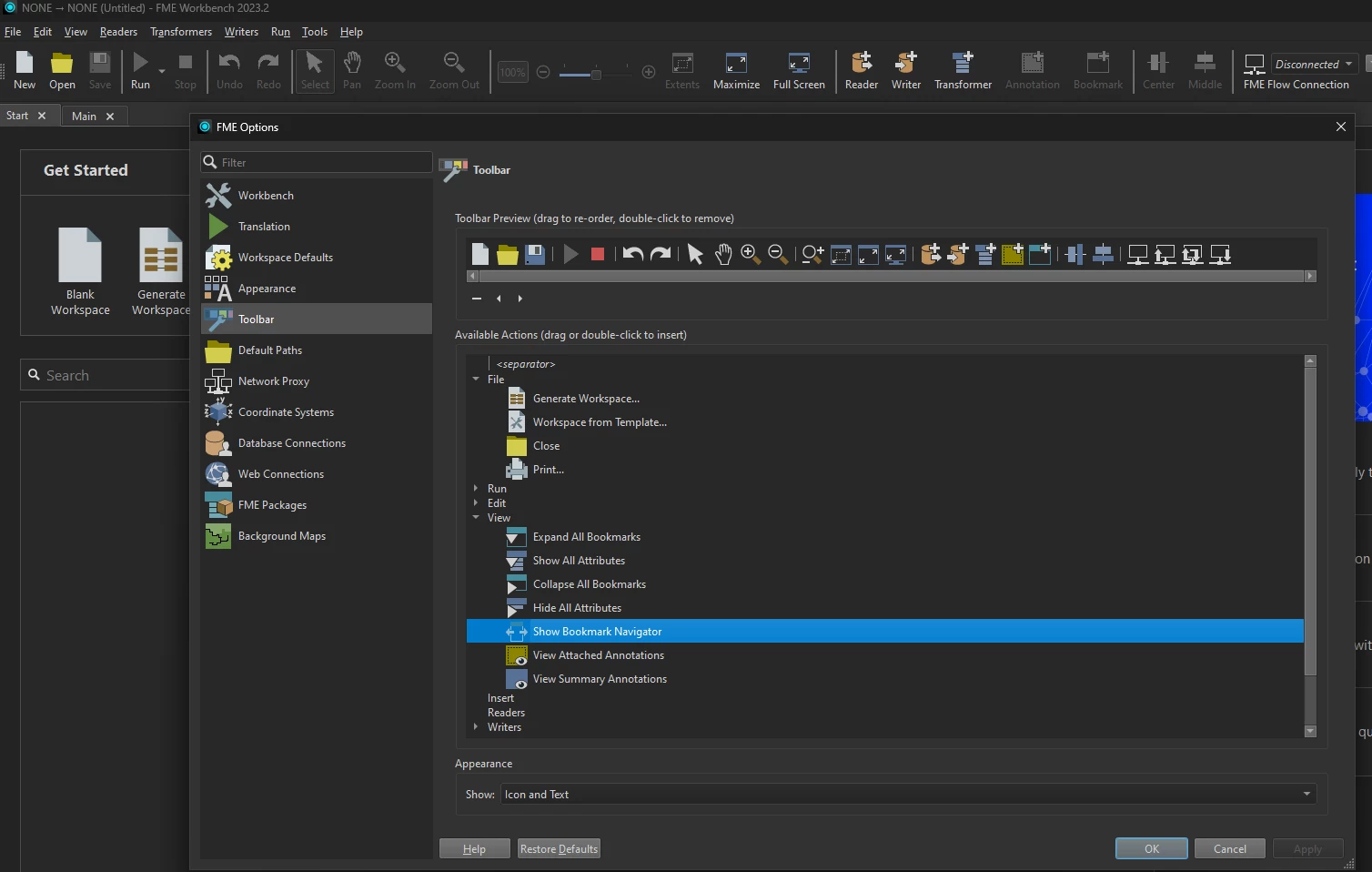
In FME 2023.2, there was a "Show Bookmark Navigator" checkbox under Tools → FME Options → Toolbars.
In FME 2024.2, this option seems to be missing on my system. We're in the process of switching versions and noticed it's no longer there.
I use this feature frequently to quickly navigate between bookmarks in large workspaces.
I've attached two screenshots showing the difference between versions.
Has this functionality been removed, renamed, relocated or is this a bug?
Thanks in advance.
There is no additional detailed info in the docs:
https://docs.safe.com/fme/2024.2/html/FME-Form-Documentation/FME-Form/Workbench/options_toolbar.htm