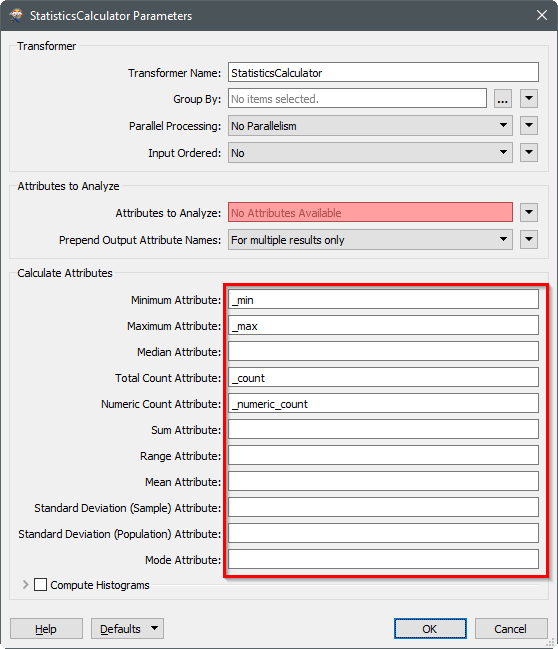When passing approx. 1.300.000 features to the statistics calculator for calculating max features within groups of features, I receive this error:
StatisticsCalculator_InputProcessor(TeeFactory): Cloned 1282424 input feature(s) into 1282424 output feature(s)<br>StatisticsCalculator_UnneededInputNuker(TeeFactory): Cloned 1282424 input feature(s) into 0 output feature(s)
StatisticsCalculator_CompleteOutputter(SortFactory): Output 0 feature(s) without doing any sorting
Python Exception <TypeError>: Overflow error for setAttribute().
@Python failed to execute function `StatisticsCalculator.summarizeStatistics'
StatisticsCalculator_SummaryCreator(CreationFactory): StatisticsCalculator_SummaryExploder: @Python execution failed
Could it be a memory failure? And if so, can I circumvent this be eg. dividing my features into the groups that I already am trying to fetch the max value for? And how would i do that?
Edit:
When I lower the features to, say 800.000, the statistics calculator runs smoothly. At the moment I will try to stringformat the attributes from my feature source used in the calculator, to see if this will do the trick.