Dear learned friends,
I am attempting to automate the cleansing of a polygon dataset that contains a large number of overlaps. I have managed to identify where instances or overlap occur by using the AreaGapAndOverlapCleaner transformer and then overlaying the output from this against the original data set.
I also have a point geometry dataset that contains an attribute linking it to a parent polygon. Many of these points reside within the identified overlapping areas.
I now need to 'cleanse' the overlaps within the polygon dataset, but need to apply some intelligence to the process so that the assets within the overlap instance are retained within the correct parent polygon.
Hopefully the simplified attached picture will explain this - the red and the blue polygons are overlapping, and the point assets (black dots) within this overlap contain an attribute stating that they relate to the red polygon.
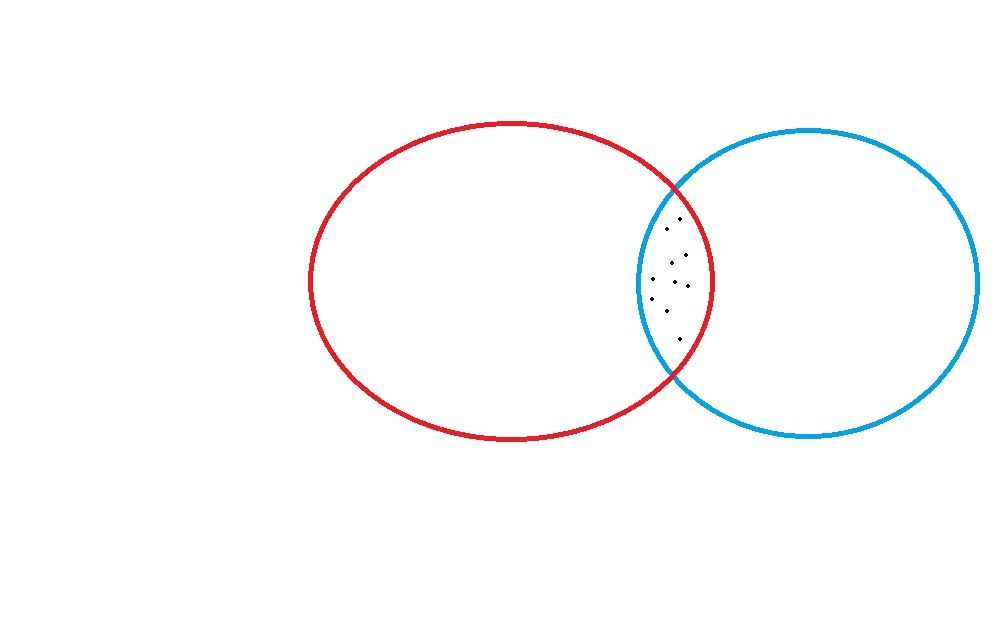
Thanks,
RB




