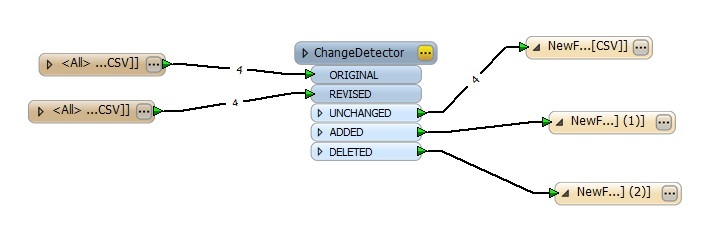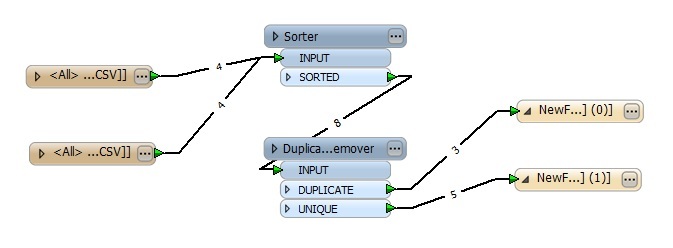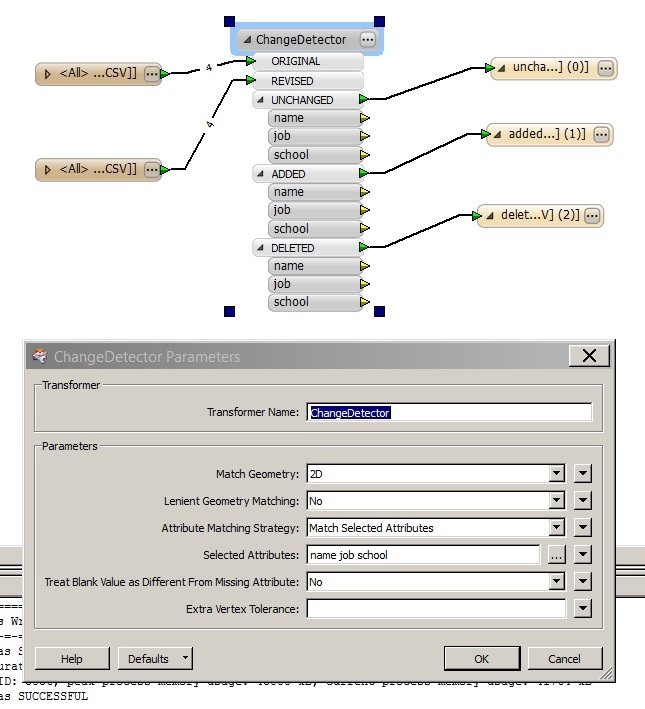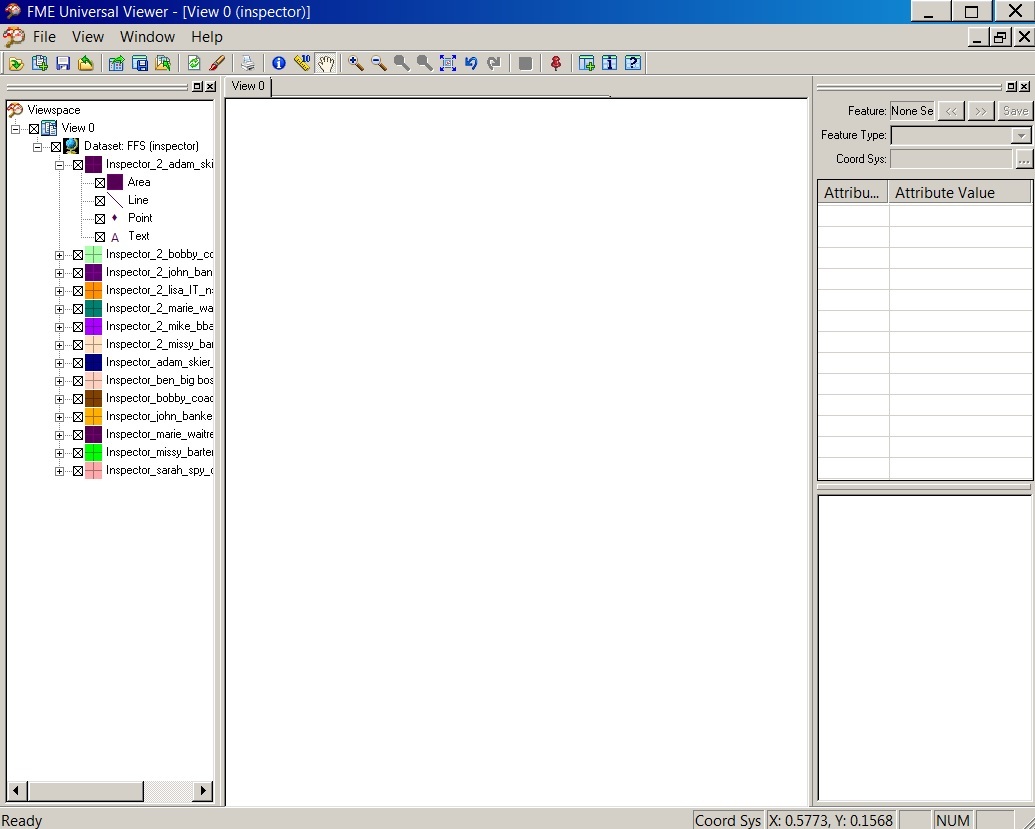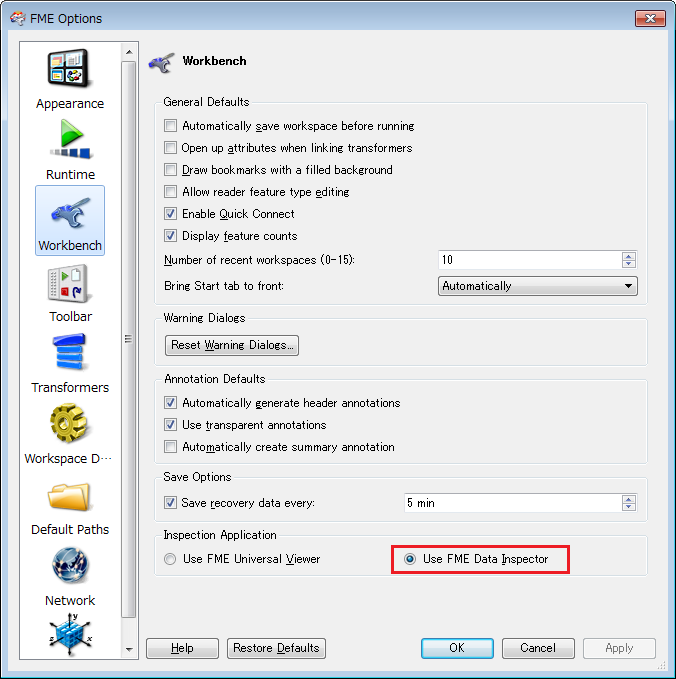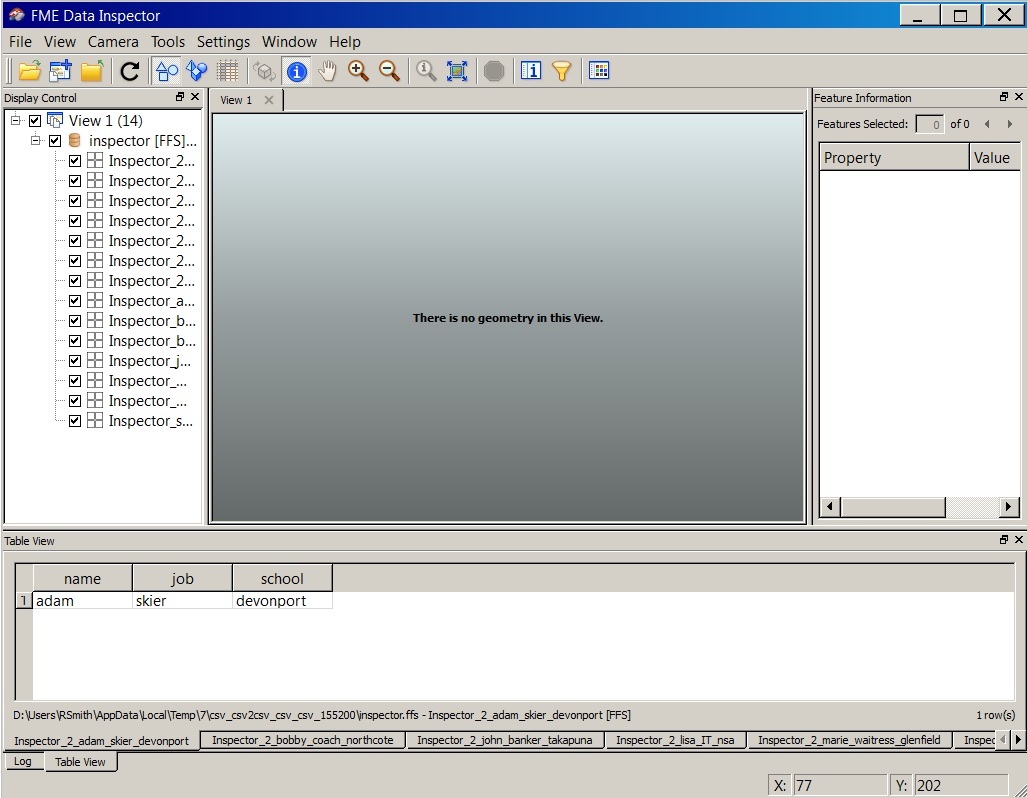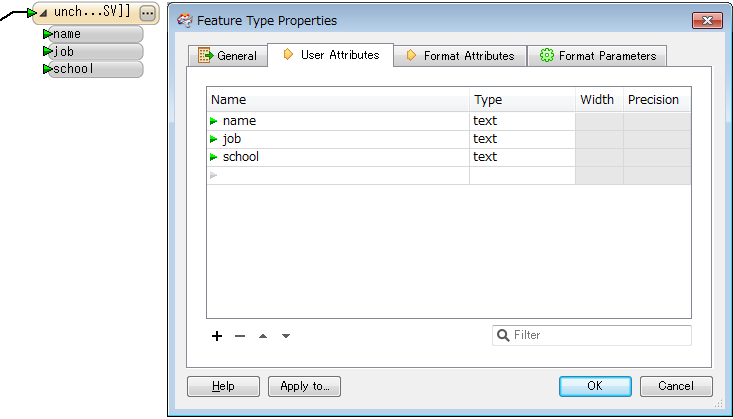I am trying to compare the differences between 2 csv files. They each have the same format but one contains an extra row of data. I have them linked as readers to the original and revised options of the transformer and 3 csv output writers for unchanged, added and deleted. I only get output for unchanged and the csv file is blank. Am I missing something? My search on the forums here says it should be very straight forward..