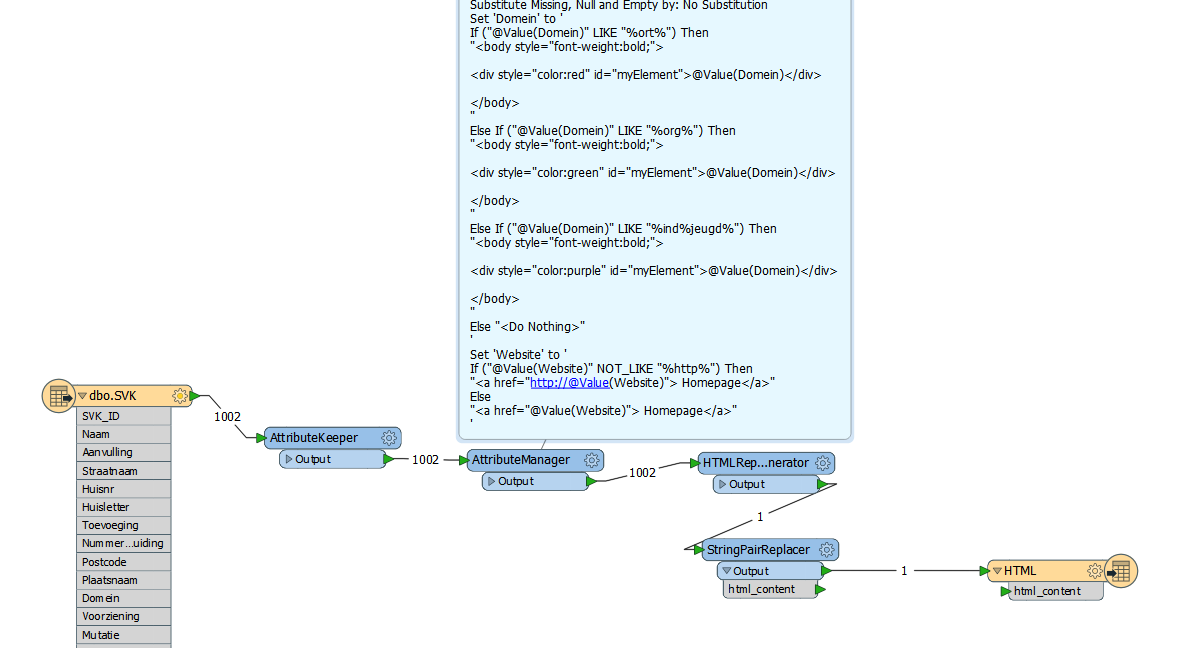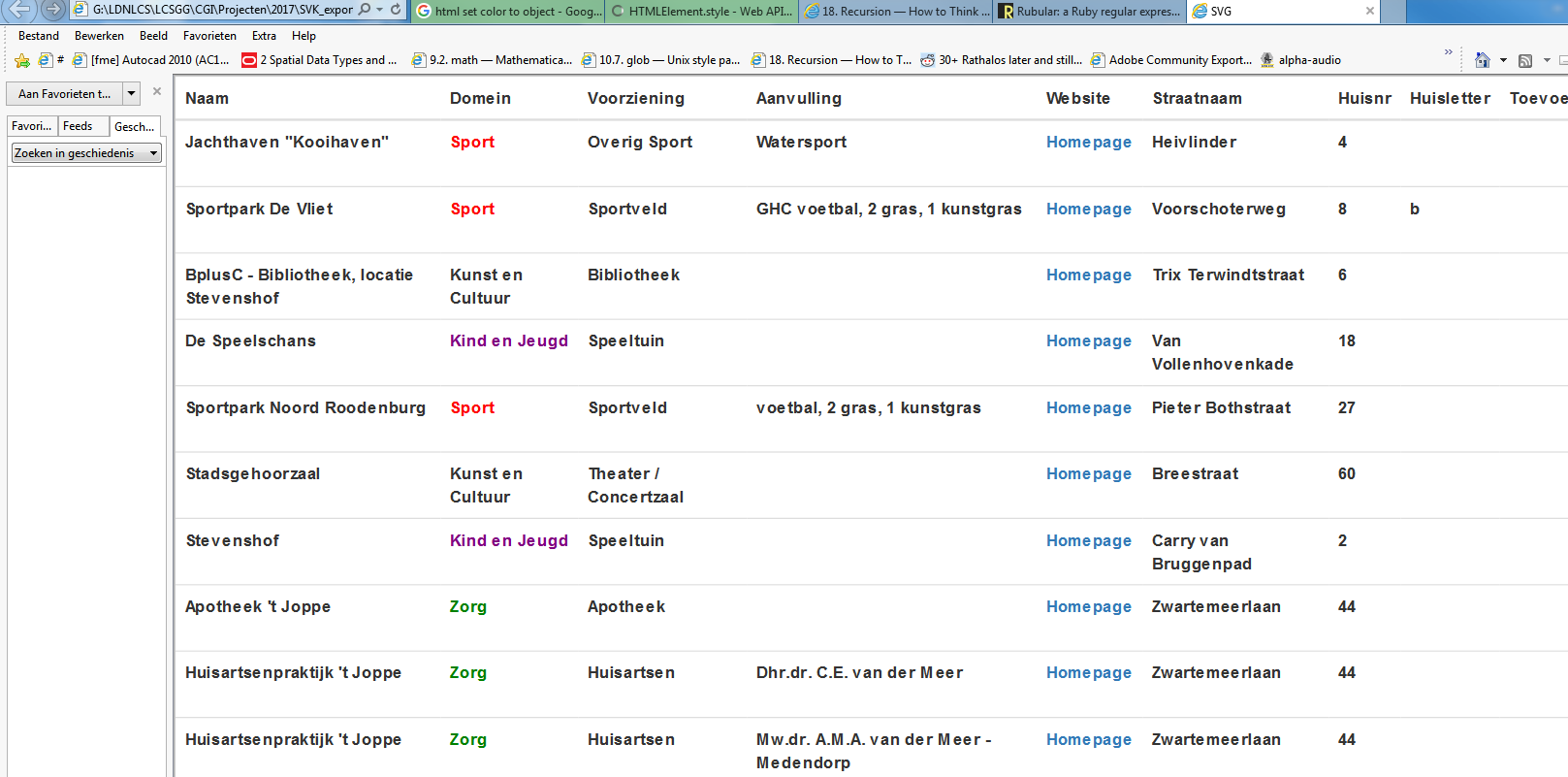How can I give objects a color based on attribute value in an HTML-page generated with the HTML report generator. So I want an object to be 'red' when value is '1' and to be 'yellow' when the value is '2'.
I tried using the FeatureColorSetter, but this does not seem to work.
There is an ArcGIS Feature Layer available. I can add this to the Map (ESRI Leafet) option. However the colors are not visible in the map, because they are 'overlayed' by the layer color set in the HTML Report Generator
Is there a way to not set the layer color; this option is obliged. I do not know how to avoid this.