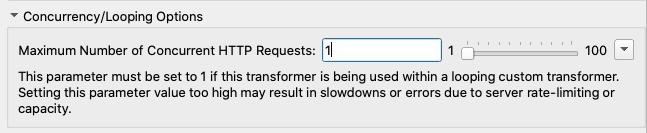I have a workspace using several HTTPCallers. These make heavy get calls, that tend to have random errors in FME 2022.0 but only when concurrency is activated (>1). Once it is disabled (=1), it works fine. We have the same errors on version 2021.2.1, but there is no option to enable/disable concurrency. Is there an option somewhere ? We need to use this version as it is the version of our server.
Thank you.