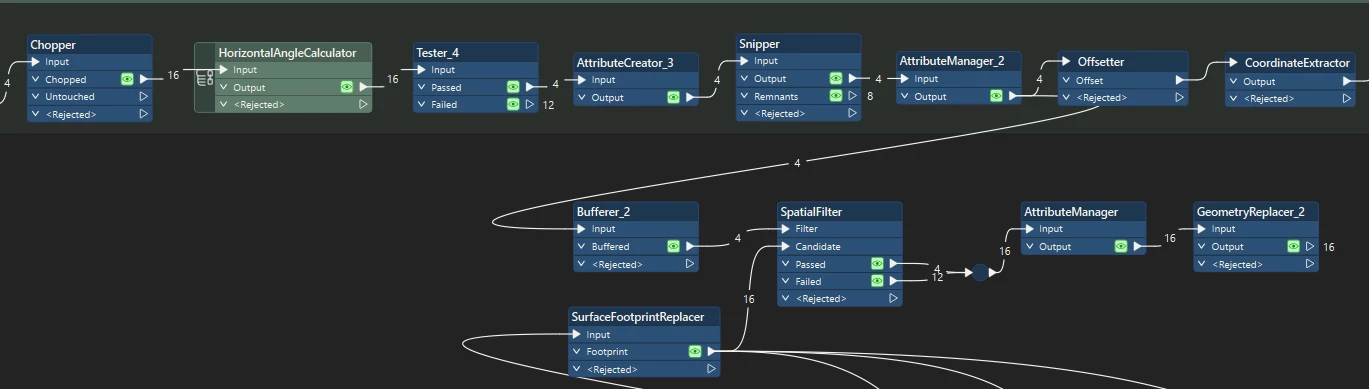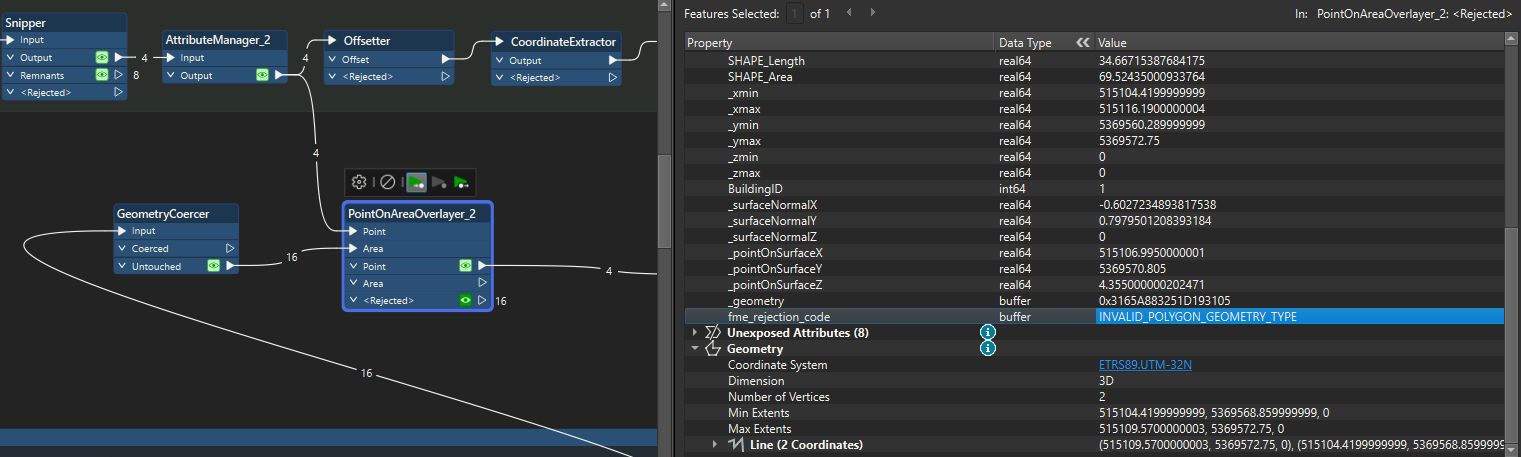Hello everyone,
I’ve been working with 3D Buildings recently and I’d like to add some info to the walls (e.g. indicating which wall has an entrance door). I could set up this information with the 2D Footprints by using the BoundingBoxReplacer and HorizontalAngleCalculator (I’d have used it with my 3D Buildings themselves, but it only works for 2D lines). But I can’t find the right way to add this information to my 3D walls.
- If I directly extrude the 2D walls instead of the 2D polygons, I lose the classification of Building_IDs that I want.
- If I reconvert the 2D walls into 2D polygons with an aggregator, all my info goes away and I’m back at the starting point.
- I tried converting the walls into points with snipping and then converting them into 3D Features with Offsetter and Bufferer such as other past suggestions, but then I hit a wall (pun unintended) becacuse SpatialRelator and SpatialFilter don’t work for 3D Data (INVALID_GEOMETRY will be written).
- The only transformer that seems to work for 3D features is SurfaceOnSurfaceOverlyer, but my wall information is just added to the table and I can’t find how to join them with the right wall I want.
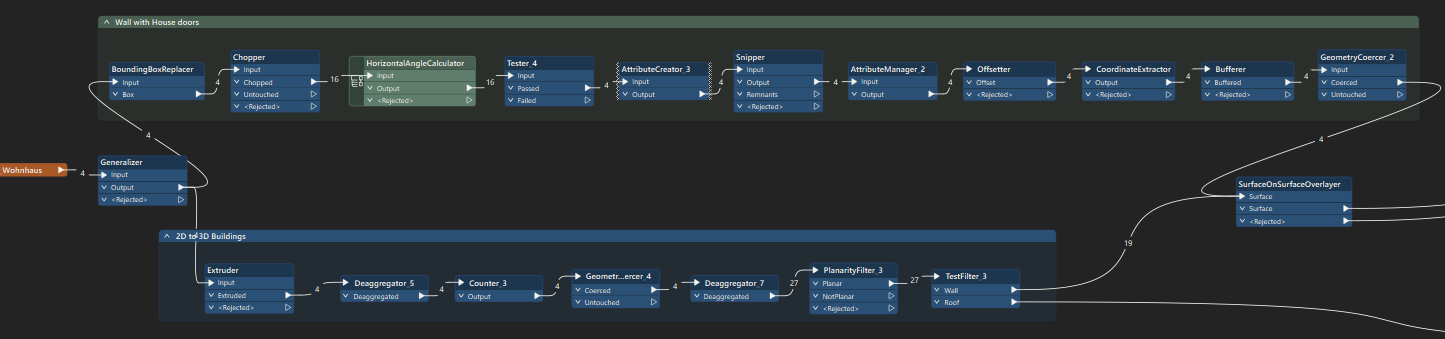
Does anyone have an idea how this could be solved? Is there already a transformer or is there something I’m not seeing?
For context: This is actually an update from the ticket I posted yesterday. I hope one day I have enough knowledge and time to help others.