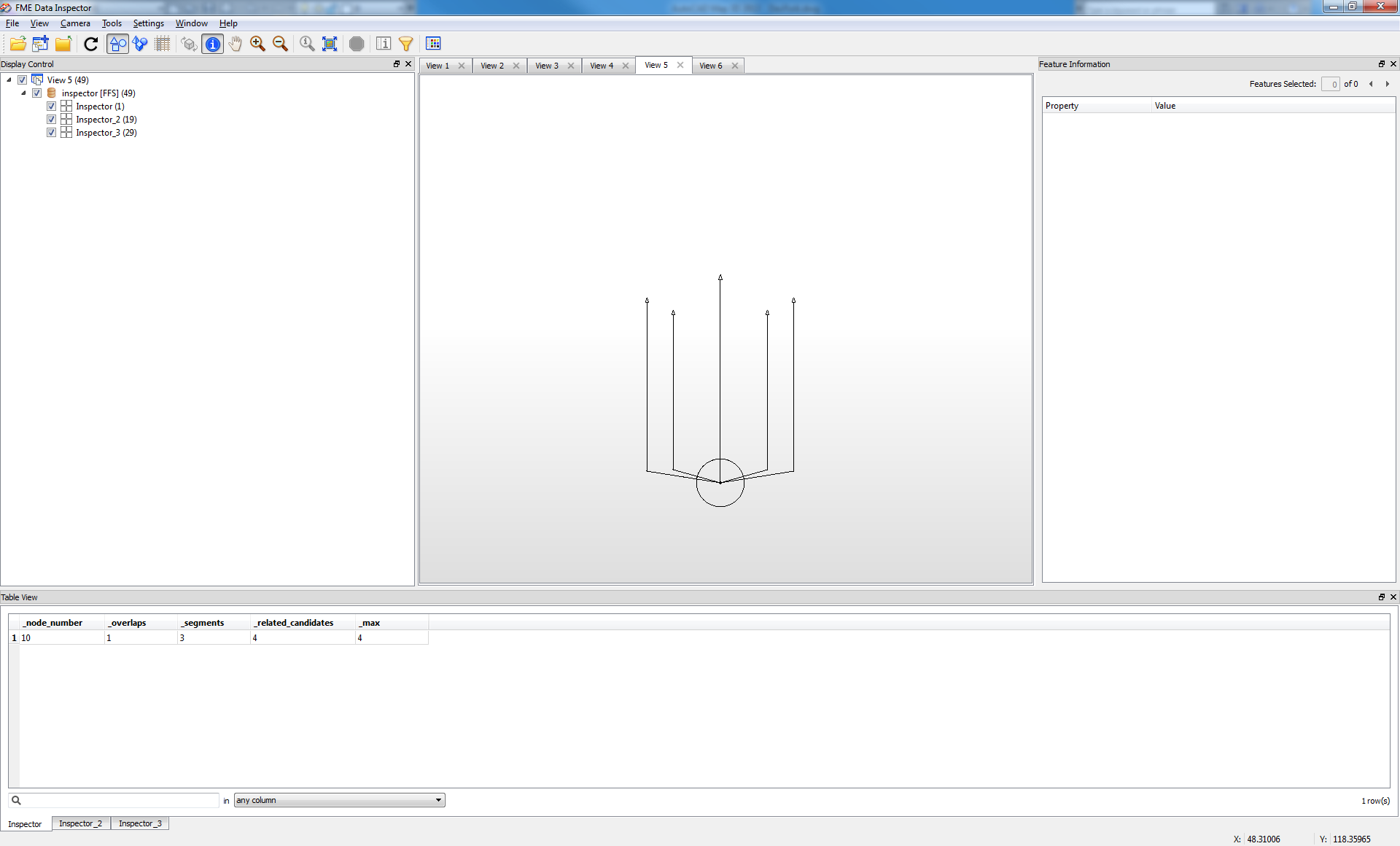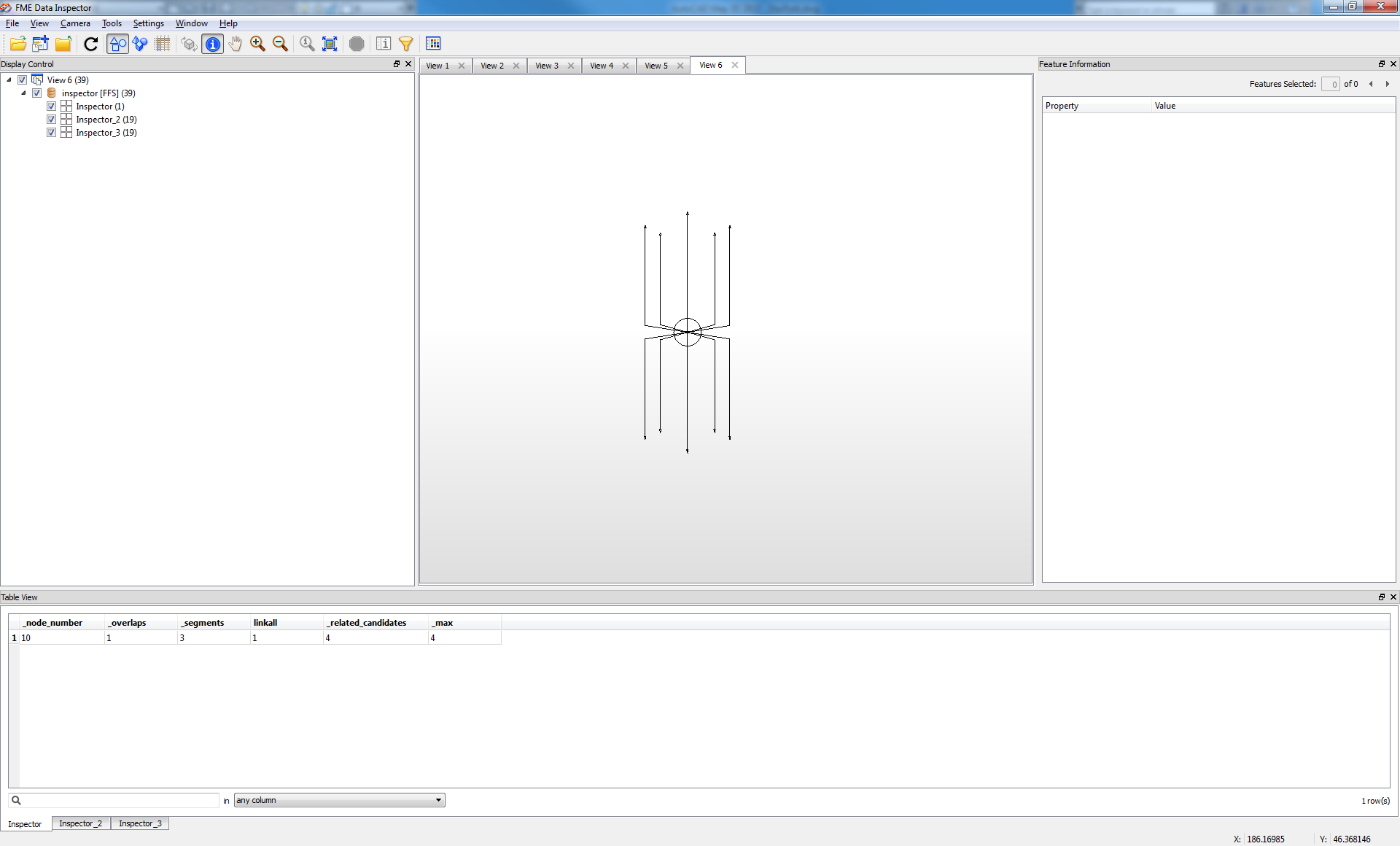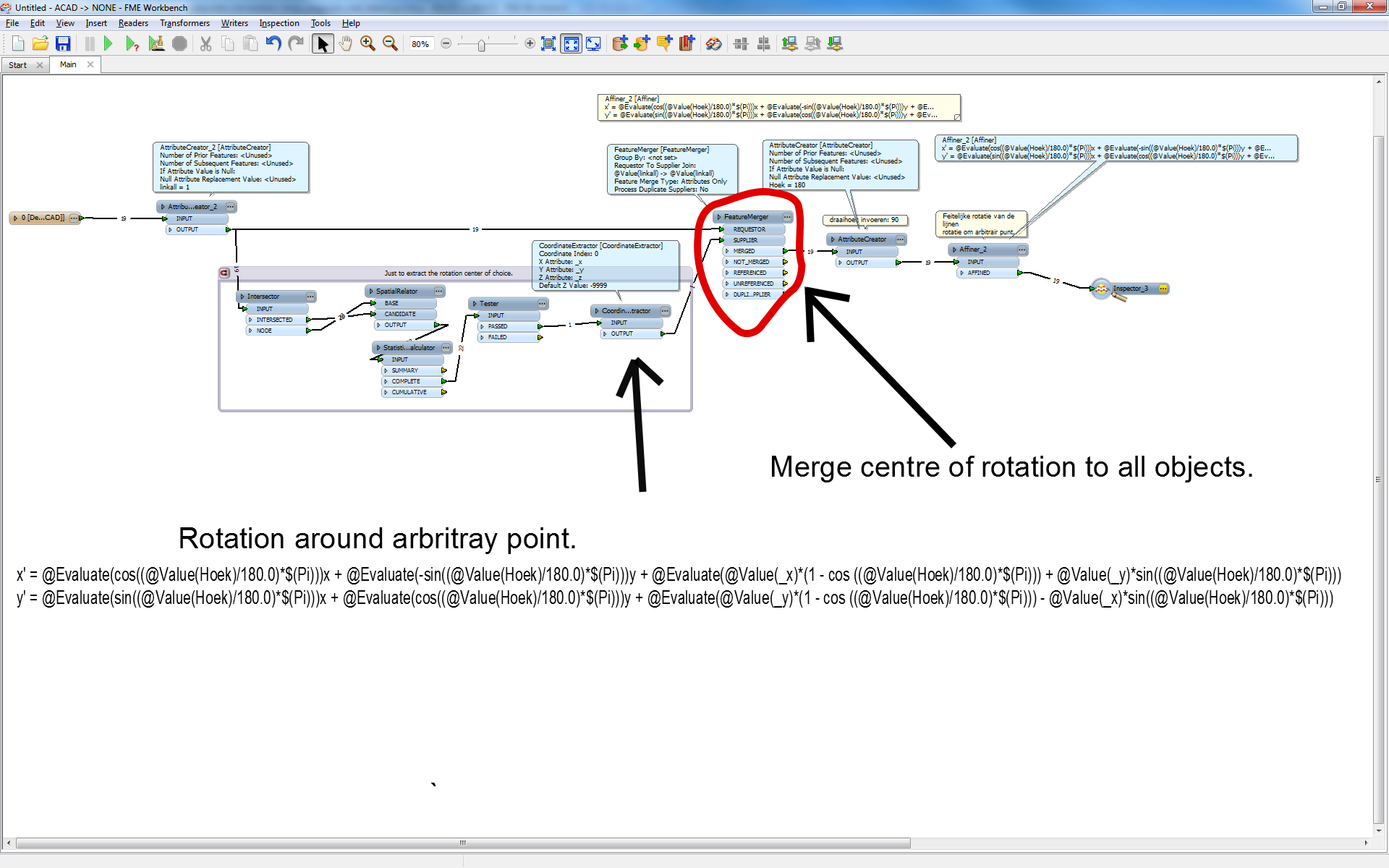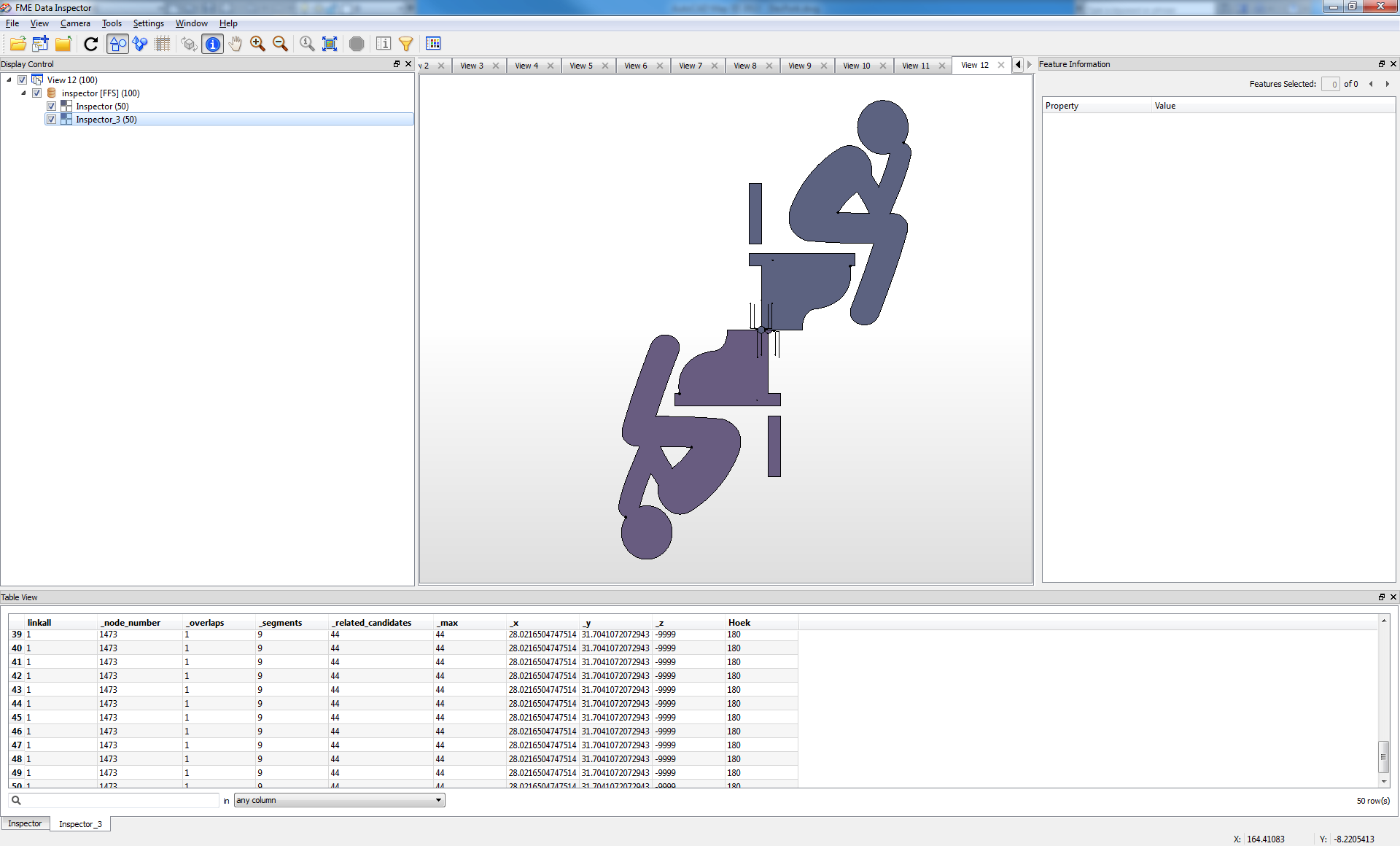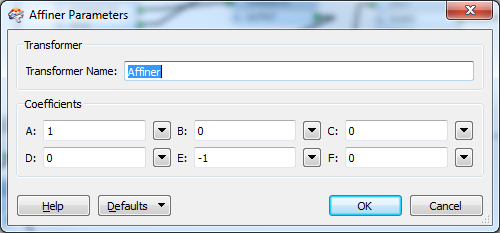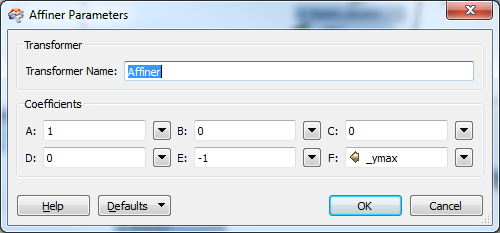In the example below the user selects a township to create the horizontal wellbores. The workbench tiles the township into 6 sections by default. They next pick a direction (ie East/West or North/South.) Next they choose a starting location for the Surface Hole (N, S, E, or W.) Lastly they choose how many wells to place in each section.
The result is this of a North/South orientation with the surface hole in the south and 6 horizontal wellbores placed in the sections. So far, no issues this is version 1 where they all go in the same direction.
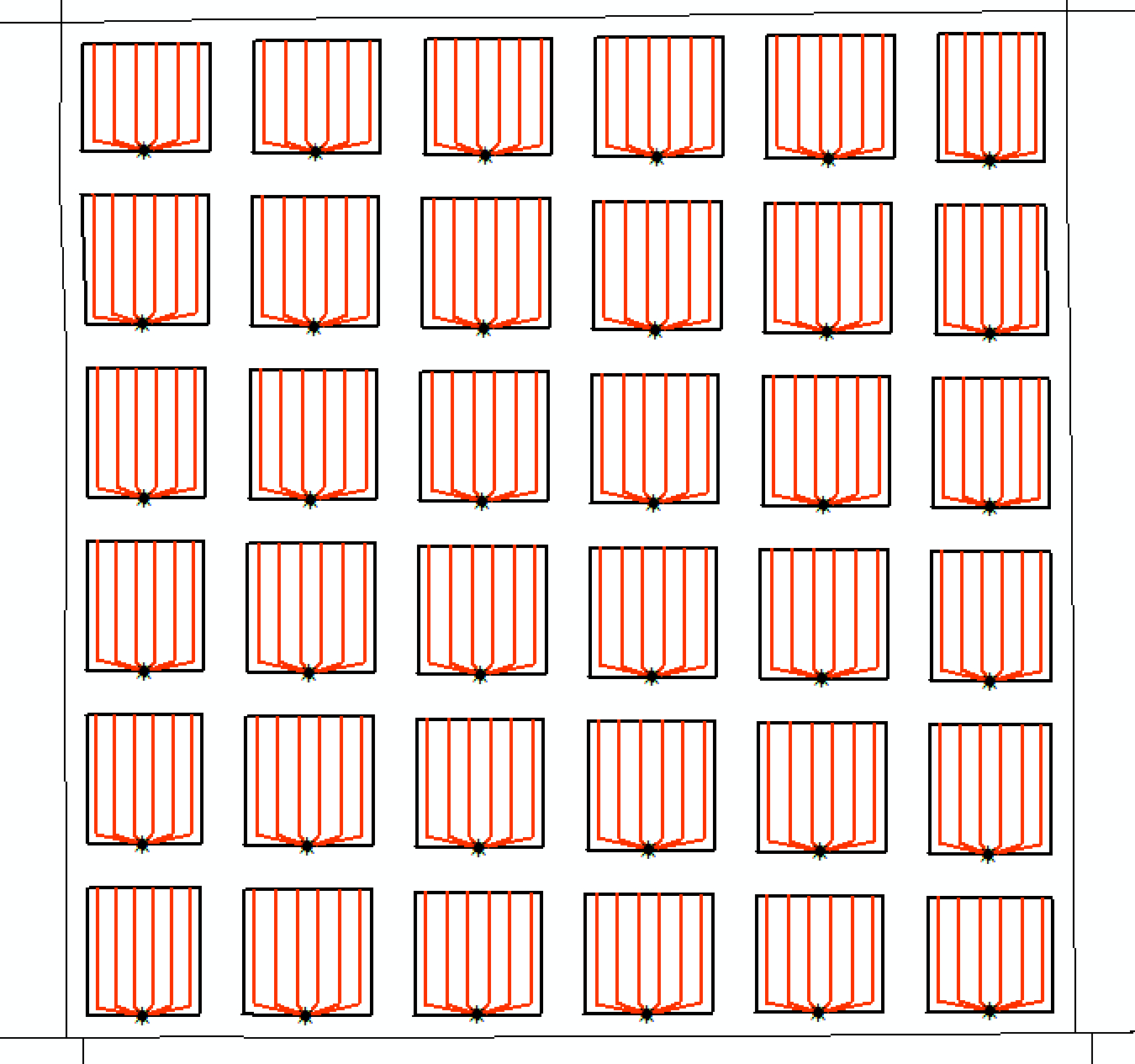
However, the client also wants the option of creating a "pad well" style drilling progam. In this case alternating rows would be flipped or reversed. Normally I am able to figure this out no problem as during the tiling process I can easily filter out row vs column and place a TestFilter.
So far I am unable to simply "flip" the features. I've tried 'Orientor' and 'Rotator' with results varying as much as doing nothing at all to rotating around random locations. In the instance of Rotator I even extracted the X, Y coordinates of each section and used that as the roation point but again the rotation was all over the place. Not sure whats happening here.
In the example below I've mocked up an example of an ideal scenario where the "odd" rows are flipped.
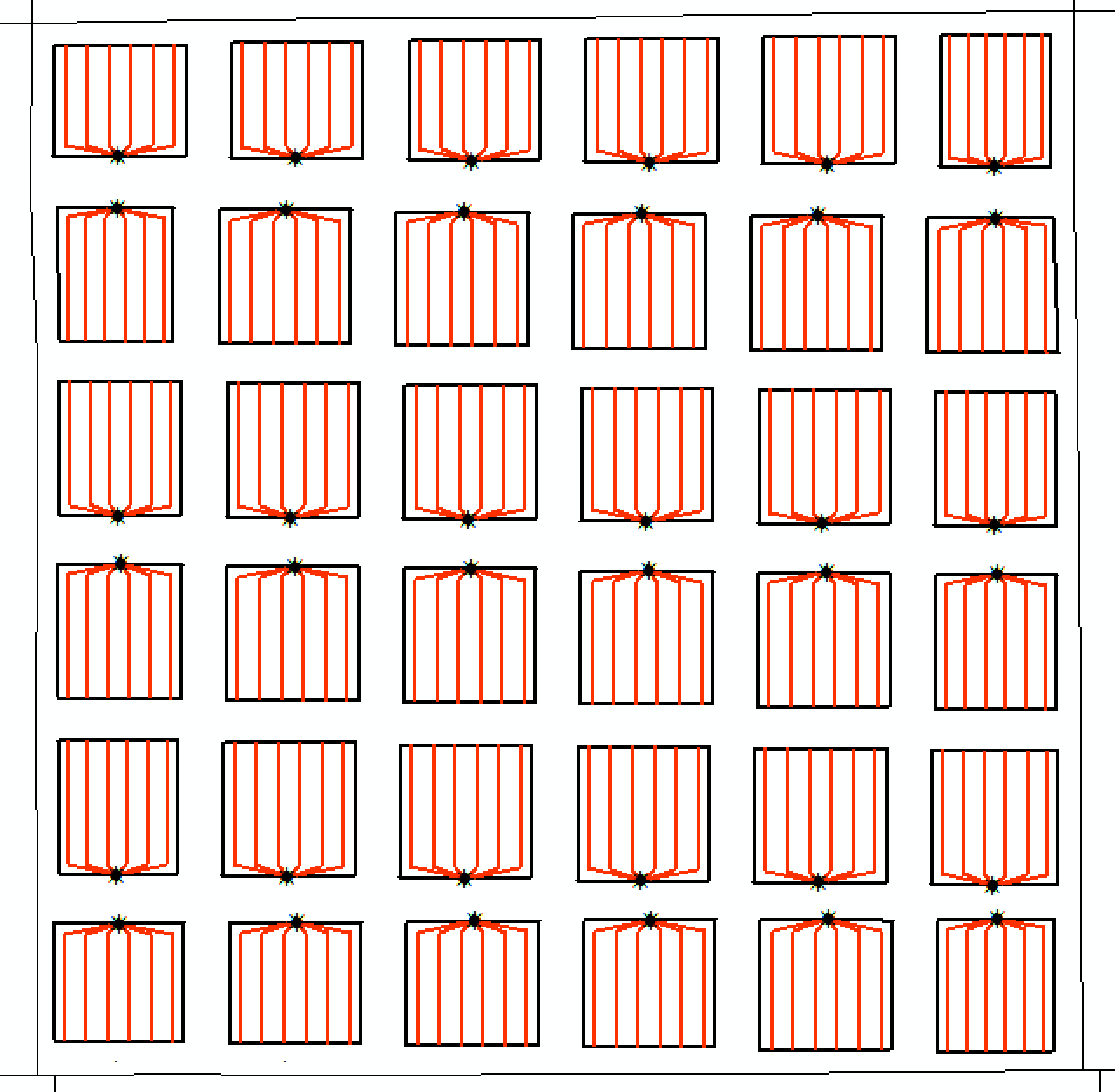
Further advanced functionality/exposed parameters would allow the client to choose Odd or Even rows, etc... I've alrady built the logic and can get the selection of the correct row or column but simply can't flip the features.
Any help or assistance would be appreciated.
Regards,
Matthew Brucker