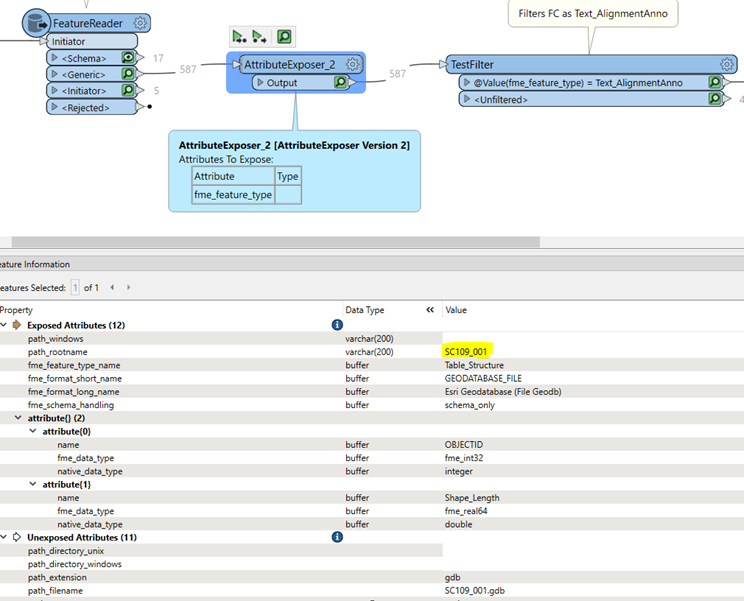Hi All,
I have created a workspace that reads all GDBs included in a folder (and subfolders) and export a few attributes to an excel file but now need to bring the GDB name (path_filename) into the final output. I tried to expose the attribute to bring it along the workflow but seems isn’t part of the unexposed attributes.
I was expecting to see the GDB name as part of the Generic elements (within the unexposed attributes) but the GDB is only in the <Schema>,
How can I bring the GDB name as column in the final output (excel file in this case)?
<Generic> screenshot
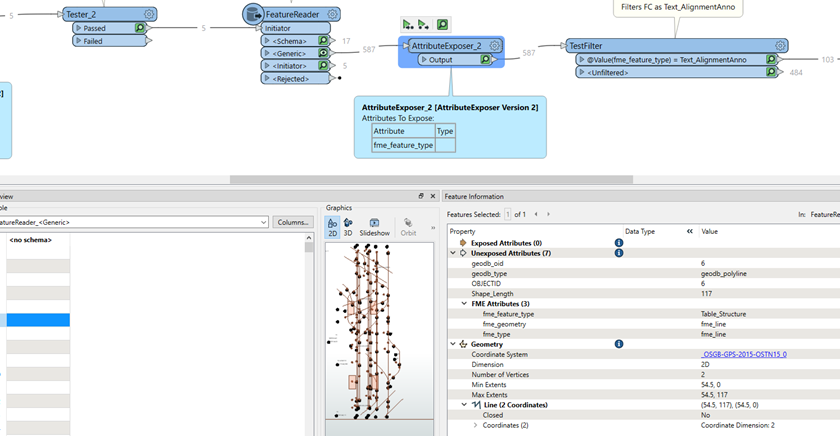
<Schema> Screenshot