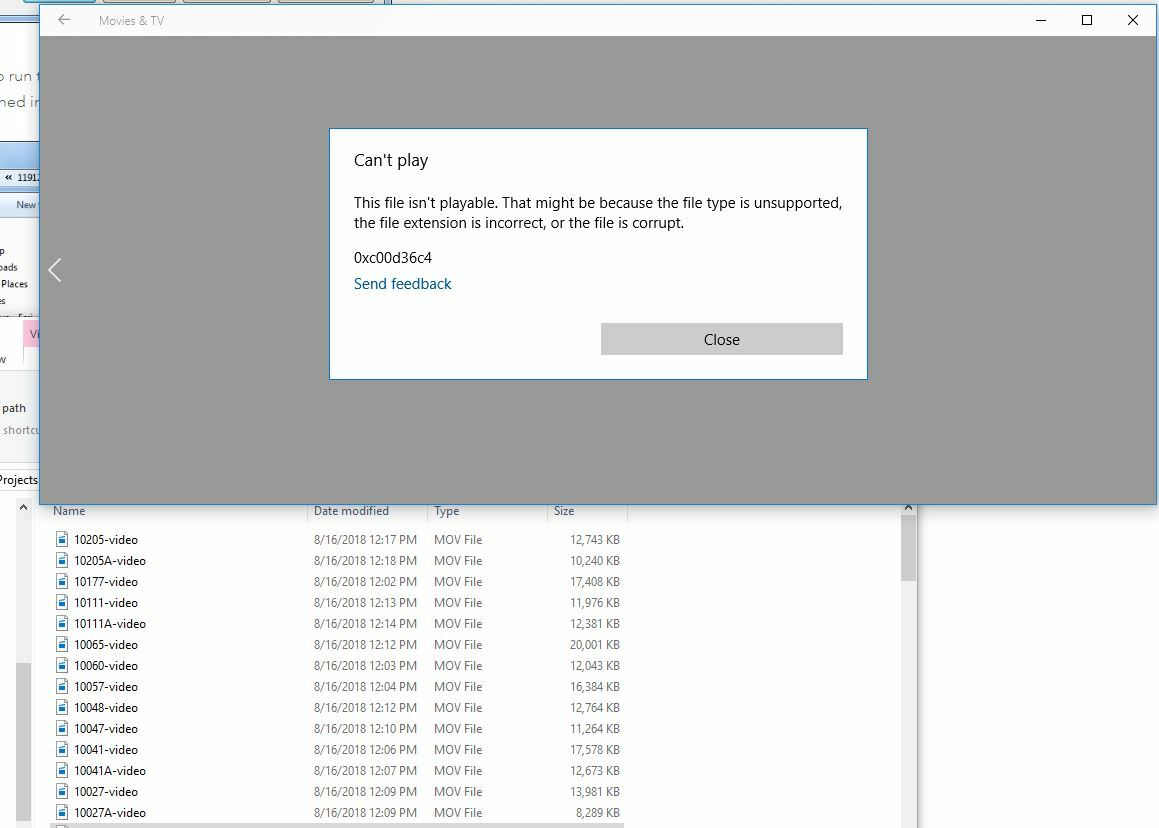Hello, I am creating a workspace that will export photo (.jpg) and video (.mov) attachments from a FGDB. The FGDB contains a related table holding the attachments in blob format. Per the suggestion found here https://knowledge.safe.com/questions/58775/exporting-geodatabase-attachments-to-jpeg.html , I was able to use a FeatureMerger, RasterReplacer, and a JPEG Writer to successfully pull the photos out. I have isolated the "video attachment" records after merging the data with the related table via a Tester, but I am unsure how to proceed. Is it possible to write .mov or other video files from FME? I have not seen a writer for video formats (similar to the JPEG writer used to write the photos to file). Thanks!
Solved
Extracting video attachments from FGDB
Best answer by david_r
When using the AttributeFileWriter to write a binary file (such as jpeg or mov files), make sure that you're setting the target file encoding to "fme-binary":
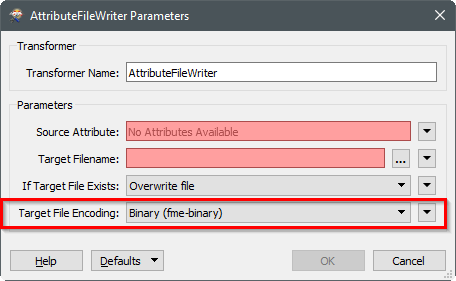
Reply
Rich Text Editor, editor1
Editor toolbars
Press ALT 0 for help
Enter your E-mail address. We'll send you an e-mail with instructions to reset your password.