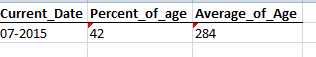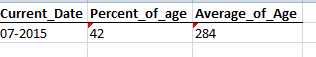Hi, I am calculating a average age and I would like the results to display with the % sign. I got the number that I wanted but it's displayed as text (42) and not a number. I would like to display as a number with % sign. Is that possible for FME to do.