In a file geodatabase, I have created over 400 feature classes. To each feature class, attributes will be added. Therefore I have created a workbench in which several tables are joined. An intermediate result is a table which contains a field called ‘Attribuut’. This column contains the names of all the target attributes, each row one attribute. This intermediate table also contains a field (‘Gegevenstype’) which describes how the future attribute is defined (field type). A simple ‘Attribute creator’ transformer does not do the job. I have read and tried several possible solutions on the FME-forum, but unfortunately without result. To understand how the process works, a tester is added to create a table for one specific feature class. When the process functions properly, a loop will be added to perform the job for all objecttypes.
Can anyone help???





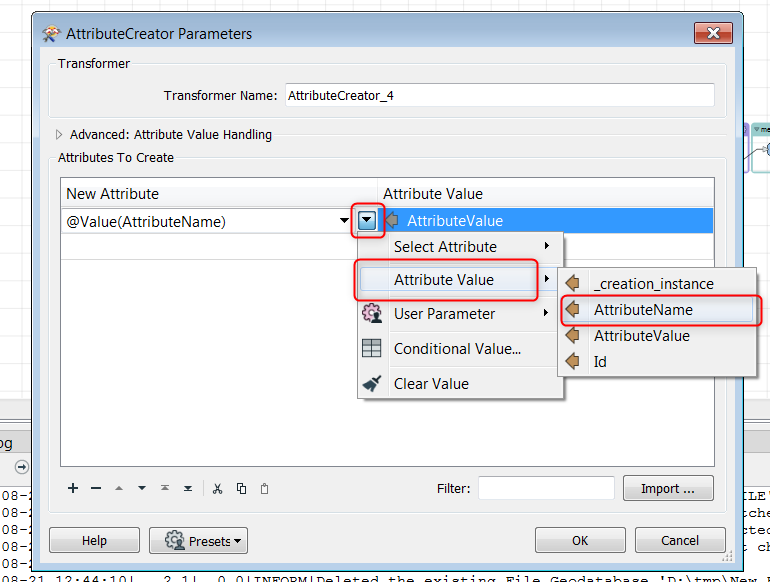
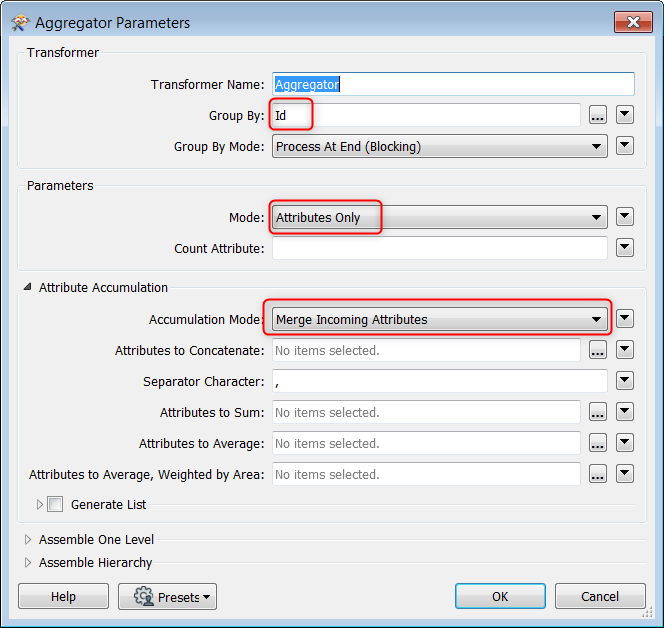
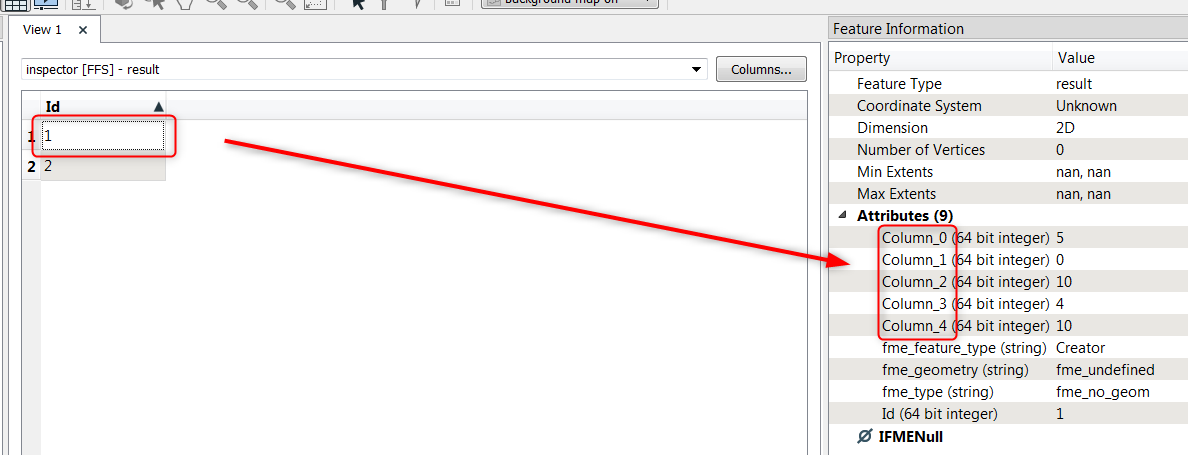





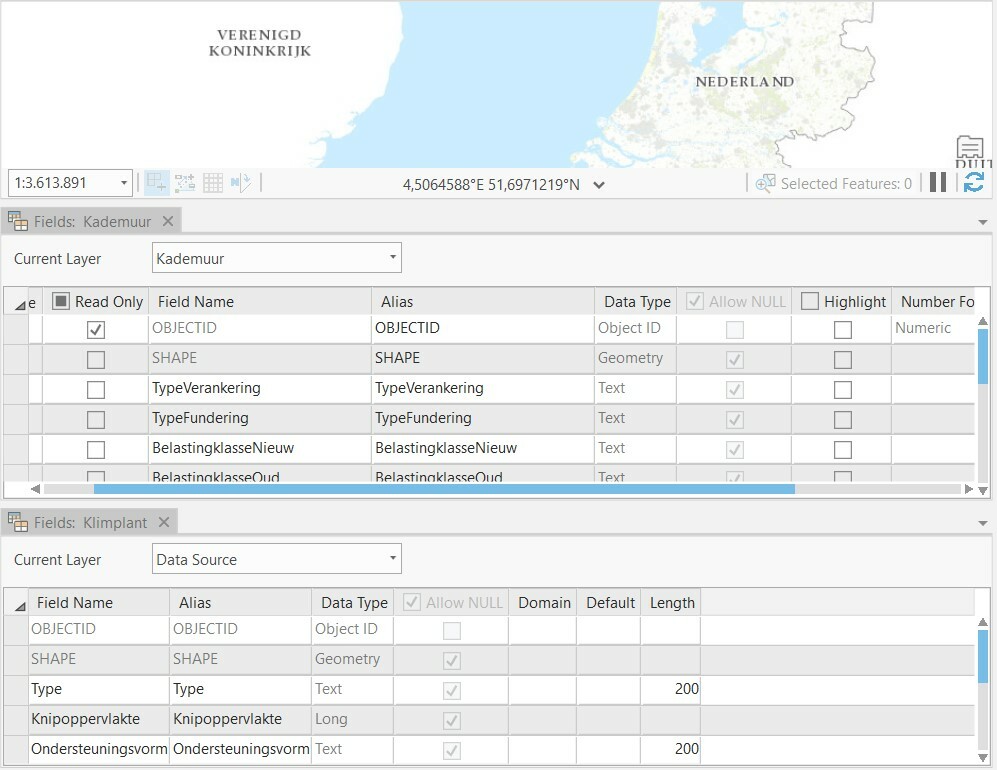 !
!