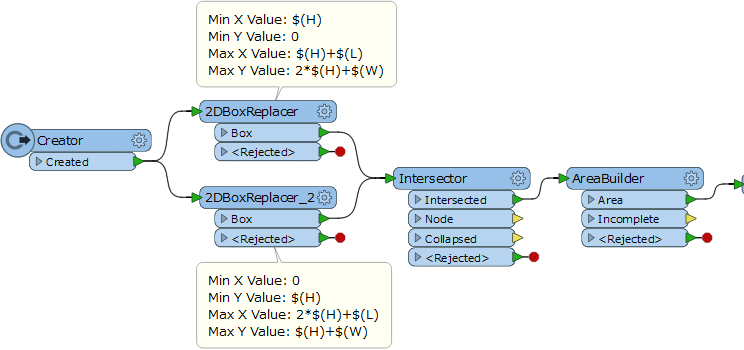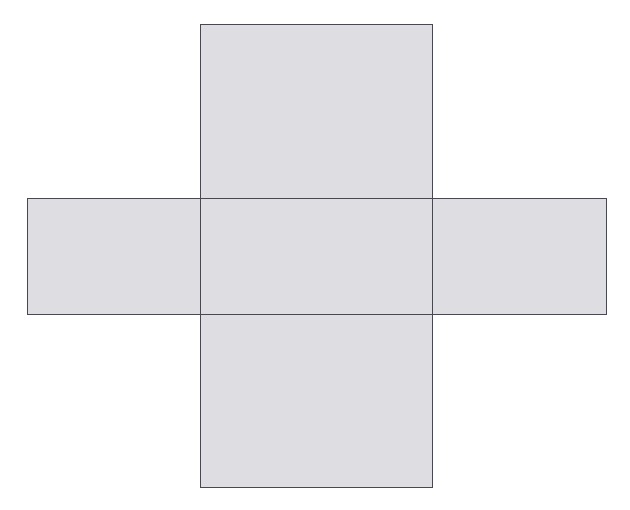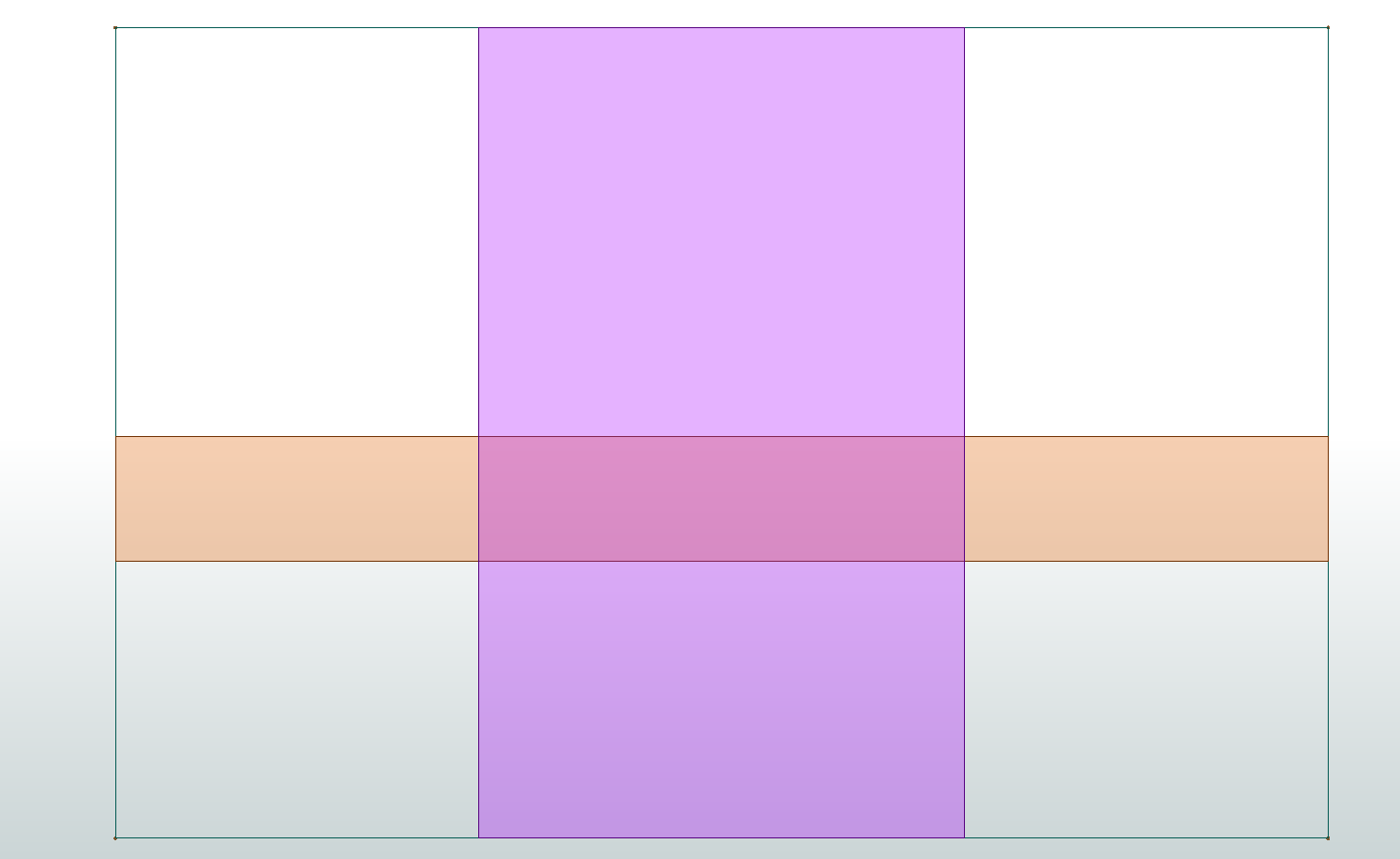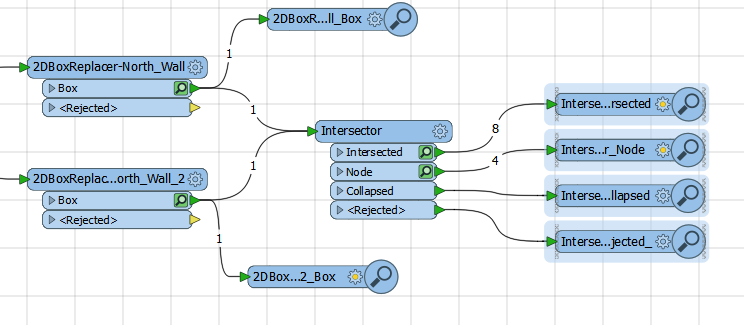Given the height, length and width of an underground vault, I'd like to create a 3D box of the vault. I'd also like to create a flattened box out of the same dimensions.
I've started out with a creator, cloner and a 2dBox replacer then a 3D extruder for the box. I'm a bit lost with the flattening of the box in a 2d plane. Any suggestions on how to get the bottom corners of boxes 1,2,3, & 4 align with the corners of box 5?
The bigger challenge is how to project this so I can draw this in a DWG file later in my translation. I have a lat/long as the center of each vault and I could probably start at zed value of 0 initially.
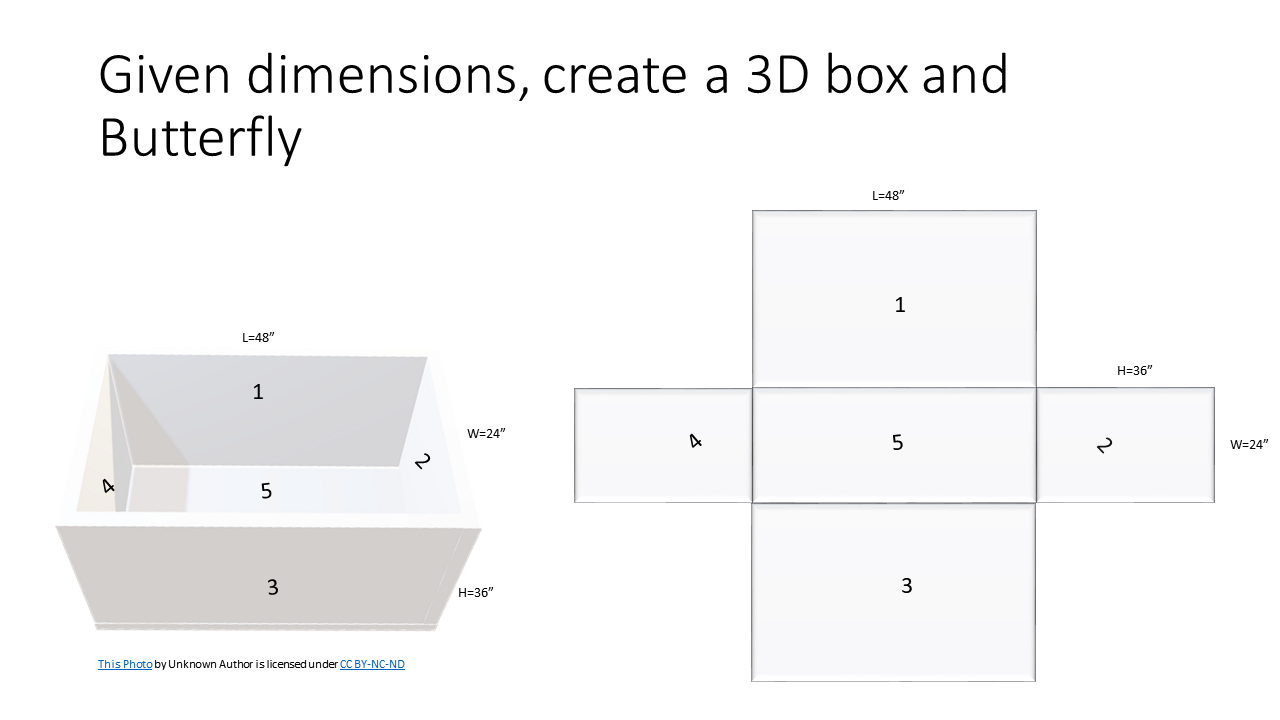
me dimensions.