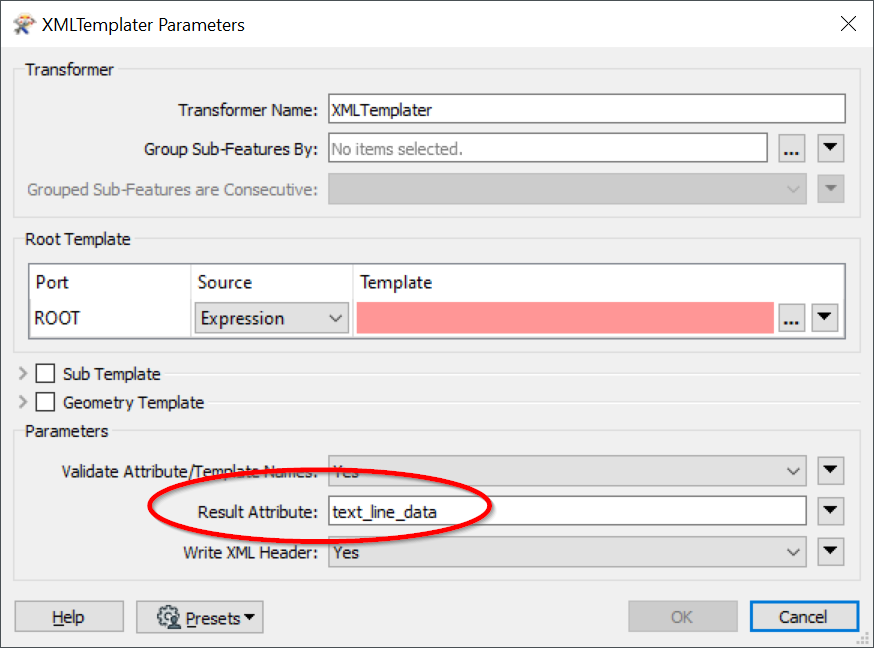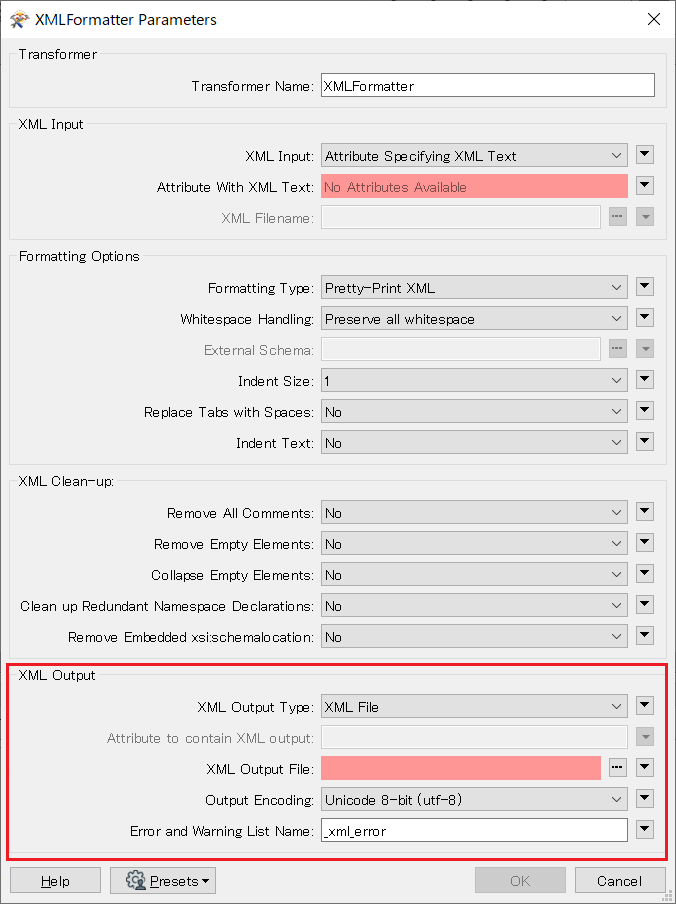Hello,
I have a workspace that creates XML content in an attribute and finally uses an AttributeFileWriter to write it to an XML file. This all works fine in FME Desktop 2018.1 (on my Windows 10 machine) and mostly fine in FME server 2018.1.0.3 on "win64". The difference is that the result file written by FME server has a BOM (Byte Order Mark) set and the result file written by FME Desktop does not.
We found this only recently when the receiver of the result file (generated by FME server) complained that their software couldn't read it, and we nailed it down to the BOM being set.
I know that there is a setting in the "ordinary" Text File Writer which allows to select whether I want the BOM or not. The AttributeFileWriter does not have this option and seems to handle this differently on FME desktop and server.
From the logs of the server run of my workspace I saw that it seems that the server uses a text file writer "underneath" the AttibuteFileWriter:
Text File Writer: Opening the file '\\\\server\\and\\path\\to\\my\\result.xml\\'
Text File Writer: Line Termination: Windows
Text File Writer: Write the final line termination character: yes
Text File Writer: Character Encoding: 'utf-8'
Text File Writer: Write UTF-8 Byte Order Mark: yes
My question: how can I prevent the server from setting the BOM, or configure the workspace to write the result file without it?
Thank you in advance
NK