Hi,
So, I've prepared template file with block definition. This particular one has circle and text in it.
In FME 2017 I'm defining text using fme_attrib_info instead of DWGStyler.
The only problem that occurs is that this text that is inside of block goes to default layer (0) and default color (white). It should be blue like the definition of block says it.
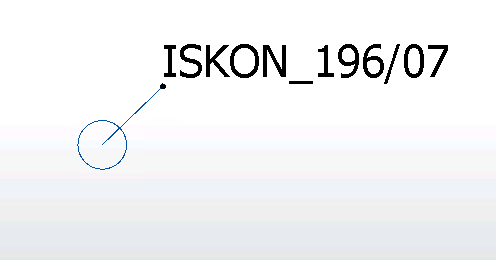
Kind Regards,
Zelimir











