The main goal of my question is to assign measures to neighbouring lines. 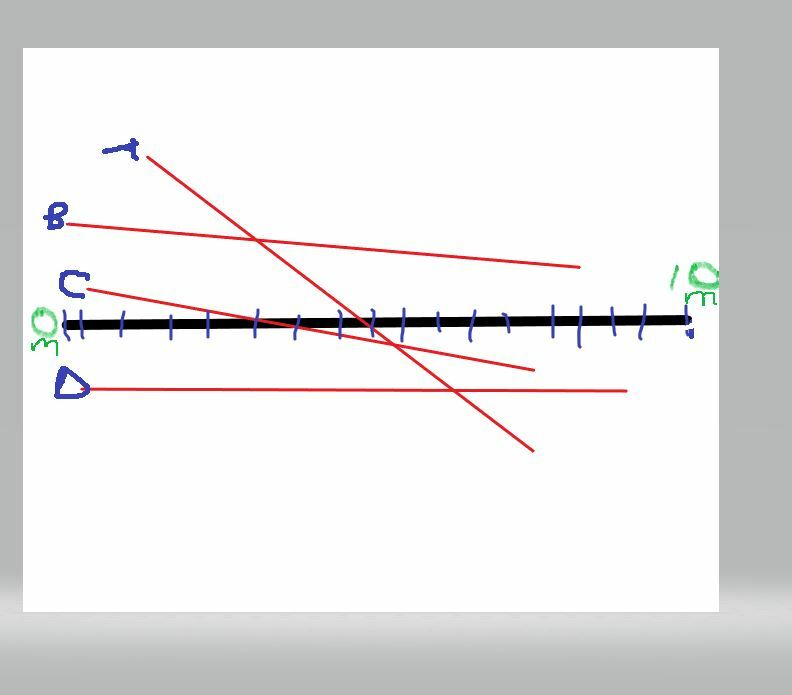 The black line has measures which i would like to assign to the red lines.
The black line has measures which i would like to assign to the red lines.
I have tested for one line only and thus tried using the LineOnLineOverlayer and set a tolerence level of 10, the positive thing is the neighbouring whole line gets assigned measures, however some vertices remined snapped to the blackline(the one with measures),still trying to figure out why.
The idea is
1.) I assign measures to the red lines(A,B,C,D) from the black line,
2.) How do i vary the tolerance so that all the lines get captured.
Any ideas will come quite handy.
Thanks,
Keller.







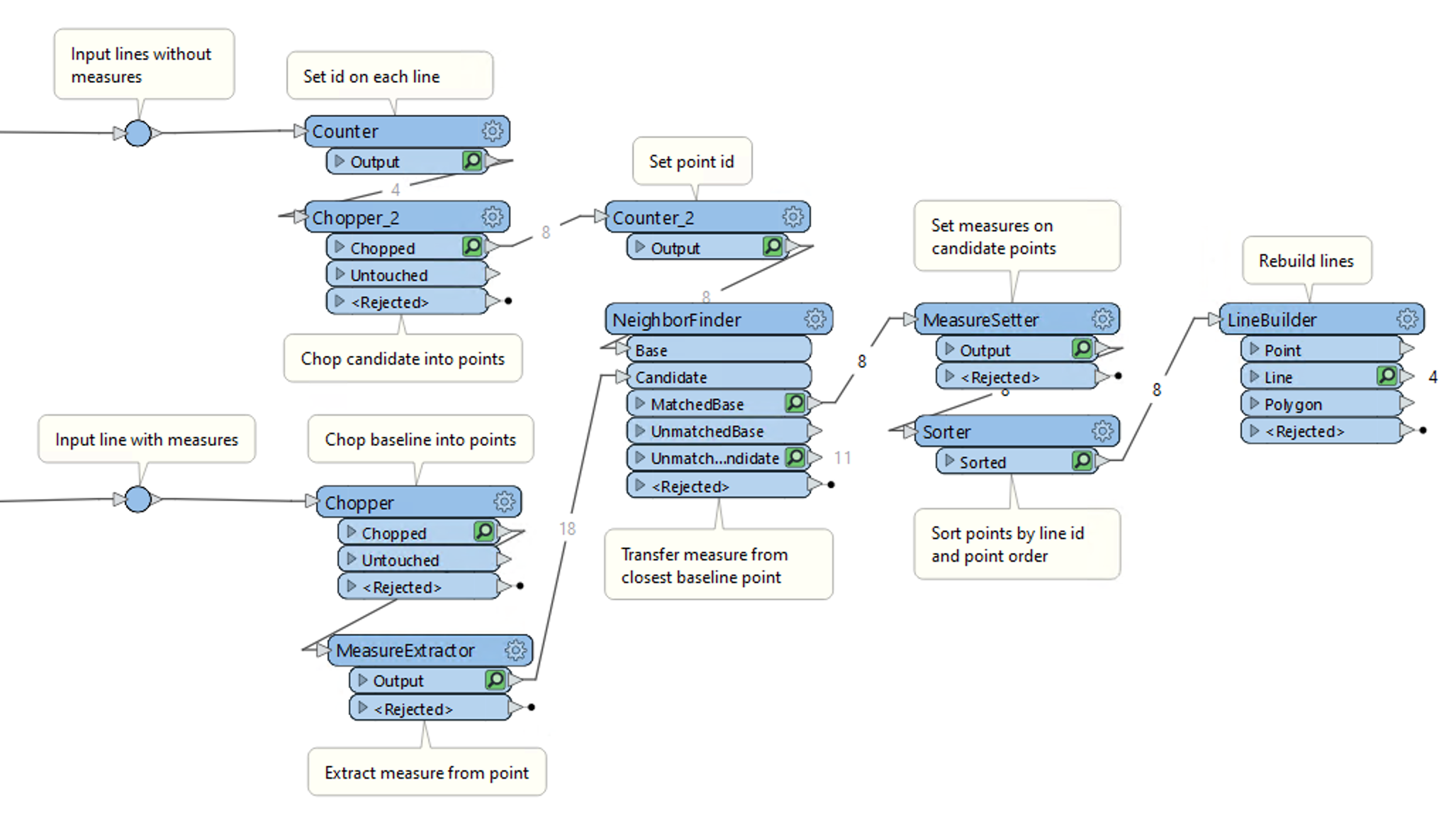 Please try the attached workspace.
Please try the attached workspace.






