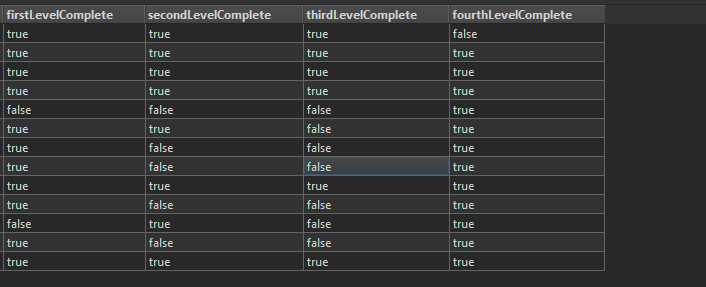Hi all,
I'm having a problem writing to Azure Cosmos DB where I format the attributes as in the image below and use the Azure Cosmos DB writer to write to the DB. When I test connection and write it says all good however when I go to view the data I get this error and the data hasn't been written.
ActivityId: e39bb0d8-2a86-45db-bb62-d50efecc43b7, Microsoft.Azure.Documents.Common/2.9.2'
A fatal error has occurred. Check the logfile above for details
Failed to specify the feature index as constraints on the reader
Cosmos DB (DocumentDB) Reader: Request failed with HTTP status 400. The message from the server is: 'Cross partition query is required but disabled. Please set x-ms-documentdb-query-enablecrosspartition to true, specify x-ms-documentdb-partitionkey, or revise your query to avoid this exception.
Any help would be very much appreciated!
Thanks
Joe