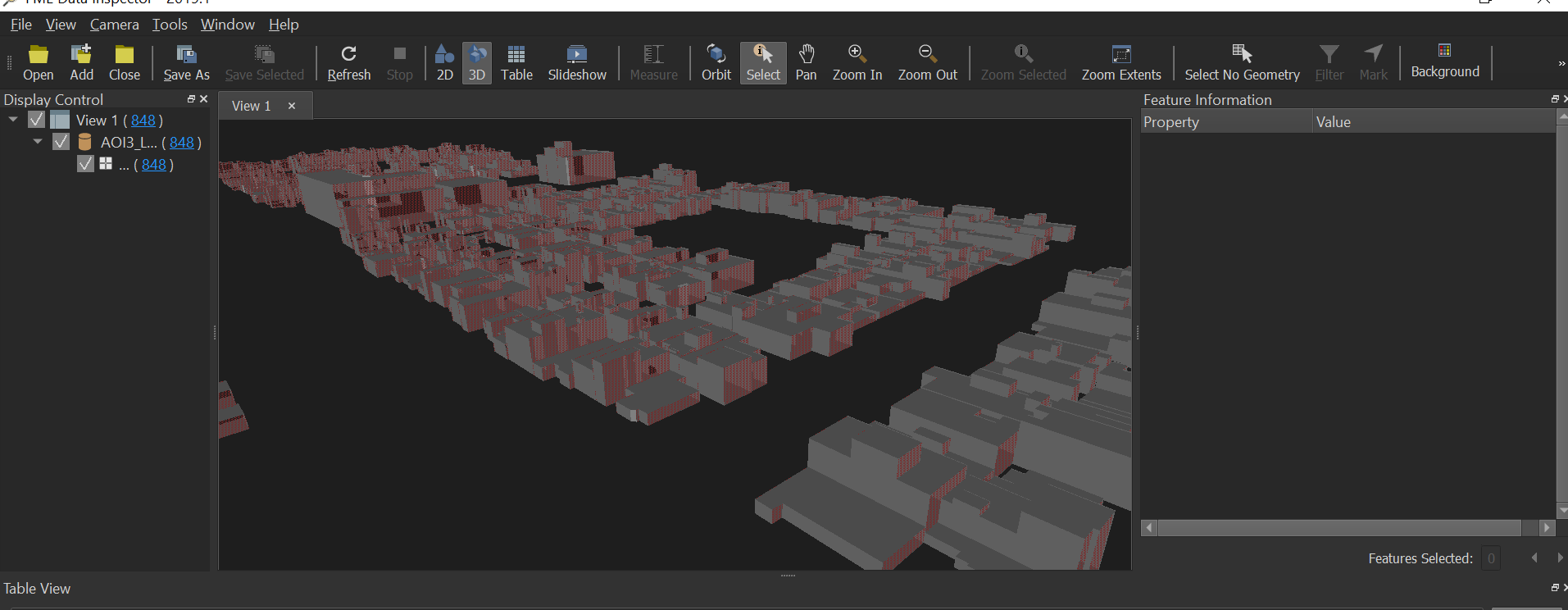
I tried converting a shapefile to cesium 3dtiles but after conversion some wall surfaces of the shapefile buildings are missing.When i inspected the data in fme data inspector the missing wall surfaces are transparent.Why some surfaces are transparent, I have attached the image of the shapefile viewed in inspector .How to bring all the wall surfaces in the output tileset without missing.











