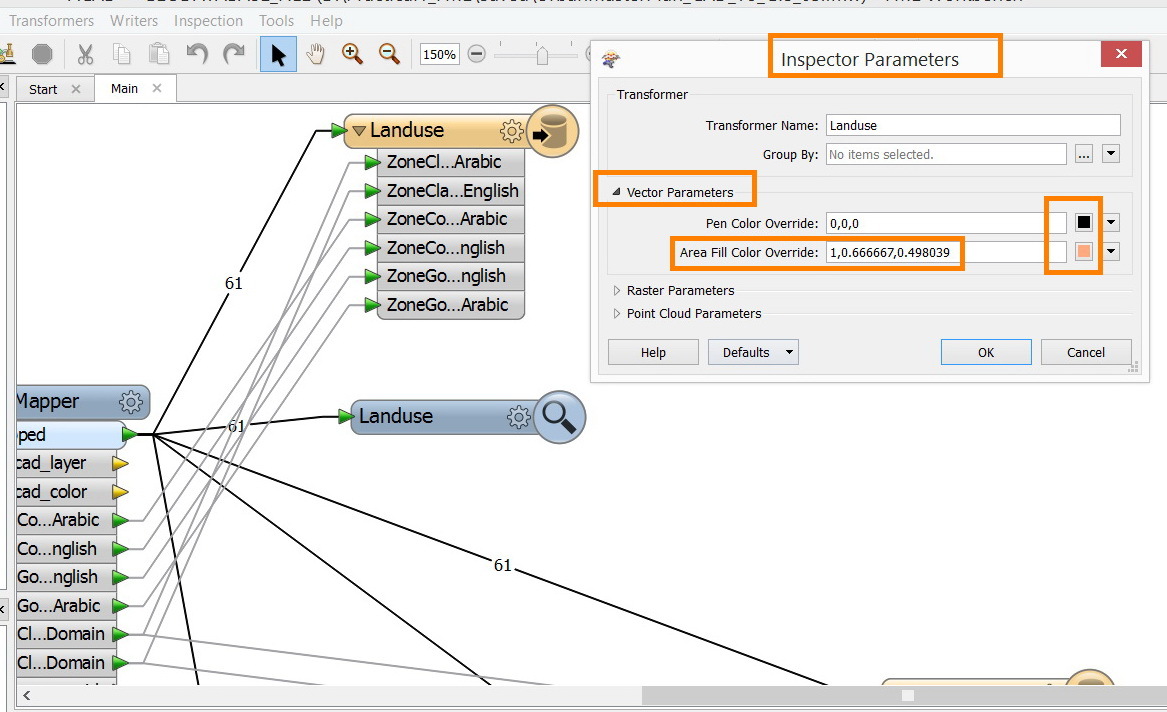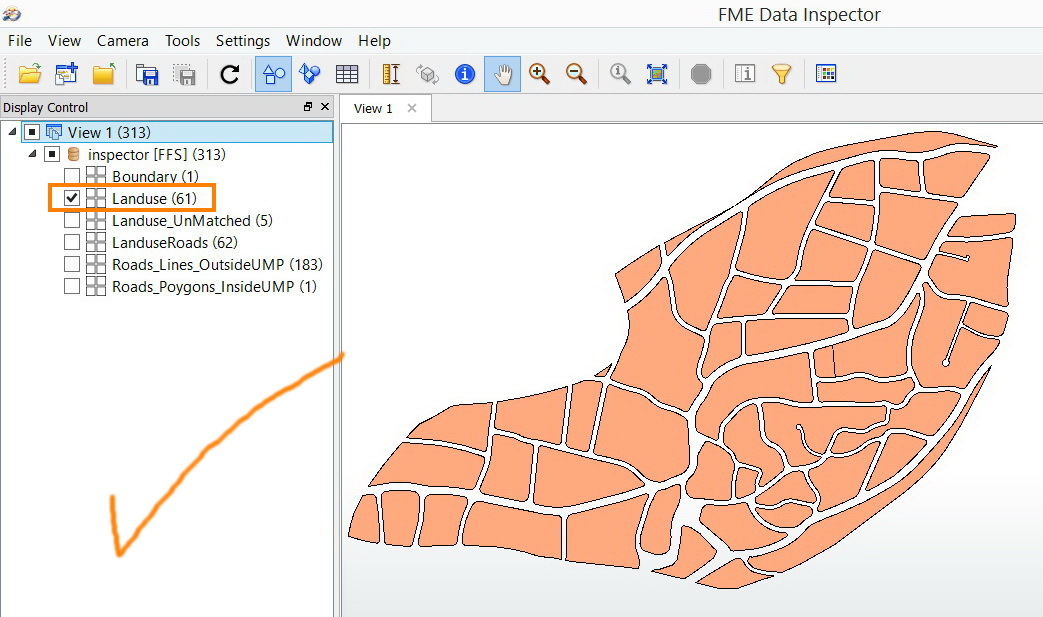I’m not sure if there is a way to let polygons appear with fill in the Inspector.
For example, an inspector is connect to the landuse (polygons) but as they appear in the inspectot mode, these polygons appear hollow (no fill).
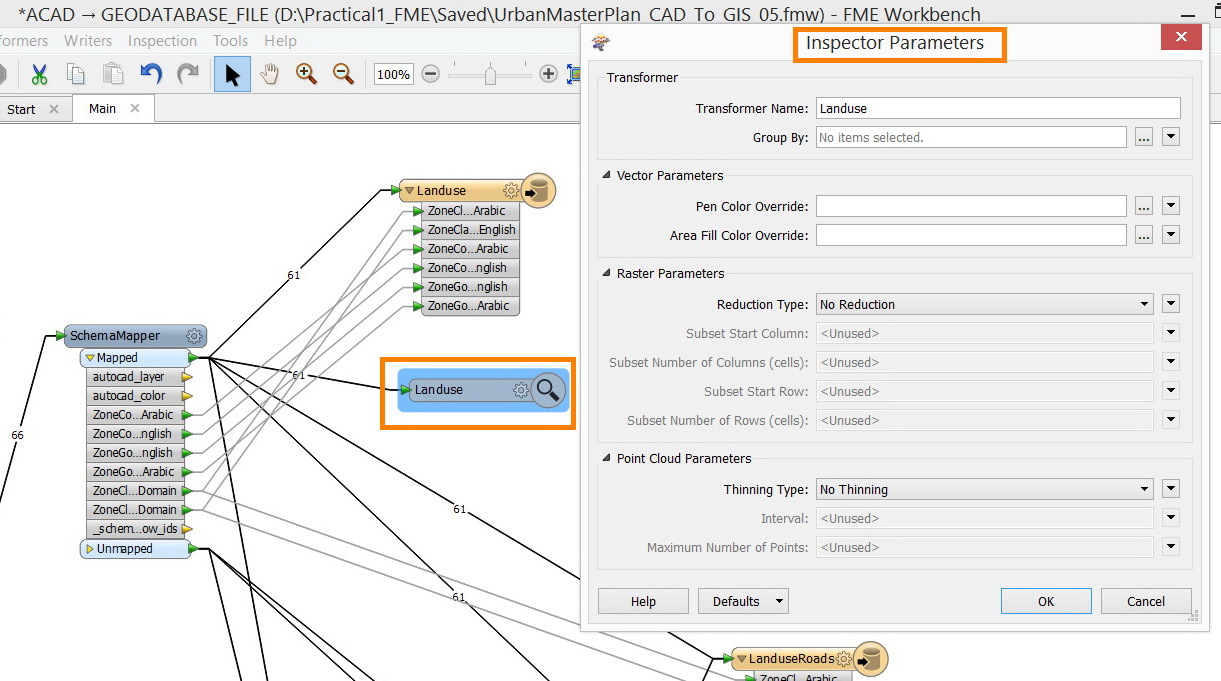
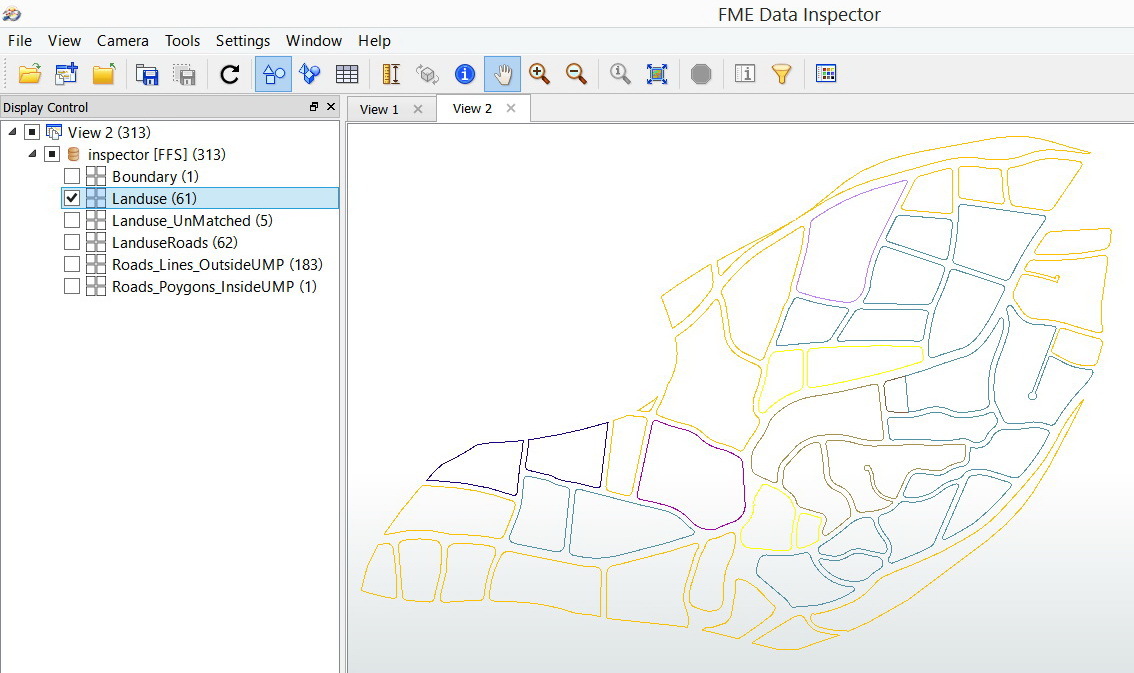
What I wanted is to let them appear in the inspector as in the screenshot below:
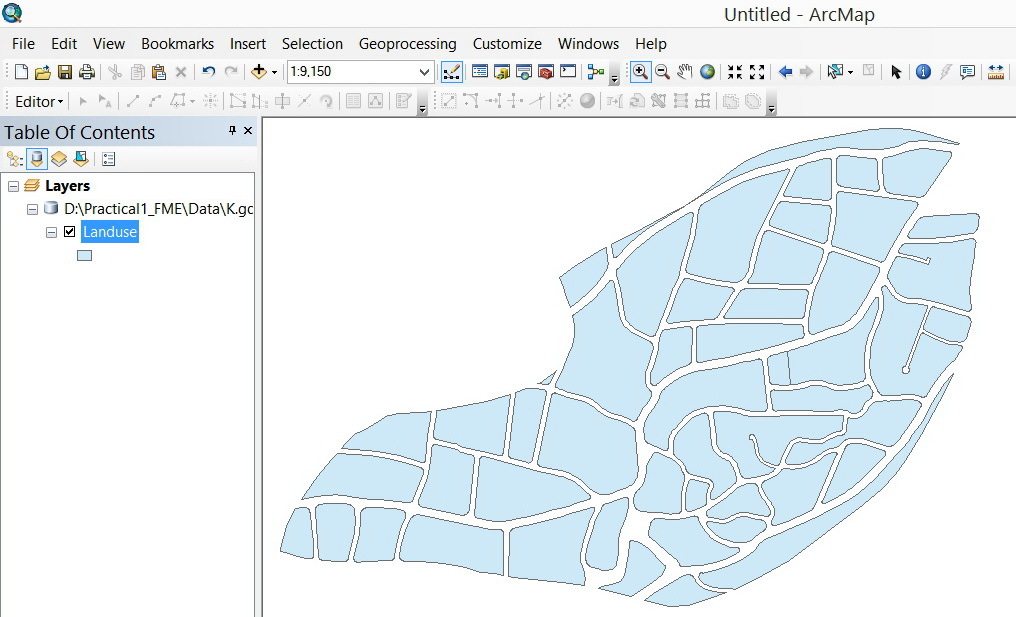
Is that possible?
Thank you
Best
Jamal