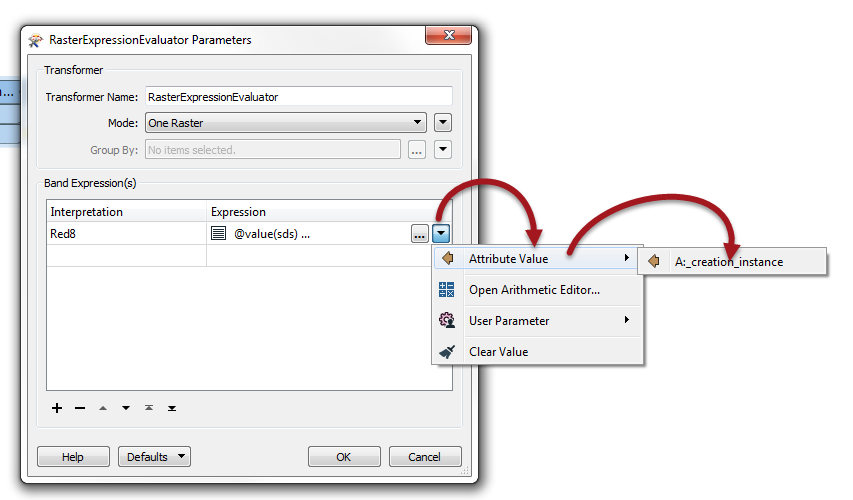Specifically I want to pass a conditional statement.
ex.
If(A[0]==somevalue || A[0]==someothervalue,0,255)
I can't really build the statement in the expression evaluator directly because I don't know in advance how many parts the conditional will have.
I keep getting the error Expression Evaluator: Attribute '_Recode' has non-numeric value, but if I hardcode the resolved expression directly in the RasterExpressionEvaluator it works exactly as expected.