It's been a while since I posted but I am doing something different and after spending some time looking in the forums for a solution, I thought I would just post it. It's probably something simple, but I have limited experience with FME.
I downloaded a GPX file from my bike computer and want to do some data processing on it, but when I view the file in FME Inspector, I am missing the "power" attribute which appears in the GPS as shown below.
1 <trkpt lat="43.7513380" lon="-80.5606200">2 <ele>335.6</ele>3 <time>2023-01-07T13:02:24Z</time>4 <extensions>5 <power>36</power>6 <gpxtpx:TrackPointExtension>7 <gpxtpx:atemp>20</gpxtpx:atemp>8 <gpxtpx:hr>89</gpxtpx:hr>9 <gpxtpx:cad>51</gpxtpx:cad>10 </gpxtpx:TrackPointExtension>11 </extensions>12 </trkpt>I do get the time, temperature, hr and cad, but not <power>.
I expect it has something to with the fact that it is not in the <gpxtpx> section, but then neither is time or elevation, but I see them in FME. How do I expose <power>?




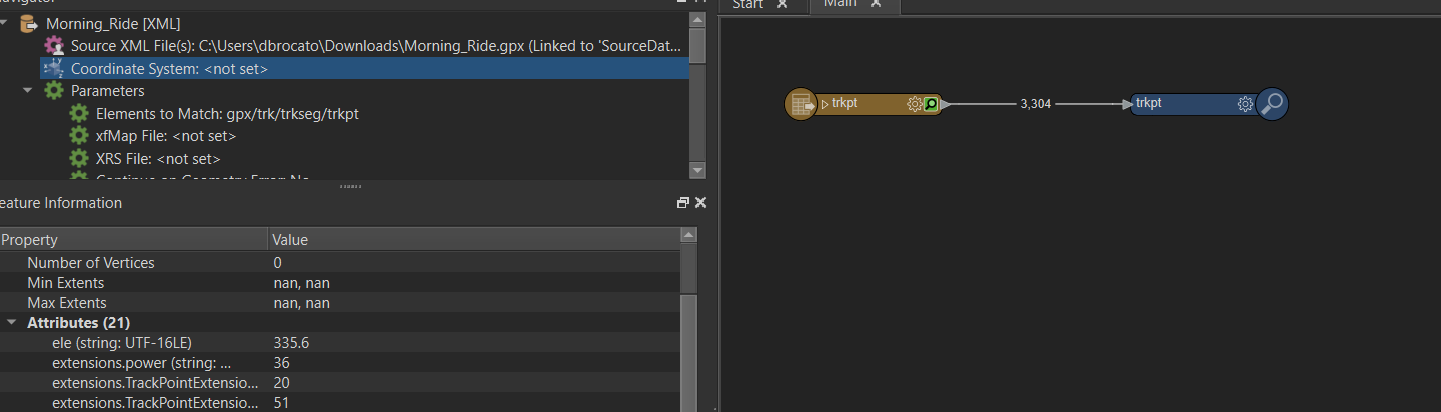









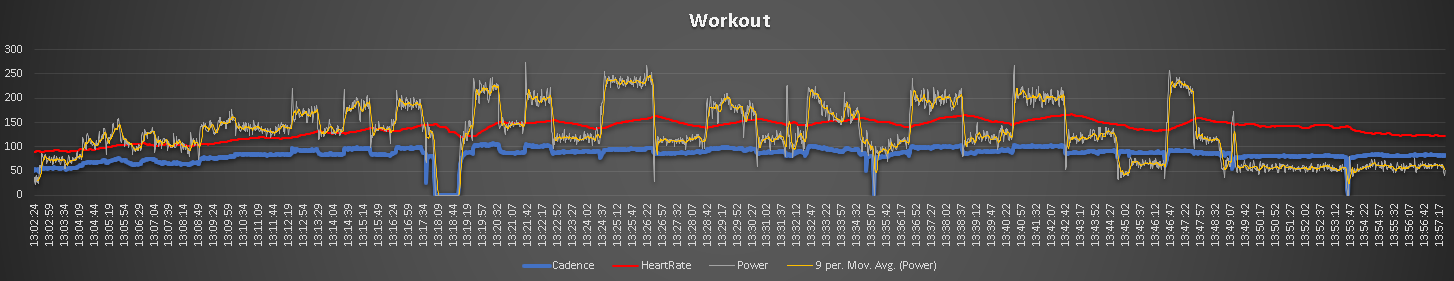 Thanks! It works great.
Thanks! It works great.



