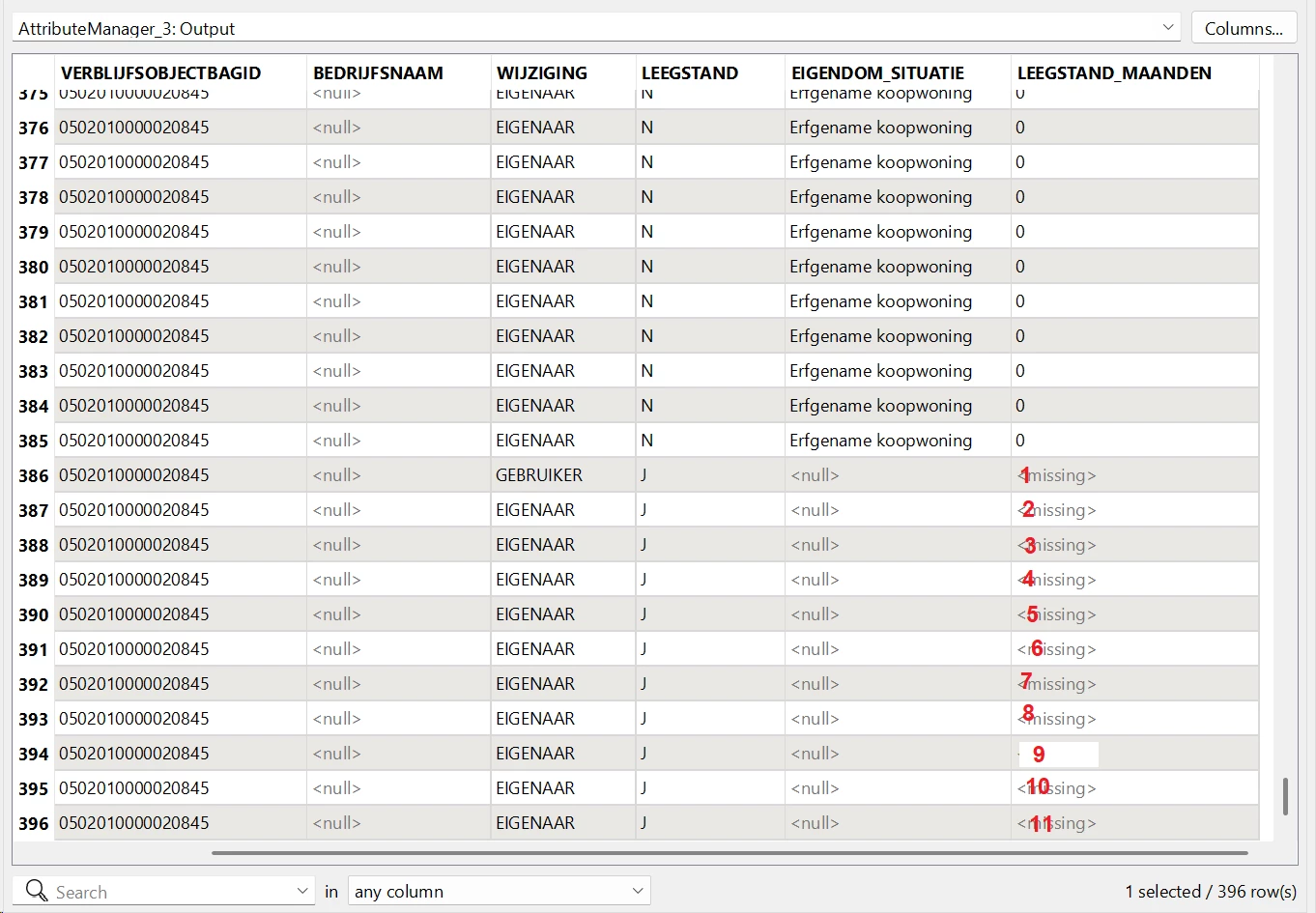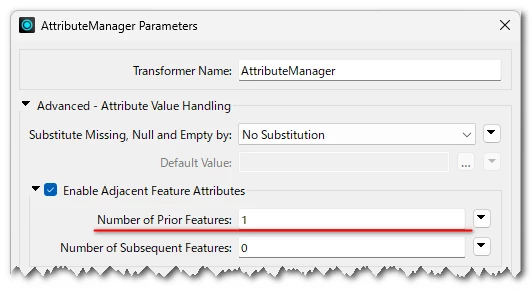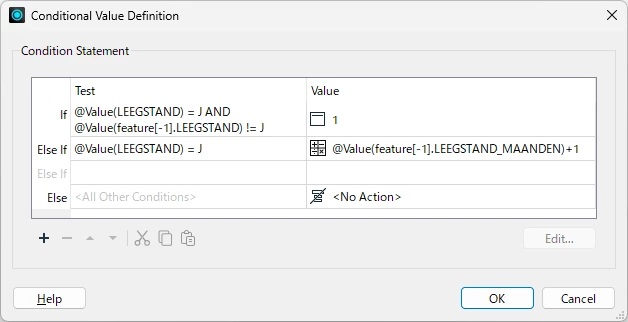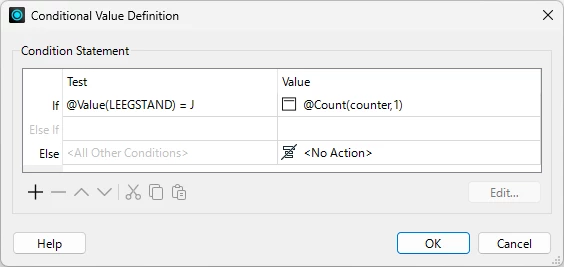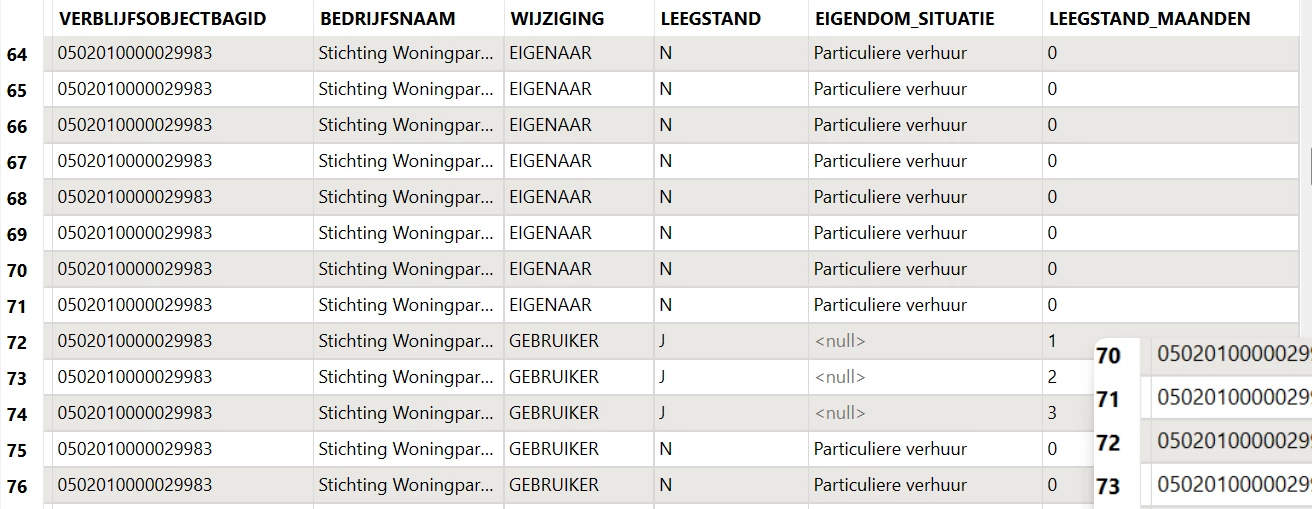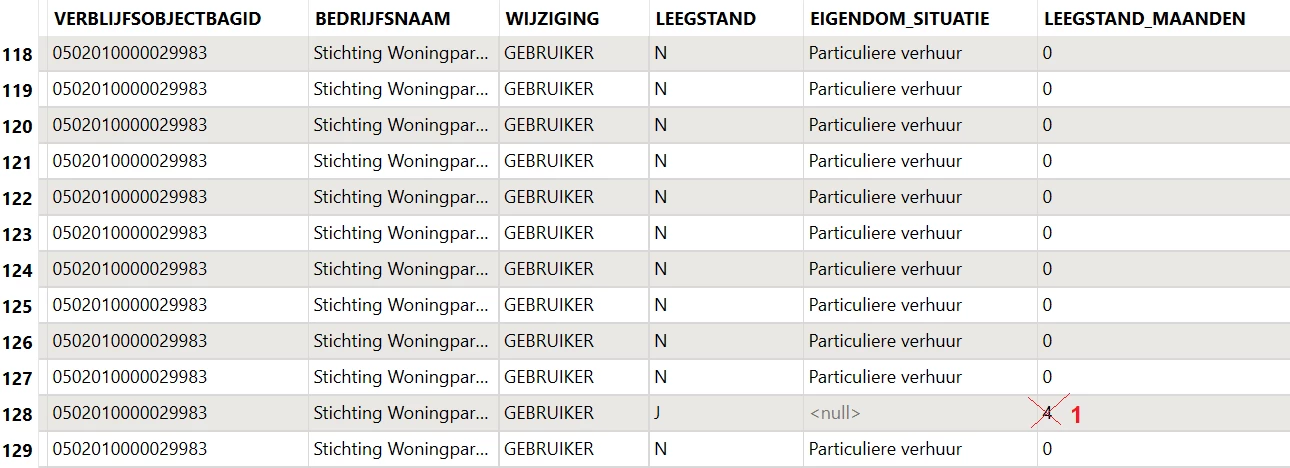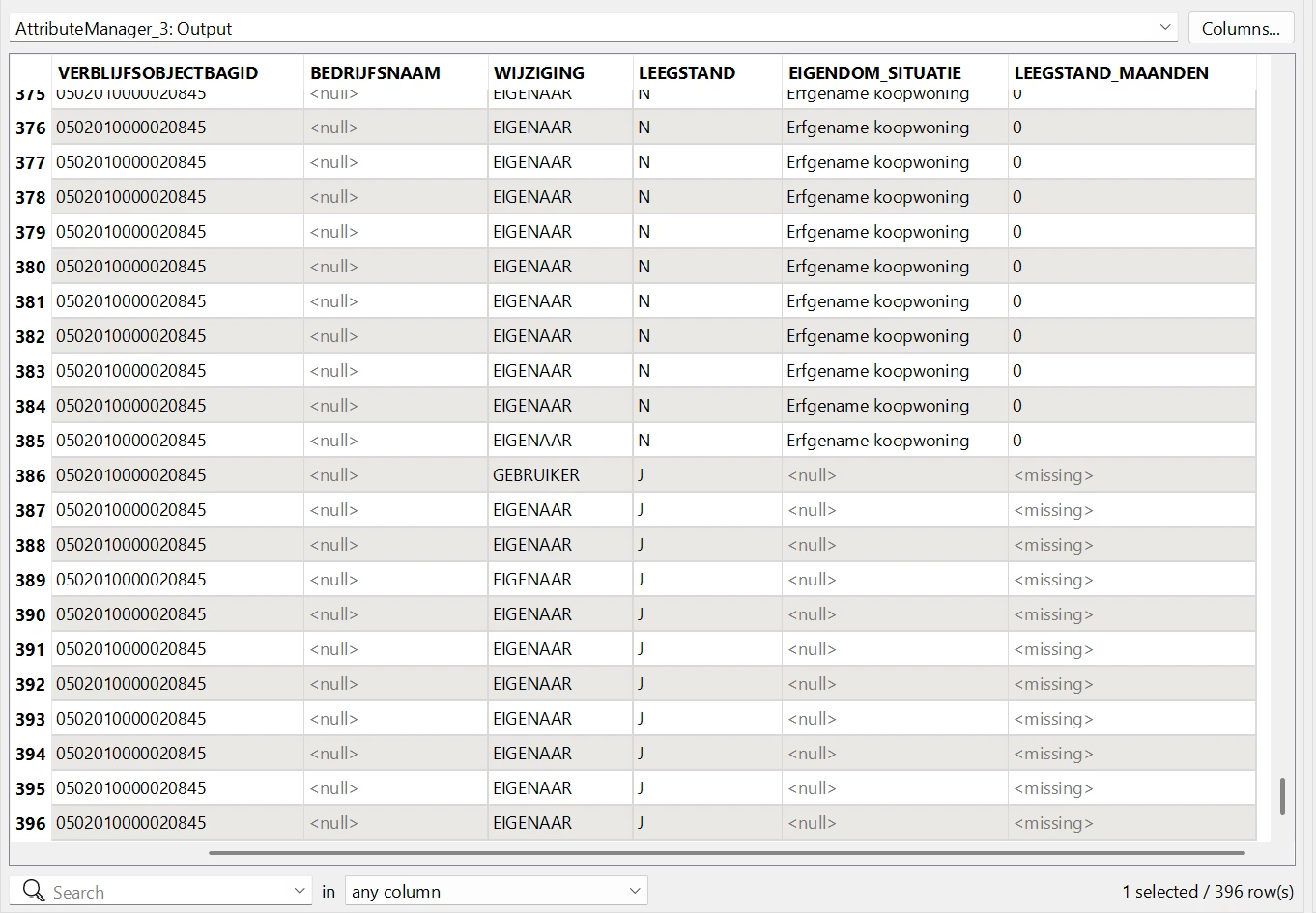
This is the source table. The verblijfsbagid is a unique number of a building. Where the colum leegstand = J, i want a value in the colum leegstaand_maanden. The first empty row is 1 then 2 then 3 etc. I used diffrent transformers, like neigborfinder but it didnt work.
Here under is the output that i want to see (red numbers):