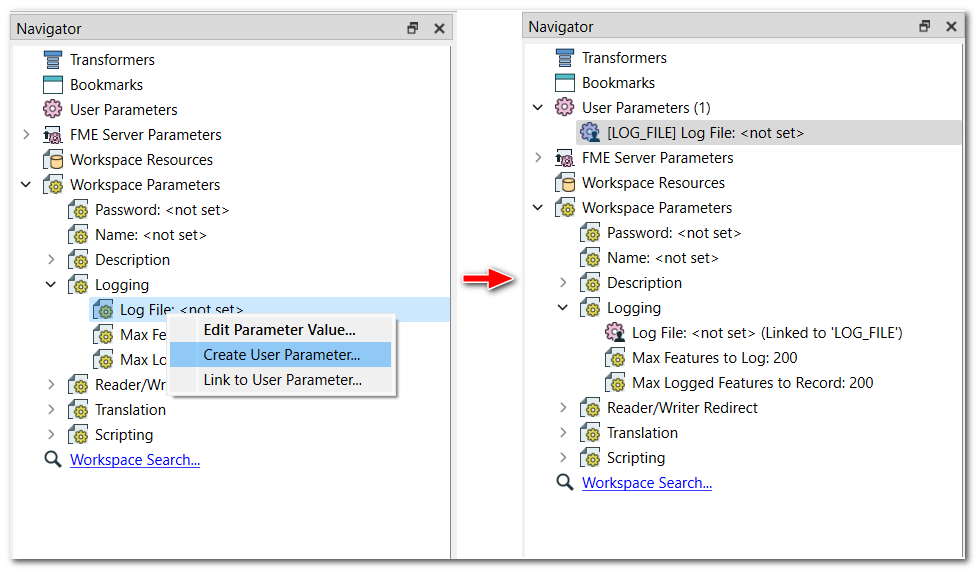Hi,
I´m using workspacerunner for many process. I would like to see specifically ERROR in each process runned. How can I for save the log with this snipped for each process?
Thank´s
Hi,
I´m using workspacerunner for many process. I would like to see specifically ERROR in each process runned. How can I for save the log with this snipped for each process?
Thank´s
Best answer by takashi
Hi @mr_fme ,
You can publish LOG_FILE parameter in the sub workspace (see the screenshot), then pass unique log file path to each sub process through the WorkspaceRunner in the main workspace.
See the attached workspace examples.
Just be aware that the log folder must exist when you run the workspace.