I have a user parameter configured as follows:
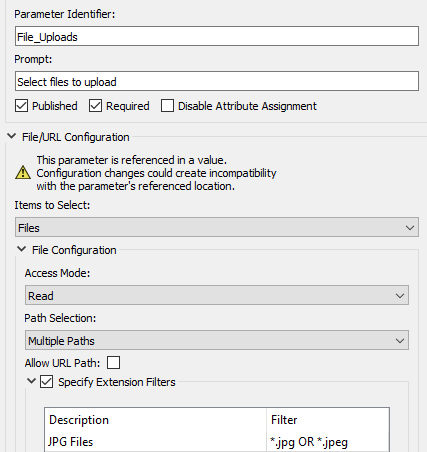 My user selects about 200MB worth of JPG photos to upload and have processed. In doing so, he gets the following error:
My user selects about 200MB worth of JPG photos to upload and have processed. In doing so, he gets the following error:
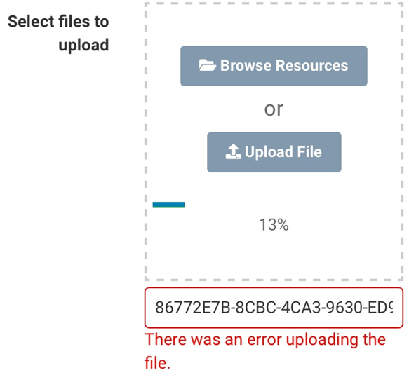
This is a user that is working in the field and likely has poor connection quality. However, there is a lot of data to upload. If I attempt an upload with OneDrive or a similar service, it will typically recover/resume an upload as connection issues occur. I do not know if connection issues are what is happening here because the error tells him nothing.
Is there a way to dig deeper into the reason behind this issue? Because the workspace never gets a chance to run, I don't know how to diagnose this or develop around it.
If my assumption that poor connection quality coupled with a high amount of data is the issue... Do you have any suggestions as to how to go about solving it? Besides the obvious "wait for a better connection", or "use smaller batches".
Thank you


