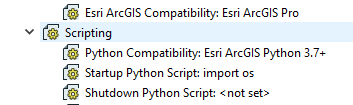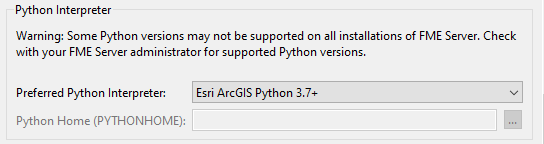I have read pretty much all the articles on getting arcpy working on FME, but somehow I keep getting the message that a compatible ArcGIS application could not be found.
I have FME 2022.1 installed. ArcGIS Pro v2.9.5, which ships with Python 3.7.
In the Navigator, Esri ArcGIS Compatibility is set to Esri ArcGIS Pro, and Python Compatibility to Esri ArcGIS Python 3.7+
In the Options, Preferred Python Interpreter is set to Esri ArcGIS Python 3.7+. I also tried C:\\Program Files\\ArcGIS\\Pro\\bin\\Python\\envs\\arcgispro-py3\\python37.dll
I have a 1-line Startup Python script: import os, but it still keeps giving me the same error: "ERROR : A compatible ArcGIS application could not be found or is not licensed for Python Compatibility 'Esri ArcGIS Python 3.7+'
The workspace has Python Compatibility set to 'Esri ArcGIS Python 3.7+', which requires an appropriate version of ArcGIS Pro or ArcGIS Server. ...
Program Terminating
Notes:
I also have ArcGIS Desktop 10.8.1 with 64-bit Background installed, as well as Anaconda3
Any ideas why I keep getting the error?