Hi,
I must update a Oracle table. I use this parameters on the Writer:
Create Table: No
Truncate Existing Table:Yes
Writer Mode: INSERT
But the table is not updated. Can you help me?
Hi,
I must update a Oracle table. I use this parameters on the Writer:
Create Table: No
Truncate Existing Table:Yes
Writer Mode: INSERT
But the table is not updated. Can you help me?
Best answer by david_r
If you don't want the reader to consider the sheet name, use a single merged feature type when creating the reader:
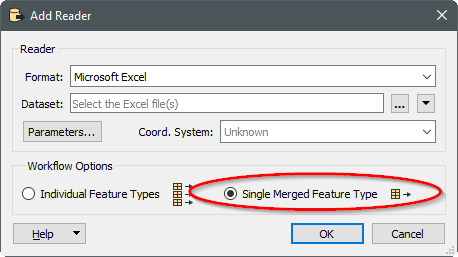
If needed, you'll get the sheet name in "fme_feature_type".