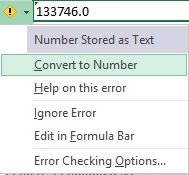Hello there.
I'm having trouble with an Excel writer.
Where the value being read in FME is completely numeric, the data value is output with an additional '.0' suffix. I've tried changing attribute data types to auto or string, and I tried choosing 'Treat as Text @' from the attribute formatting/'Edit...' button in the writer - no luck.
Example...
I've got the following values being written to an attribute in an Excel writer...
- TEST VALUE HERE 1234
- 1234567
- ABC1234
And it is outputting the following values to Excel...
- TEST VALUE HERE 1234
- 1234567.0
- ABC1234
I don't want the ".0" attached to the end of values that are fully numeric, rather I want all of the values in the attribute to be treated as a string.
Perhaps this is just an issue with Excel itself. When I look at the cells with these particular values, Excel gives me a warning box that shows 'Value stored as text'; when I choose 'Convert to number' the formatting appears as expected (without the additional '.0' suffix on each value). I don't want to have to manually go into Excel afterwards to change the formatting of these values.
I've tried setting the attribute definition to 'manual' rather than 'auto' and changing the data type to a string, but this still is not correcting this formatting issue.
Anyone have any ideas on how to handle this?