Hi folks,
I’m hoping this is relatively straightforward and I’m making this more difficult than it seems. I’m collecting images in the field and trying to store the images as blobs in a database. There can be up to 6 images for each property. In the below example only 3 images were collected. I’ve got to the point in my workspace where I’ve joined the images (as blobs) to the survey data, but I’ve got 3 features instead of one. I have a unique survey id. How do merge the data so that I have one feature, with up to 6 images stored as blobs? I’m trying and failing to use lists in the most efficient way possible; via the Aggregator then List Element Filter, then somehow bring the data back together, but this is the point I’m stuck on. Any help is greatly appreciated.
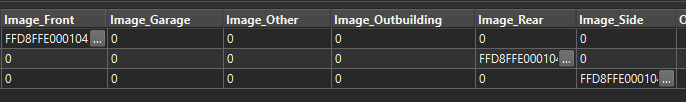
Many thanks,
Aaron






