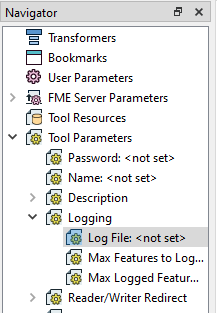Hi
When working with full Desktop FME it is possible to set where the log file is written to disk through the GUI (or set it to be a parameter), however when working with the ArcGIS Data Interoperability Extension version setting the log file location is not available in the GUI (none of the workspace parameters are).
Is it still possible to set where the log file should be written to on disk through a variable or is this functionality removed for a reason? Ideally, I would like to write the log file to sit alongside the data being processed.
ArcGIS Desktop 10.5 which uses FME 2016
Many thanks
Duncan