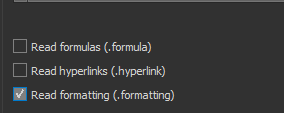I am merging an excel spreadsheet and an ArcGIS SDE feature class on a common field. Some of the entries in the spreadsheet have a "Strikethrough" effect--these entries should be ignored, however, FME is matching them anyway. How can I get it to ignore any entries with strikethrough?
Solved
Recognize "strikethrough" in cells
Best answer by david_r
Since the strikethrough is just a visual effect (like underline and italics), I don't believe that's currently possible using FME.
This post is closed to further activity.
It may be an old question, an answered question, an implemented idea, or a notification-only post.
Please check post dates before relying on any information in a question or answer.
For follow-up or related questions, please post a new question or idea.
If there is a genuine update to be made, please contact us and request that the post is reopened.
It may be an old question, an answered question, an implemented idea, or a notification-only post.
Please check post dates before relying on any information in a question or answer.
For follow-up or related questions, please post a new question or idea.
If there is a genuine update to be made, please contact us and request that the post is reopened.