Hi,
I'm trying to dynamically write some features to a Geopackage, but constantly get the error `OGCGEOPACKAGE writer: OGCGEOPACKAGE writer: For feature type 'd_y_n', primary key attribute 'fid' has unsupported type 'mediumint'. Primary key must have type 'int'`.
I'm reading the schema and features with a FeatureReader, from a PostGIS database.
Dynamic writers for other formats seem to be working fine (obviously not tried them all!). And I've tried manually changing the schema in the workbench (by altering the native type attribute), which also doesn't work.
If I manually set the output schema it works, but I can't do that...
Any ideas how I could resolve this issue?
(Using FME 2021.2 on MacOS)




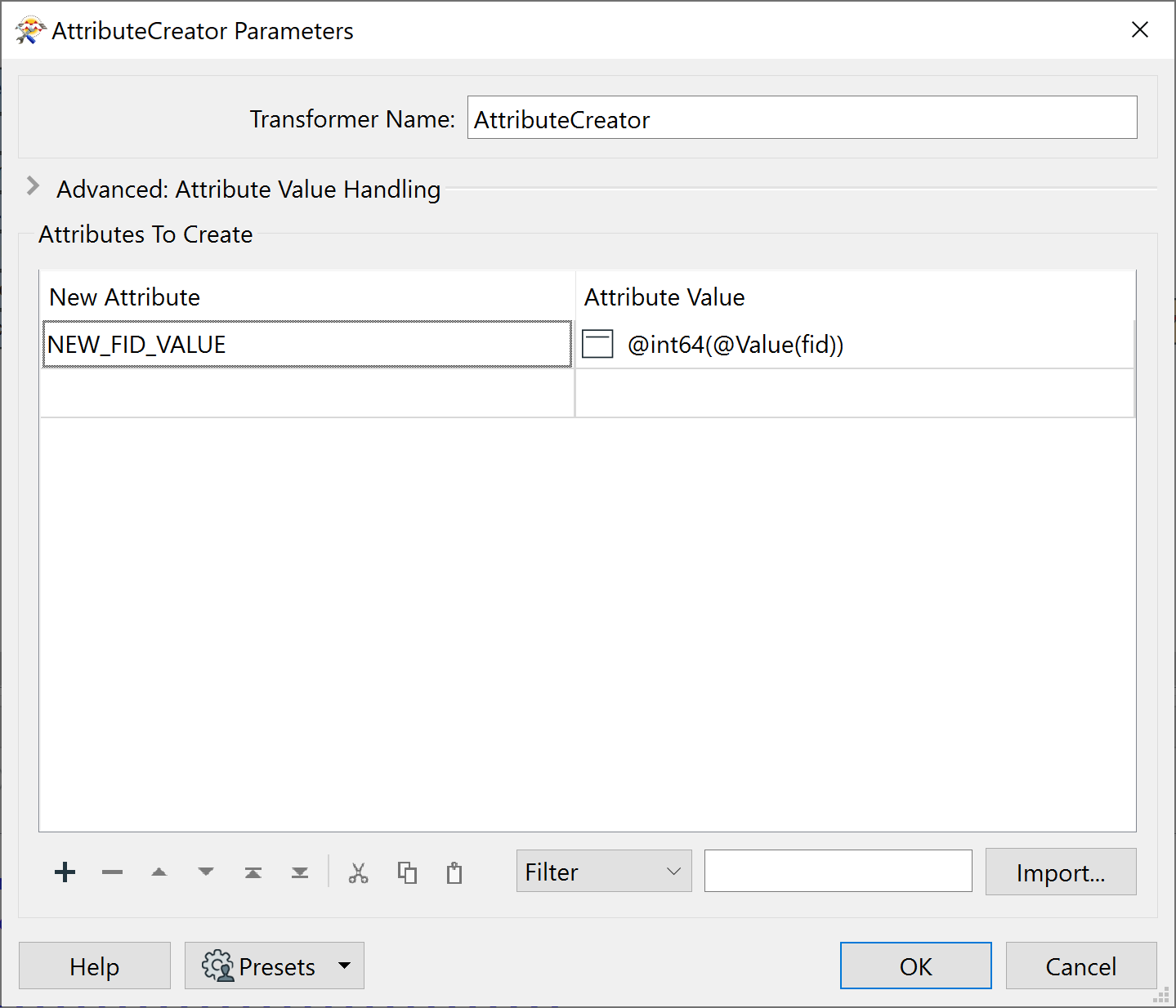






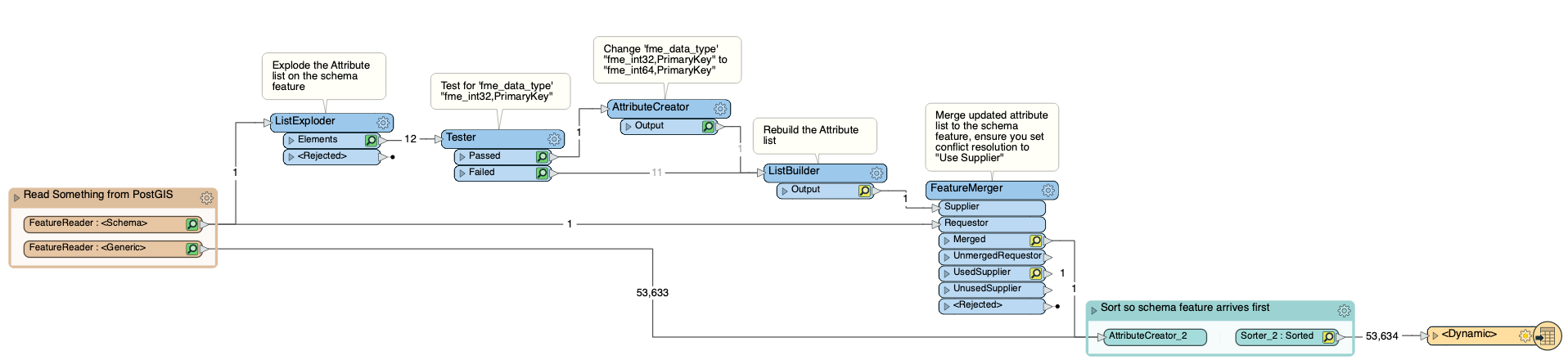 I also found in some cases I needed to add an entirely new Primary Key attribute for some tables that used non-numeric primary keys, you can use a creator to add a new feature in to the ListBuilder (and also remember to add attribute with the same name to the features too, using a counter is easiest).
I also found in some cases I needed to add an entirely new Primary Key attribute for some tables that used non-numeric primary keys, you can use a creator to add a new feature in to the ListBuilder (and also remember to add attribute with the same name to the features too, using a counter is easiest).






