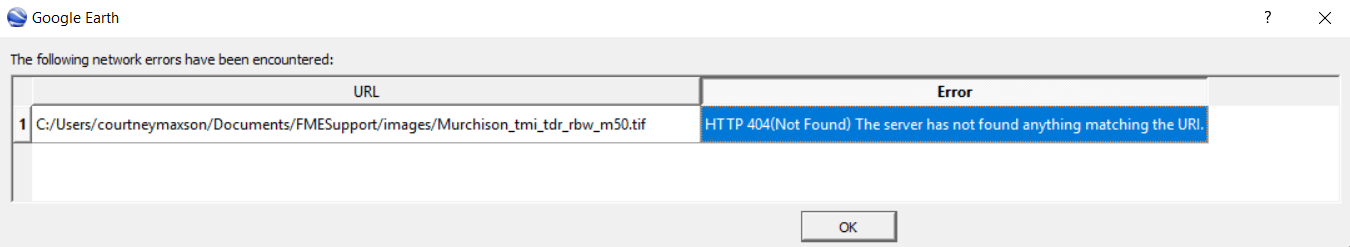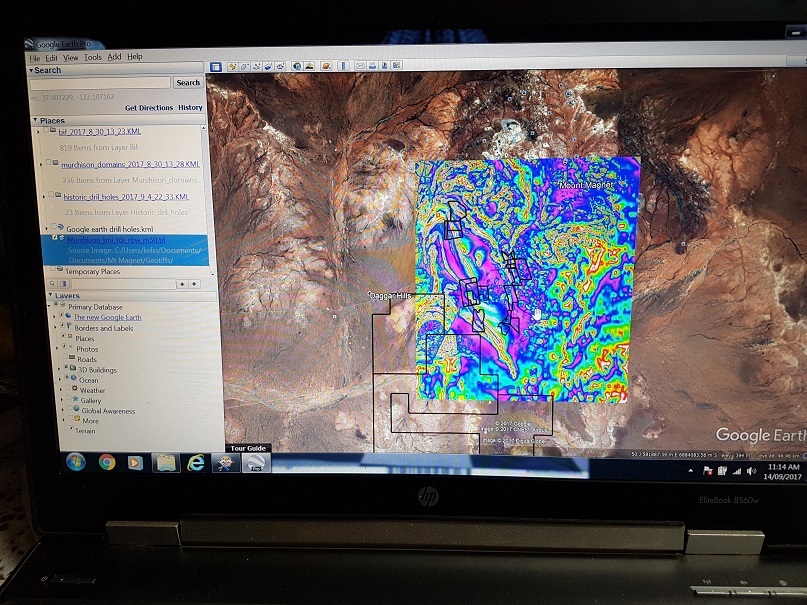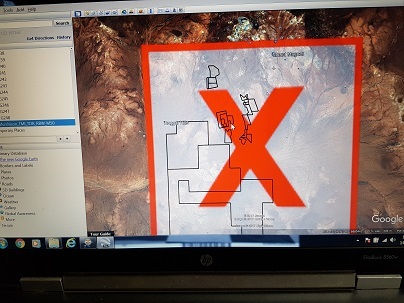Hi Everyone
I am new to this software and forum. I have been converting ECW files to either TIFF or KML, with the ultimate aim of overlaying these images in Google Earth. I can get the TIFF's I generate to open in MAPINFO or picture viewer, but not in Google earth. Also my KML files that I generate don't open in Google earth. I just get error messages. Help please..
Kelvin