Hello we have an AutoCAD drawing that contains some 'wipe out' features i.e. polygons that sit above other data and hide the information that is underneath it.
All of the wipe outs have the 'Display but not plot' setting in AutoCAD but for some reason they are not being read into FME.
I have the 'Ignore Frozen Layers' and 'Ignore Hidden Layers' settings in the reader set to No but that does not seem to make a difference.
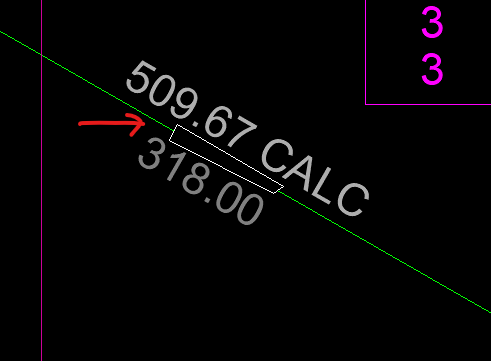
The snapshot is an example of where the wipe out is used in the sample drawing
Does anyone have any advice on how to read these layers into FME as I need to replicate what AutoCAD does when creating a TIFF / PDF output.






